% docker run --name dev -d ubuntu:latest
docker: Error response from daemon: dial unix docker.raw.sock: connect: no such file or directory.
See 'docker run --help'.If you are trying to execute a docker command and you get the above error, it is more likely that the docker desktop app (or the daemon) has not yet started completely.
Fix:
Just make sure that Docker Desktop App is running and has started completely before you try to run a command.
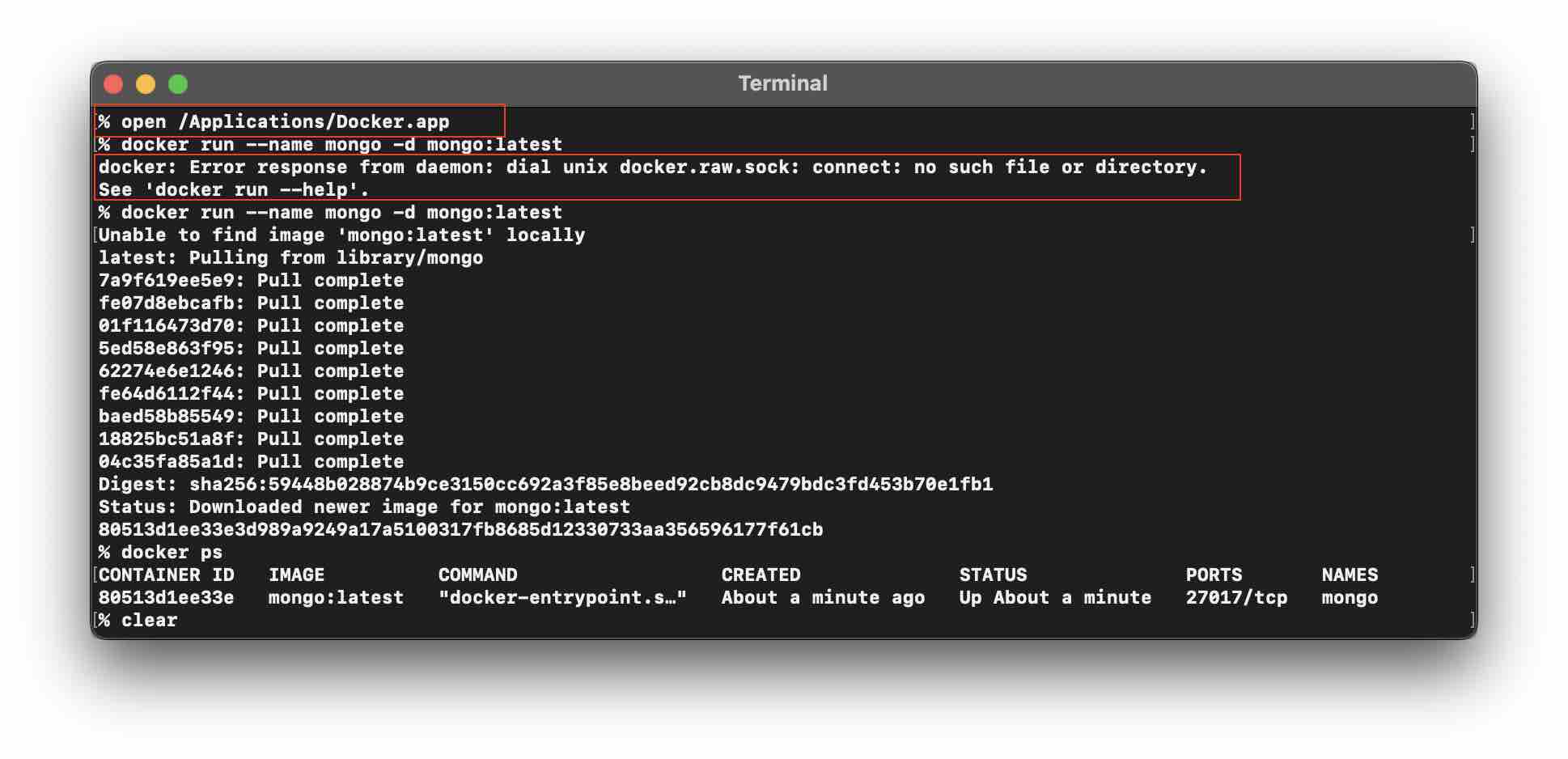
As you may see in the above image, I opened the Docker Desktop using the command line and immediately ran a docker run command which failed as dial unix docker.raw.sock: connect was not yet created, running the same command after few moments worked!
Facing issues? Have Questions? Post them here! I am happy to answer!
Rakesh (He/Him) has over 14+ years of experience in Web and Application development. He is the author of insightful How-To articles for Code2care.
Follow him on: X
You can also reach out to him via e-mail: rakesh@code2care.org
- Install Docker on Mac using brew cask
- How to know the Docker Sandbox ID of a Container Network?
- How to Rename Docker Image with none TAG and REPOSITORY?
- How to know list of images available on your device
- Docker Alpine Linux and Apache2 Example
- Install Bash on Alpine Linux - Docker
- Docker Run Command Examples - Part 1
- Install the minimal Linux on Docker (only 5 mb Alpine Linux)
- [fix] docker: Error response from daemon: dial unix docker.raw.sock: connect: no such file or directory.
- Install RabbitMQ on Docker
- How to know docker Engine details
- [Fix] Docker Error response from daemon: manifest for :latest not found: manifest unknown
- How to stop and start a docker container
- How to create volume in Docker using Command
- How to know the Docker Engine Version
- [docker] Error response from daemon: No such container
- Install Docker for Mac using Home-brew Cask
- Docker - Incompatible CPU detected - M1/M2 Mac (macOS Sonoma)
- [fix] Docker Desktop App not starting on Mac (macOS)
- Unable to find image docker latest locally
- How to Stop/Cancel/kill docker image pull
- List of what's new in Docker 4.23
- [Docker M1/M2 Mac] qemu-x86_64: Could not open /lib64/ld-linux-x86-64.so.2: No such file or directory AWS CLI
- Install Docker Desktop on M1/M2 Apple Silicon ARM Chip Mac
- Docker - Running in Resource Saver mode
- [fix] zsh: command not found: git - Git
- When to use of() and ofNullable() methods of Optional in Java? - Java
- Ways to Convert Java Array to Stream - Java
- Calculate discount amount python code - Python
- How to Calculate the SHA Hash Value of a File in Java - Java
- Create Duplicate Line Visual Studio Code (above or below) Example - HowTos
- Convert Multidimensional Array toString In Java - Java
- Python ternary operator (known as Conditional Expression) Example - Python