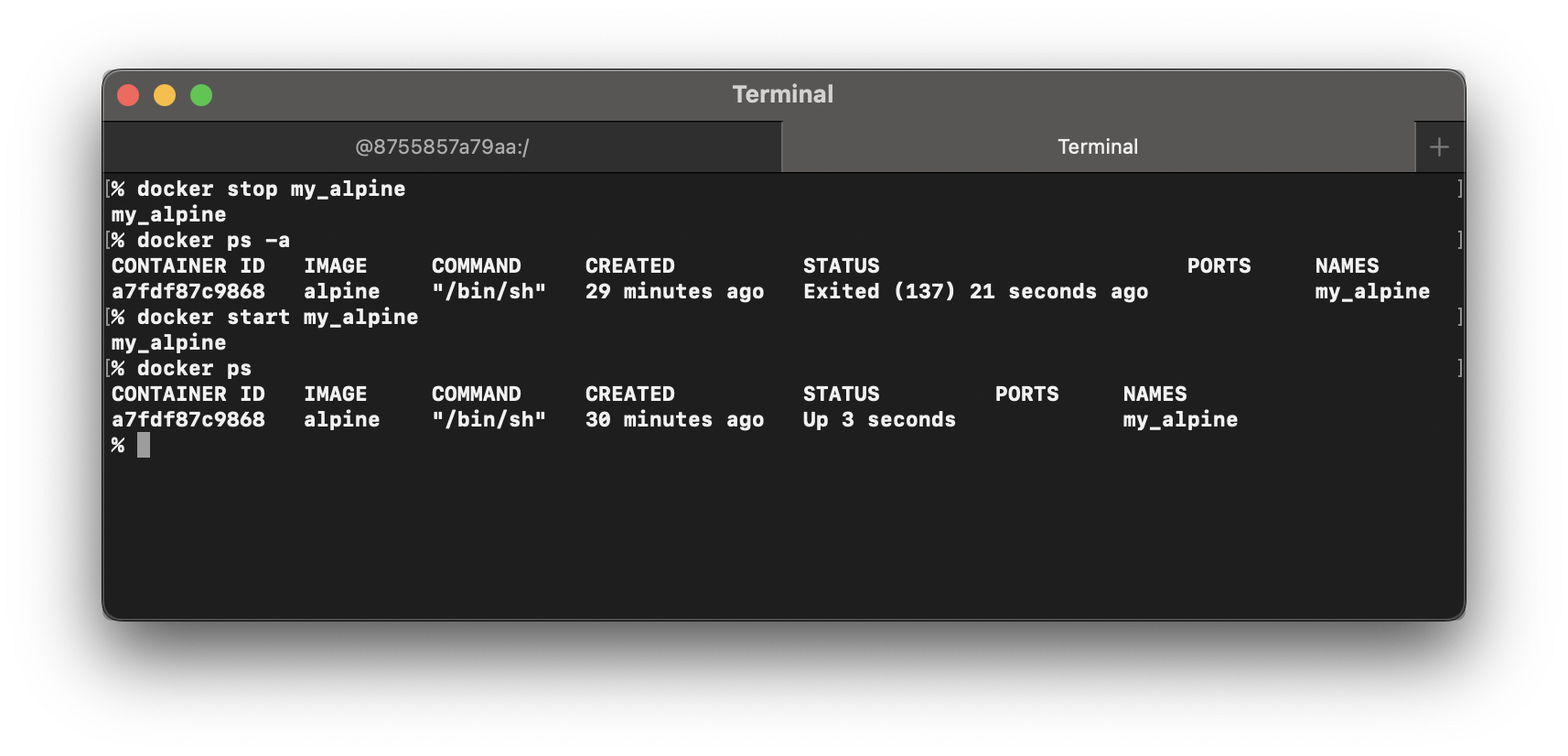
Let us take a look at how to stop and start a docker container,
First let's create a container using the docker run command,
% docker run -id --name my_alpine alpine
a7fdf87c9868281057018c20cbfcaa0c8108214b4f2a151ff9f22d8627774c38Let's see the details of the running docker containers using the docker ps command,
% docker ps
CONTAINER ID IMAGE COMMAND CREATED STATUS PORTS NAMES
a7fdf87c9868 alpine "/bin/sh" 53 seconds ago Up 52 seconds my_alpineStop a docker Container
To stop a docker container make use of the command docker stop followed by the CONTAINER ID or the name of the docker container,
Example:% docker stop my_alpine
my_alpine
Let's see if got stopped with the docker ps command again, but this time with a -a option,
% docker ps -a
CONTAINER ID IMAGE COMMAND CREATED STATUS PORTS NAMES
a7fdf87c9868 alpine "/bin/sh" 24 minutes ago Exited (137) 1 minutes ago my_alpineStart a Start a stopped Docker Container
As you may have guessed we can start a stopped/exited container using docker start <container_name or id>
% docker start a7fdf87c9868
a7fdf87c9868% docker ps
CONTAINER ID IMAGE COMMAND CREATED STATUS PORTS NAMES
a7fdf87c9868 alpine "/bin/sh" 28 minutes ago Up 2 minutes my_alpineFacing issues? Have Questions? Post them here! I am happy to answer!
Rakesh (He/Him) has over 14+ years of experience in Web and Application development. He is the author of insightful How-To articles for Code2care.
Follow him on: X
You can also reach out to him via e-mail: rakesh@code2care.org
- Install Docker on Mac using brew cask
- How to know the Docker Sandbox ID of a Container Network?
- How to Rename Docker Image with none TAG and REPOSITORY?
- How to know list of images available on your device
- Docker Alpine Linux and Apache2 Example
- Install Bash on Alpine Linux - Docker
- Docker Run Command Examples - Part 1
- Install the minimal Linux on Docker (only 5 mb Alpine Linux)
- [fix] docker: Error response from daemon: dial unix docker.raw.sock: connect: no such file or directory.
- Install RabbitMQ on Docker
- How to know docker Engine details
- [Fix] Docker Error response from daemon: manifest for :latest not found: manifest unknown
- How to stop and start a docker container
- How to create volume in Docker using Command
- How to know the Docker Engine Version
- [docker] Error response from daemon: No such container
- Install Docker for Mac using Home-brew Cask
- Docker - Incompatible CPU detected - M1/M2 Mac (macOS Sonoma)
- [fix] Docker Desktop App not starting on Mac (macOS)
- Unable to find image docker latest locally
- How to Stop/Cancel/kill docker image pull
- List of what's new in Docker 4.23
- [Docker M1/M2 Mac] qemu-x86_64: Could not open /lib64/ld-linux-x86-64.so.2: No such file or directory AWS CLI
- Install Docker Desktop on M1/M2 Apple Silicon ARM Chip Mac
- Docker - Running in Resource Saver mode
- Python - Convert float to String - Python
- Java: Convert String to InputStream - Java
- Best free Decompiler for Java - Java
- Setting up RSS feeds notifications within Outlook - HowTos
- Add Buttons at the bottom of Android Layout xml file - Android
- How to configure Maven for Java 8/11/17 - Java
- Error:The SDK Build Tools revision (XX.X.X) is too low for project. Minimum required is XX.X.X - Android
- adb: The Android Debug Bridge and Commands - Android