If you trying to open the Docker Desktop App on the Mac and you see it not loading/booting up, you may have to kill its process running in the background that may be having issues.
Fix Setps:First try to Force Quit Docker by going under macOS Menu: Apple Logo -> Force Quit...
- Open Activity Monitor using Spotlight Search,
- Now under CPU see if you can see Docker,
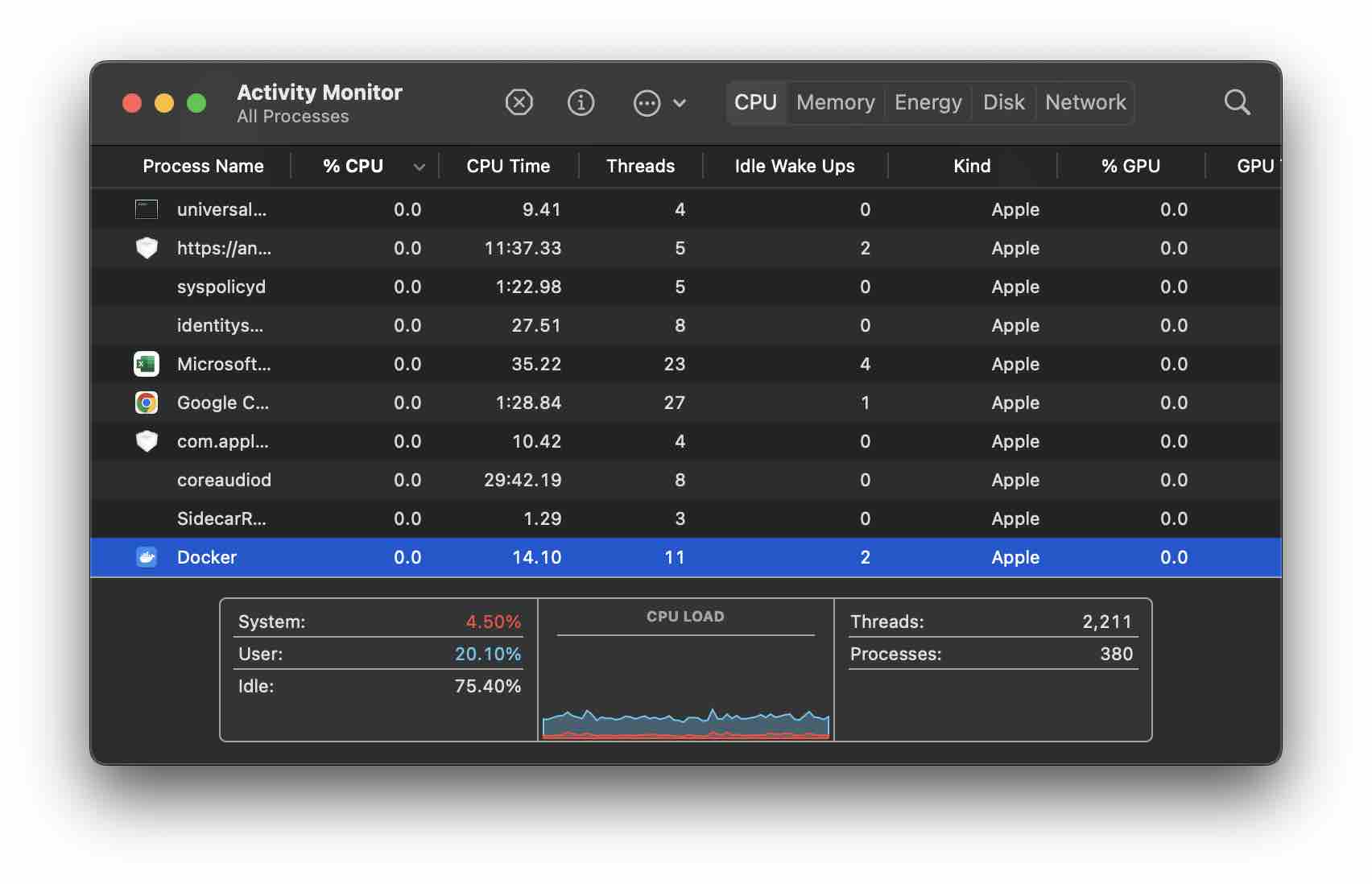
- Now Select Docker on the list and click on the X button as highlighted in the image,
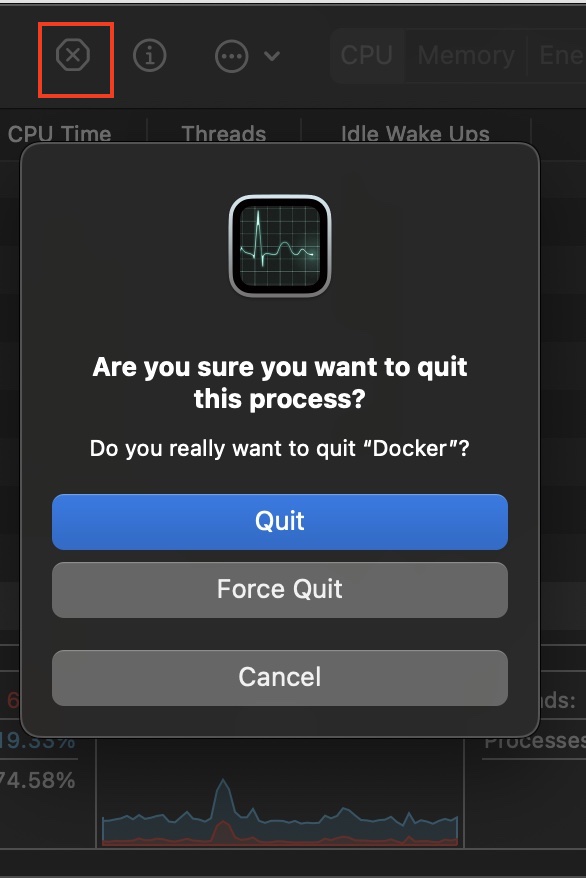
- You will get a prompt, Select Quit or Force Quit,
Are you sure you want to quit this process? Do you really want to quit "Docker"? Quit Force Quit Cancel - Now when you try to Open Docker Desktop again it should open like a charm!
Facing issues? Have Questions? Post them here! I am happy to answer!
Author Info:
Rakesh (He/Him) has over 14+ years of experience in Web and Application development. He is the author of insightful How-To articles for Code2care.
Follow him on: X
You can also reach out to him via e-mail: rakesh@code2care.org
More Posts related to Docker,
- Install Docker on Mac using brew cask
- How to know the Docker Sandbox ID of a Container Network?
- How to Rename Docker Image with none TAG and REPOSITORY?
- How to know list of images available on your device
- Docker Alpine Linux and Apache2 Example
- Install Bash on Alpine Linux - Docker
- Docker Run Command Examples - Part 1
- Install the minimal Linux on Docker (only 5 mb Alpine Linux)
- [fix] docker: Error response from daemon: dial unix docker.raw.sock: connect: no such file or directory.
- Install RabbitMQ on Docker
- How to know docker Engine details
- [Fix] Docker Error response from daemon: manifest for :latest not found: manifest unknown
- How to stop and start a docker container
- How to create volume in Docker using Command
- How to know the Docker Engine Version
- [docker] Error response from daemon: No such container
- Install Docker for Mac using Home-brew Cask
- Docker - Incompatible CPU detected - M1/M2 Mac (macOS Sonoma)
- [fix] Docker Desktop App not starting on Mac (macOS)
- Unable to find image docker latest locally
- How to Stop/Cancel/kill docker image pull
- List of what's new in Docker 4.23
- [Docker M1/M2 Mac] qemu-x86_64: Could not open /lib64/ld-linux-x86-64.so.2: No such file or directory AWS CLI
- Install Docker Desktop on M1/M2 Apple Silicon ARM Chip Mac
- Docker - Running in Resource Saver mode
More Posts:
- Cargo Watch: To Recompile Rust Project Automatically - Rust
- npm WARN saveError ENOENT: no such file or directory, open /mnt/c/package.json - JavaScript
- Git Remove Untracked Files using Command - Git
- How to take Screenshots on macOS Sonoma 14 using Keyboard - MacOS
- Cannot open or preview pdf with view only and restricted download access in Microsoft Teams - Teams
- Fix Ubuntu /bin/sh: 1: zsh: not found error - Ubuntu
- [Fix] Notepad++ tab not visible (hidden) - NotepadPlusPlus
- List of jars required for Struts2 project - Java