If you are unable to see the tabs in Notepad++ then it's most likely that it's hidden.
Fix:To un-hide the tabs bar in Notepad++ follow the below steps,
- Go to Menu: Settings
- Click on Preferences...,
- Un-check Hide checkbox.
- Click close
- Now all your tabs will be visible!
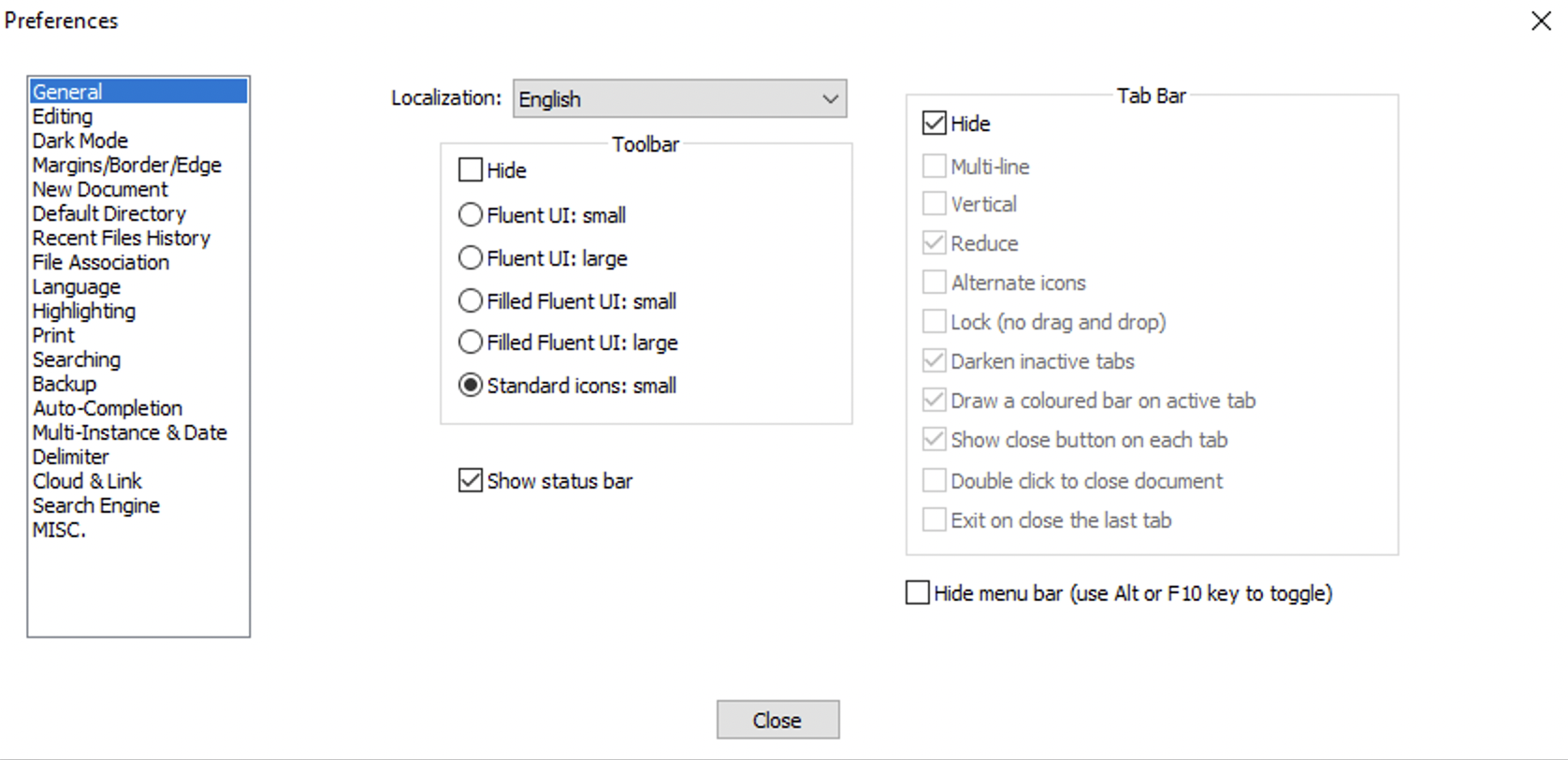
More Posts related to NotepadPlusPlus,
- How to hide toolbar on Notepad++
- Change the default Line Encoding Notepad++ (CR LF)
- Notepad++ is about to exit prompt message
- How to force quit or kill Notepad++ Process
- Add Blank Lines Between Each Lines in Notepad++
- Install Notepad++ silently using Windows Powershell
- Prettify JSON in Notepad++
- Notepad++ Convert text from lower to upper case
- Must have CSV Plugins for Notepad++
- How to lock Notepad++ tabs?
- Column Mode Editing in Notepad++
- How to change background color in Notepad++
- Notepad++ sort by name with example
- How to rename a tab in Notepad++
- [Solved] Notepad++ Menu Bar Missing
- Where are Notepad++ temp unsaved files stored?
- Notepad++: How to add Quotes to CSV File
- How to check about details of Notepad++ text editor
- How to close all tabs of Notepad++?
- How choose alternate Tab Bar icon in Notepad++
- How to copy file name and path to clipboard in Notepad++
- Change default language highlighting in Notepad++
- Add Line Number before each line in Notepad++ using Column Editor
- Go to Line Number option in Windows Notepad
- How to show End of Line Characters in File using Notepad++
More Posts:
- VS Code: The source path must be contained in the project root folder. - Java
- Java 8 Display time in 12 hour AM PM format - Java
- [Solved] SharePoint Access Denied error editing Document Name - SharePoint
- Open Docker from Terminal Command on Mac - MacOS
- Add Current Date and Time in Notepad++ - NotepadPlusPlus
- How to Download and Install Roblox Studio on Mac (M1/M2/Intel) - MacOS
- How to Peek into tabs in Notepad++ using Document Peeker - NotepadPlusPlus
- How to find version of Cargo in Rust - Rust