Did you just create a Docker image using a dockerfile with a build command and did not provide an image name? Well then, when run docker images you will see your image name as <none> for tag and repository.
% docker images
REPOSITORY TAG IMAGE ID CREATED SIZE
<none> <none> 5eeb4aaaec59 16 seconds ago 180MB
ubuntu latest 3c2df5585507 10 days ago 69.2MB
amazonlinux latest 5514655128c4 2 weeks ago 194MB
alpine latest a6215f271958 3 months ago 5.29MBHow do you rename the image you just created?
First, find out the IMAGE ID of the image and then run the docker image tag command followed by image id and image name.
% docker image tag 5eeb4aaaec59 myimg:2.1.0 % docker images
REPOSITORY TAG IMAGE ID CREATED SIZE
myimg 2.1.0 5eeb4aaaec59 About a minute ago 180MBNote tag will be latest if you do not provide any.
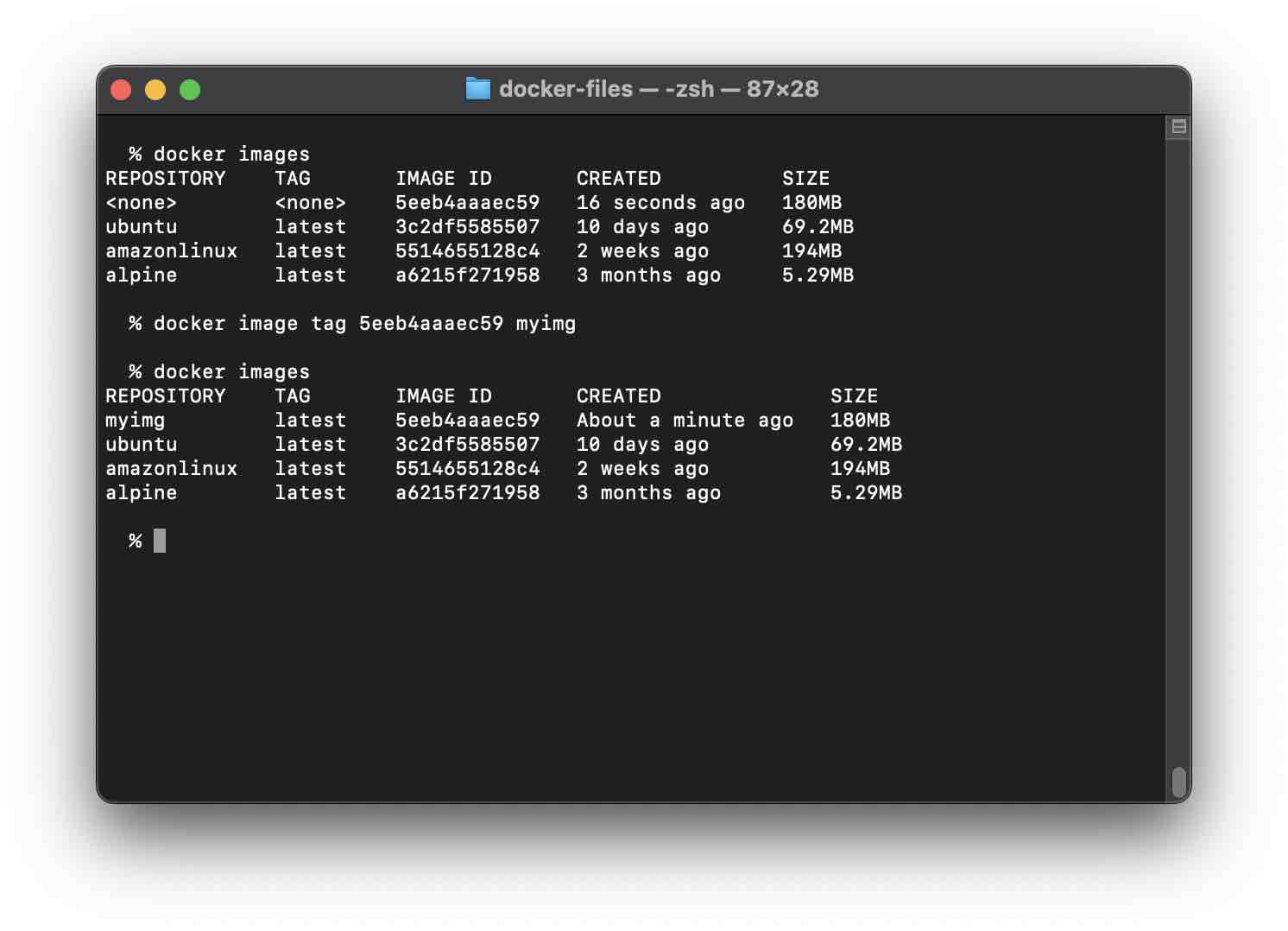
Facing issues? Have Questions? Post them here! I am happy to answer!
Author Info:
Rakesh (He/Him) has over 14+ years of experience in Web and Application development. He is the author of insightful How-To articles for Code2care.
Follow him on: X
You can also reach out to him via e-mail: rakesh@code2care.org
More Posts related to Docker,
- Install Docker on Mac using brew cask
- How to know the Docker Sandbox ID of a Container Network?
- How to Rename Docker Image with none TAG and REPOSITORY?
- How to know list of images available on your device
- Docker Alpine Linux and Apache2 Example
- Install Bash on Alpine Linux - Docker
- Docker Run Command Examples - Part 1
- Install the minimal Linux on Docker (only 5 mb Alpine Linux)
- [fix] docker: Error response from daemon: dial unix docker.raw.sock: connect: no such file or directory.
- Install RabbitMQ on Docker
- How to know docker Engine details
- [Fix] Docker Error response from daemon: manifest for :latest not found: manifest unknown
- How to stop and start a docker container
- How to create volume in Docker using Command
- How to know the Docker Engine Version
- [docker] Error response from daemon: No such container
- Install Docker for Mac using Home-brew Cask
- Docker - Incompatible CPU detected - M1/M2 Mac (macOS Sonoma)
- [fix] Docker Desktop App not starting on Mac (macOS)
- Unable to find image docker latest locally
- How to Stop/Cancel/kill docker image pull
- List of what's new in Docker 4.23
- [Docker M1/M2 Mac] qemu-x86_64: Could not open /lib64/ld-linux-x86-64.so.2: No such file or directory AWS CLI
- Install Docker Desktop on M1/M2 Apple Silicon ARM Chip Mac
- Docker - Running in Resource Saver mode
More Posts:
- Open Terminal in Finder Current Location - MacOS
- How to turn off Stage Manager - macOS Ventura - MacOS
- Know the version of Microsoft Excel on Mac - Microsoft
- Calculate Area of a Rectangle - C-Program
- TextEdit Find and Replace Example - MacOS
- [Solution] POI: Cannot get a NUMERIC value from a STRING cell - Java
- How to check if a port is in use using terminal [Linux or macOS] - MacOS
- How to Change Delimiter in CSV File using Notepad++ - NotepadPlusPlus