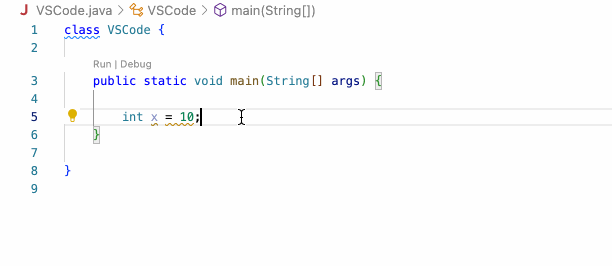
If you want to create a duplicate line in Visual Studio Code, make use of the below keyboard shortcuts,
To create a duplicate line above the current line
Key the cursor on the line you want to duplicate,
Windows: Shift + Alt + Up Arrow Key ↑Mac: Shift + ⌥ Option + Up Arrow Key ↑Linux: Control + Shift + Alt + Up Arrow Key ↑To create a duplicate line below the current line
Key the cursor on the line you want to duplicate,
Windows: Shift + Alt + Down Arrow Key ↓Mac: Shift + ⌥ Option + Down Arrow Key ↓Linux: Control + Shift + Alt + Down Arrow Key ↓Facing issues? Have Questions? Post them here! I am happy to answer!
Author Info:
Rakesh (He/Him) has over 14+ years of experience in Web and Application development. He is the author of insightful How-To articles for Code2care.
Follow him on: X
You can also reach out to him via e-mail: rakesh@code2care.org
More Posts related to HowTos,
- [Fix] Error 1020 Cloudflare: Access was denied
- What is an Authorization Code Grant? OAuth 2.0
- Fix: psql: error: connection to server at localhost (::1) port 5432 failed: FATAL: database does not exist
- 100+ SEO Tips to improve your website search ranking
- How to submit website to dmoz directory
- How to check the version of NodeJS installed
- How to enter Rockstar Activation Code?
- Background task activation is spurious error - Windows 10, Office 2016, Office 365
- Angular CLI ng Error: You need to specify a command before moving on. Use --help to view the available commands
- cURL HTTP GET request command examples
- Fix - JioCinema Something Went Wrong Please Try Again Error 8001 while streaming IPL Cricket Live
- How to remove password from pdf file
- How to identify the version of IntelliJ
- Command: How to scp a file to remote server location?
- How to add Widgets to MacBook Desktop
- Setting up RSS feeds notifications within Outlook
- Fix - Website Connection timed out Error Code 522 (Cloudflare)
- How to fix: Please check your network connection (Retry)
- Fix: Could not connect to Redis at 127.0.0.1:6379: Connection refused
- Accept Only 0-9 Numbers RegEx Example
- How to create a New Project in Visual Studio Code (VS Code)
- Top 10 emerging breakthrough trending technologies
- Free Unlimited Calls from MTNL & BSNL Landlines from 1st May 2015
- [Error] zsh: command not found: mvn
- How to Scan iPhone for Virus? Is Antivirus it really required?
More Posts:
- [Java] How to throws Exception using Functional Interface and Lambda code - Java
- How to get the Execution Time of A Python Program - Python
- List of PowerShell Function Commands for Mac - Powershell
- How to Undo-Revert Sent Email in Google Gmail - Google
- What is the Difference Between $SHELL and $0 Environment Variables? - Linux
- Remove Html head and body tags from ckeditor source - Html
- How to send email from JavaScript HTML using mailto - JavaScript
- SharePoint error 2130575251 - The security validation for this page is invalid and might be corrupted - SharePoint