If you want to SCP a file from your local system to a remote server location you can do that by running the below command in your Terminal,
scp <local-file-path> remote_user@remote_server_ip:<remote_directory_path>- scp: Secure Copy is a command-line utility that allows you to securely copy files and directories between two locations.
- local-file-path: Name a absolute path of the file you want to upload from local system.
- remote_user: Remote server username.
- remote_server_ip: IP address or domain detail of the remote server.
- remote_directory_path: Path at the remote server where you want to transfer the file to.
Example:
scp /user/c2c/documents/myFile.txt ubuntu@192.168.0.5 /usr/myDir/✌️Make sure you provide correct paths based on Windows/Unix/Mac server/local systems.
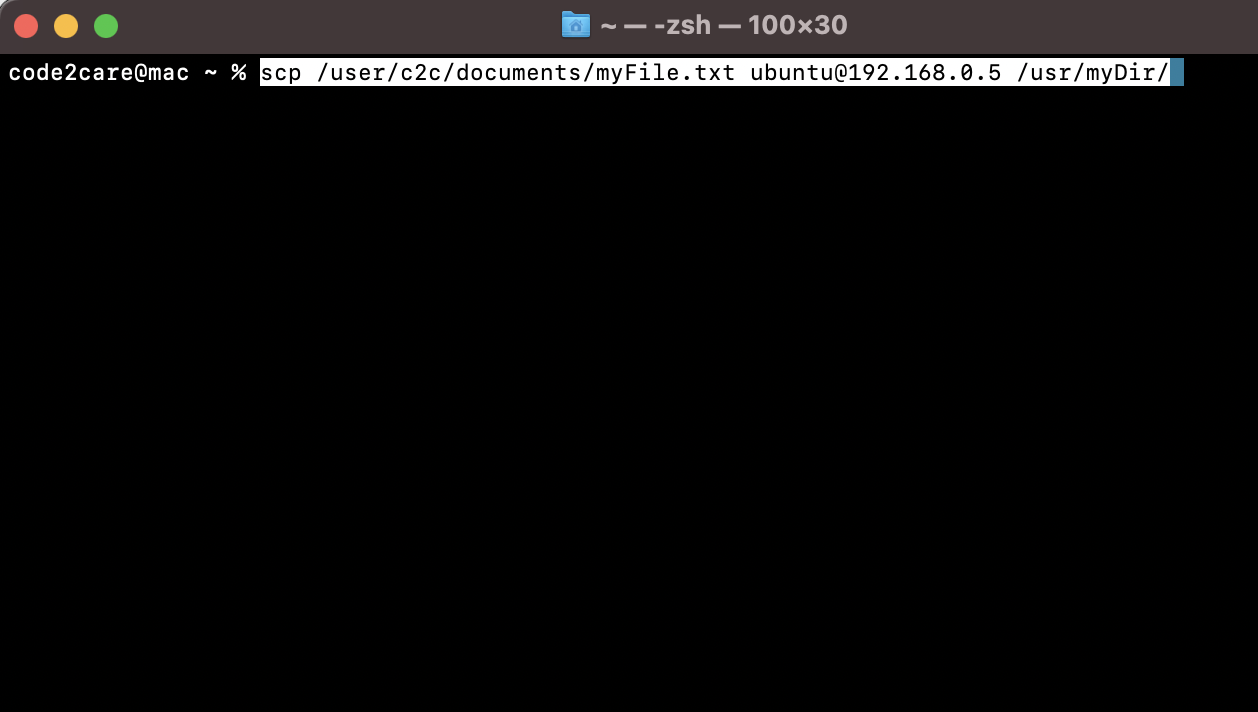
scp a file to remote server location
Have Questions? Post them here!
More Posts related to HowTos,
- [Fix] Error 1020 Cloudflare: Access was denied
- What is an Authorization Code Grant? OAuth 2.0
- Fix: psql: error: connection to server at localhost (::1) port 5432 failed: FATAL: database does not exist
- 100+ SEO Tips to improve your website search ranking
- How to submit website to dmoz directory
- How to check the version of NodeJS installed
- How to enter Rockstar Activation Code?
- Background task activation is spurious error - Windows 10, Office 2016, Office 365
- Angular CLI ng Error: You need to specify a command before moving on. Use --help to view the available commands
- cURL HTTP GET request command examples
- Fix - JioCinema Something Went Wrong Please Try Again Error 8001 while streaming IPL Cricket Live
- How to remove password from pdf file
- How to identify the version of IntelliJ
- Command: How to scp a file to remote server location?
- How to add Widgets to MacBook Desktop
- Setting up RSS feeds notifications within Outlook
- Fix - Website Connection timed out Error Code 522 (Cloudflare)
- How to fix: Please check your network connection (Retry)
- Fix: Could not connect to Redis at 127.0.0.1:6379: Connection refused
- Accept Only 0-9 Numbers RegEx Example
- How to create a New Project in Visual Studio Code (VS Code)
- Top 10 emerging breakthrough trending technologies
- Free Unlimited Calls from MTNL & BSNL Landlines from 1st May 2015
- [Error] zsh: command not found: mvn
- How to Scan iPhone for Virus? Is Antivirus it really required?
More Posts:
- PowerShell: Check if File Exists - Powershell
- How to Start Jupyter Notebook on Mac - MacOS
- Spell check not working in Gmail : Mac OS X - Mac-OS-X
- YAML Parser using Java Jackson Library Example - Java
- Share Story Feed on Facebook using URL - Facebook
- Disable jQuery button after being click - jQuery
- Java: Convert Char to ASCII - Java
- Time Testing with Java JUnit assertTimeout method - Java