If you are new to Jupyter Notebook, one of the most useful things you should learn about is the Markdown apart from learning Python. It is a lightweight markup language that is supported by Jupyter Notebook for formatting text in cells.
Using the Markdown option for a cell, you can generate formatted text, including headings, lists, tables, links, images, and more.
This really helps you to add details about the cells and helps to document your Notebook in a rich way.
Getting Started with Markdown in Jupyter Notebook
The first thing you need to do is, create a new cell, and from the dropdown as you see in the below gif demo, select "Markdown"
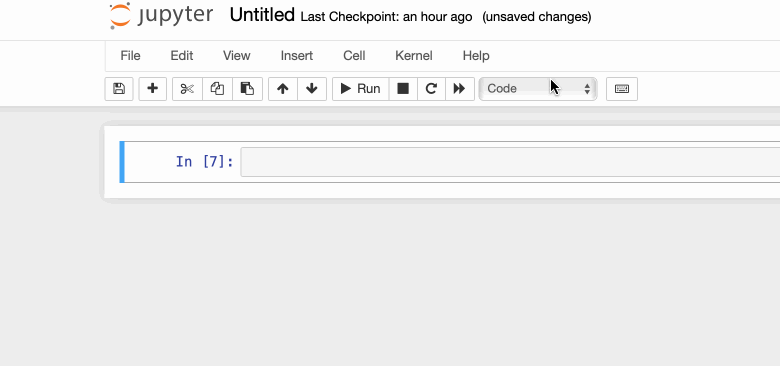
Now whatever you type in the cell will be considered as a markup language text.
Adding headers H1 - H6
Just like we have the header tags in HTML, we have the options of headers from h1 (biggest text header) to h6 (smallest text header)
# Heading 1
## Heading 2
### Heading 3
#### Heading 4
##### Heading 5
##### Heading 6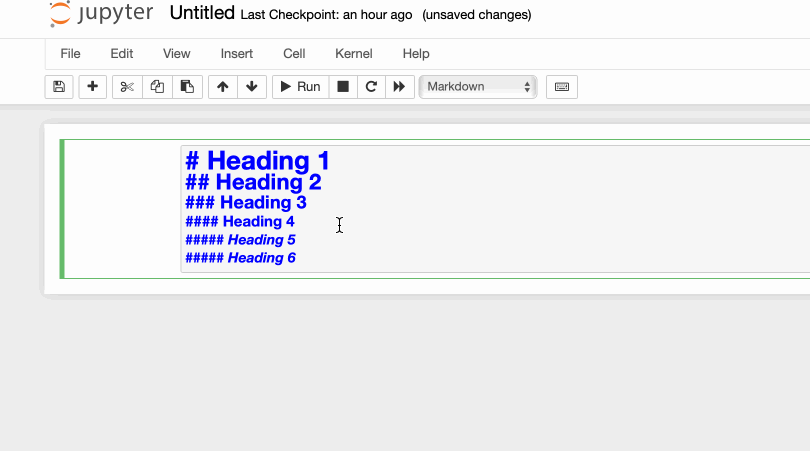
Just add # (hash) symbol before you start writing the header. The number of # you add will result in the respective header.
Bold/Italic
This will look **boldThis will look *italic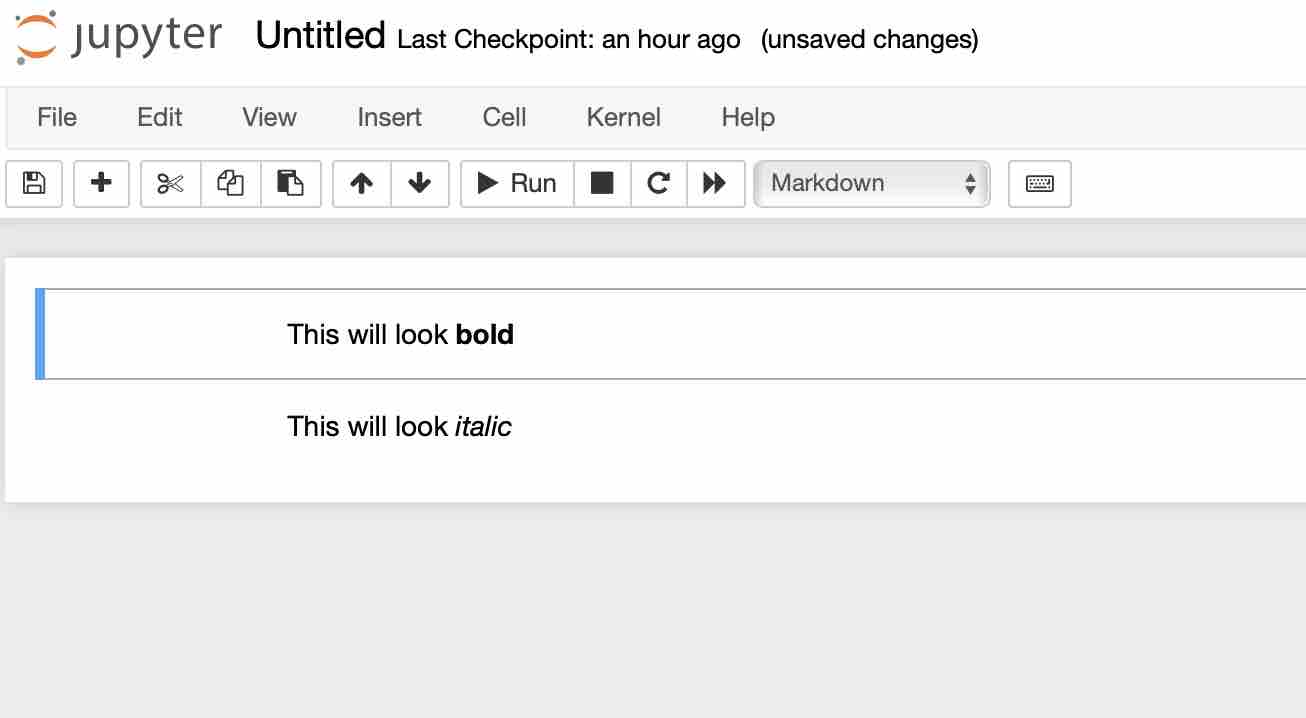
<h1>Heading 1<h1>
<hr>
This is <strongbold</strong>Facing issues? Have Questions? Post them here! I am happy to answer!
Rakesh (He/Him) has over 14+ years of experience in Web and Application development. He is the author of insightful How-To articles for Code2care.
Follow him on: X
You can also reach out to him via e-mail: rakesh@code2care.org
- How to convert int to ASCII in Python
- How to make use of SQLite Module in Python?
- Split a String into Sub-string and Parse in Python
- Python: Pandas Rename Columns with List Example
- How to run Python file from Mac Terminal
- How to Exit a Loop in Python Code
- Python: How to Plot a Histogram using Matplotlib and data as list
- MD5 Hashing in Python
- Jupyter: Safari Cant Connect to the Server localhost:8888/tree
- Fix: AttributeError: str object has no attribute decode. Did you mean: encode?[Python]
- How to Read a binary File with Python
- How to add two float numbers in Python
- Python: How to install YAML Package
- Python: How to Save Image from URL
- What is Markdown in Jupyter Notebook with Examples
- How to change the Python Default version
- 33: Python Program to send an email vid GMail
- How to comment code in Python
- How to Fix AttributeError in Python
- Fix: error: Jupyter command `jupyter-nbconvert` not found [VSCode]
- How to comment out a block of code in Python
- List of All 35 Reserved Keywords in Python Programming Language 3.11
- Import Other Python Files Examples
- Python: How to add Progress Bar in Console with Examples
- 3 Ways to convert bytes to String in Python
- How to Stop Photos App from auto loading when device connected to the Mac - Mac-OS-X
- How to remove Spring Boot Text Banner shown in Console when Application Starts - Java
- Fix Error 2711 SQL RBS client - The installer has encountered an unexpected error. The specified Feature name ('Docs') not found in Feature table - SharePoint
- ls command: sort files by name alphabetically A-Z or Z-A [Linux/Unix/macOS/Bash] - Linux
- PowerShell: Check if File Exists - Powershell
- bash: cls: command not found - Linux
- Upload docx file using PHP script - PHP
- Fix NVIDIA GeForce Experience ERROR CODE 0x0003 - HowTos