If you have installed Windows 10 or 11 (22H2) on a Virtual Machine on your M1/M2 Mac using Virtualization tool such as Parallels or UTM and when you try to install Ubuntu (Linux) on it you get an error like below,
Installing, this may take a few minutes...
WslRegisterDistribution failed with error: 0x80370102
Please enable the Virtual Machine Platform Windows feature and ensure virtualization is enabled in the BIOS.
For information please visit https://aka.ms/enablevirtualization
Press any key to continue...
[process exited with code 1 (0x00000001)]
You can now close this terminal with Ctrl+D, or press Enter to restart.Well the reason for this error is that you are trying to run WSL2 "Virtual Machine Platform" inside another virtual machine, this is called a "Nested Virtualization" situation.
Solution to WslRegisterDistribution failed with error: 0x80370102
One easy way to fix this error on Parallels or UTM (QEMU) is that use WSL1 instead of WSL2.
Simply run the below command in the Windows 10/11 Terminal/CMD.
wsl --set-default-version 1
The operation completed successfully.Next you can try to launch Ubuntu to complete the installation.
PS C:\Users\Sam> ubuntu
Installing, this may take a few minutes...
Please create a default UNIX user account. The username does not need to match your Windows username.
For more information visit: https://aka.ms/wslusers
Enter new UNIX username: dev
New password:
Retype new password:
passwd: password updated successfully
Installation successful!
To run a command as administrator (user "root"), use "sudo ".
See "man sudo_root" for details.
Welcome to Ubuntu 22.04.2 LTS (GNU/Linux 4.4.0-23545-Microsoft aarch64)
* Documentation: https://help.ubuntu.com
* Management: https://landscape.canonical.com
* Support: https://ubuntu.com/advantage
This message is shown once a day. To disable it please create the
/home/dev/.hushlogin file. 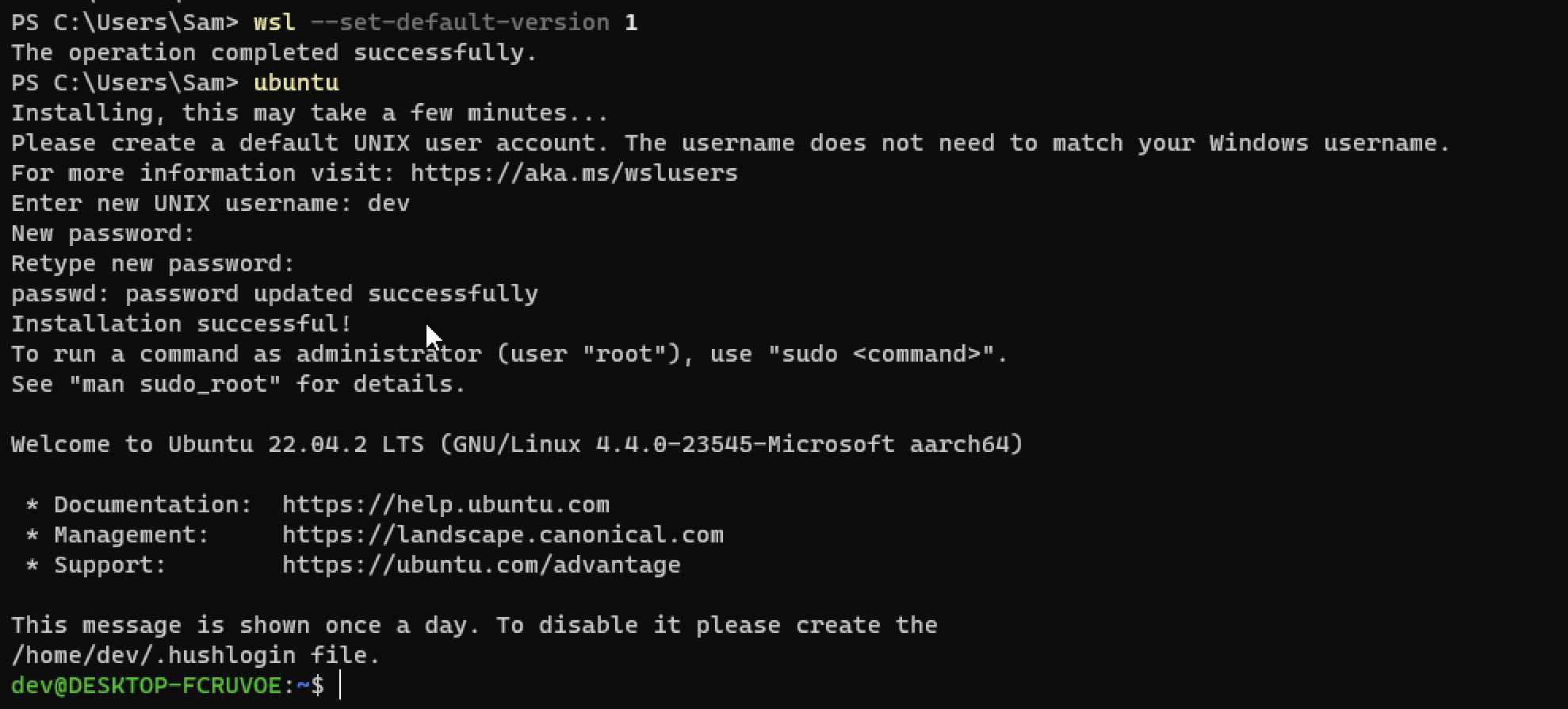
Facing issues? Have Questions? Post them here! I am happy to answer!
Rakesh (He/Him) has over 14+ years of experience in Web and Application development. He is the author of insightful How-To articles for Code2care.
Follow him on: X
You can also reach out to him via e-mail: rakesh@code2care.org
- Fix Windows Update Error Code: 0x80070643
- How to Create Awesome Quizzes using Windows 365 Forms
- [Fix] Microsoft Windows Store error 0x00000005 (Windows 8/10/11)
- Windows 365: Restore Deleted Distribution Group using Admin Center (Active Directory)
- How to Change Encoding of File from ANSI to UTF-8 in Windows Notepad
- How to Change the Default Shell in Windows Terminal App
- How to Create a Website (Webpage) using HTML on Windows Notepad
- How to Find the Location of Notepad on Windows 11
- How to locate Python Installation on Windows (10/11)
- Top 5 Fonts for Windows Notepad
- Fix: Windows Update Error Code: 0x800f0922
- Office.com downloading zero byte file name prelanding on Safari browser
- How to Search in Notepad Application on Windows
- Cannot access Windows application shortcuts on Start menu and Taskbar
- How to add Solver Add-in in Microsoft Excel on Mac
- How to Freeze Top Row in Excel for Mac
- [Fix] Microsoft Windows OneDrive 0x8007018b Error Code
- Mac: Sign in Required We cant upload or download your changes because your cached credentials have expired [Word Excel]
- Grep Alternative for Windows CMD or PowerShell: findstr
- Fix: Failed in attempting to update the source: winget
- How to lock cells in Microsoft Excel for Mac
- Enable Cloud Based Clipboard for Images and Text on Windows 10/11
- How to update Microsoft Excel on Mac
- How to Make a Windows Notepad File Read-Only
- sudo is not recognized as an internal or external command
- Update All Outdated Modules/Packages using pip3 - PIP
- How to SFTP to port different than 22 (SFTP Custom port) - FTP
- Convert JSON to Java Collection Map using Jackson - Java
- How to retrieve all SharePoint Online List Items using Rest API - SharePoint
- MySQL Workbench could not detect any MySQL server running. This means that MySQL is not installed or is not running. - MySQL
- [docker] Error response from daemon: No such container - Docker
- Share image and text Twitter using your Android Application Programatically - Twitter
- Microsoft Office Excel - Couldnt Open the Workbook - The workbook cannot be opened. - Microsoft
