If you want to update all the Python Modules/Packages at once to the latest version available, you can make use of the pip-review module.
Step 1: Get the list of all packages that need update
# pip-review
certifi==2023.7.22 is available (you have 2023.5.7)
fastjsonschema==2.18.0 is available (you have 2.17.1)
nbconvert==7.7.2 is available (you have 7.7.1)
notebook==7.0.0 is available (you have 6.5.4)
setuptools==68.0.0 is available (you have 65.5.0)
urllib3==2.0.4 is available (you have 2.0.3)
Step 2: Update all packages
Let's update all packages in interactive mode, where you will be prompted to ask do you need to update each outdated package.
% pip-review --local --interactive
certifi==2023.7.22 is available (you have 2023.5.7)
Upgrade now? [Y]es, [N]o, [A]ll, [Q]uit Y
fastjsonschema==2.18.0 is available (you have 2.17.1)
Upgrade now? [Y]es, [N]o, [A]ll, [Q]uit (y) y
nbconvert==7.7.2 is available (you have 7.7.1)
Upgrade now? [Y]es, [N]o, [A]ll, [Q]uit (y) y
notebook==7.0.0 is available (you have 6.5.4)
Upgrade now? [Y]es, [N]o, [A]ll, [Q]uit (y) y
setuptools==68.0.0 is available (you have 65.5.0)
Upgrade now? [Y]es, [N]o, [A]ll, [Q]uit (y) y
urllib3==2.0.4 is available (you have 2.0.3)
Upgrade now? [Y]es, [N]o, [A]ll, [Q]uit (y) yIf you want to do this automatically, you can try the auto flag.
% pip-review --local --auto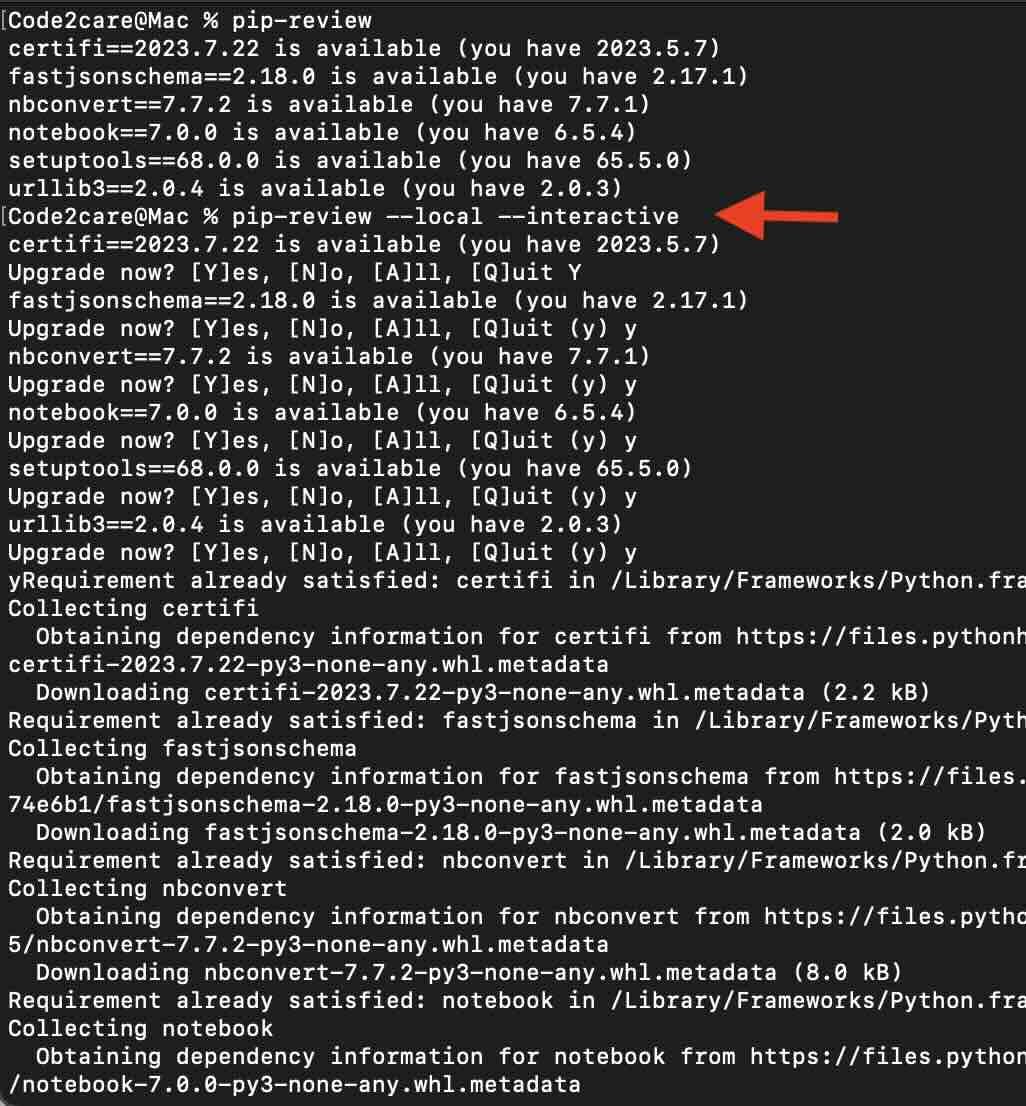
Facing issues? Have Questions? Post them here! I am happy to answer!
Author Info:
Rakesh (He/Him) has over 14+ years of experience in Web and Application development. He is the author of insightful How-To articles for Code2care.
Follow him on: X
You can also reach out to him via e-mail: rakesh@code2care.org
More Posts related to PIP,
- WARNING: pip is being invoked by an old script wrapper. This will fail in a future version of pip.
- How to install multiple Python Packages at once using pip/pip3 command
- Fix - E: Package python3-pip has no installation candidate
- Fix: >>> pip install - SyntaxError: invalid syntax
- Update All Outdated Modules/Packages using pip3
- pip/pip3 ERROR: Could not install packages due to an EnvironmentError: [Errno 13] Permission denied
- pip install see the list of all available versions of package
- How to upgrade pip/pip3 package installer for Python
- Check If Python pip modules are outdated and New Version is Available
- Python: How to install psycopg2 using pip
- Fix Python WARNING: You are using pip version 19 however version 21 is available
- Fix: error: legacy-install-failure Python pip/pip3
- Fix: ModuleNotFoundError: No module named pip
- How to fix PIP Install error: subprocess-exited-with-error
- pip install specific version of a Python Package
- How to list all versions of Python Modules Available using pip/pip3
- How to Upgrade Pandas Package
More Posts:
- Docker - Incompatible CPU detected - M1/M2 Mac (macOS Sonoma) - Docker
- How to install npm on Ubuntu - Linux
- Command to check Last Login or Reboot History of Users and TTYs - Linux
- How to Copy all text to Clipboard in Vim - vi
- Program 38: Store two numbers in variables and print their sum - Python-Programs
- Fix - Microsoft Teams Operation Failed With Unexpected Error - Teams
- Bash Command to Find OS Version in Terminal - Bash
- How to check PowerShell version - Powershell