The Clipboard is something that caches your current copy of the text, and images of files using the Control + C copy keyboard shortcut.
If you have multiple Windows PCs and you want to copy and paste the text or images across devices, then you will need to enable the loud-based clipboard on your Windows 10 or 11 Operating System by following the below steps.
- Step 1: Click on the Start Windows Icon on your Windows 10/11.
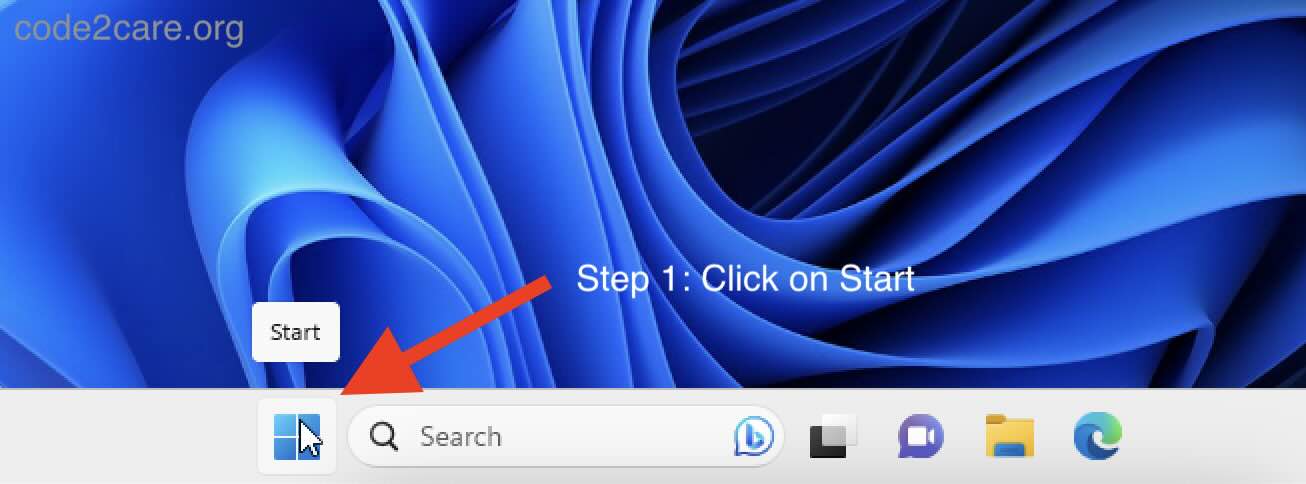
- Step 2: Now go to Settings > System.
- Step 3: Now click on Clipboard.
- Step 4: Now click on "Sync across devices" and toggle it on.
- Step 5: Finally, select "Automatically sync text that I copy".
Simply press Windows + V. view the clipboard history, you can paste it to any other device with the same user login.
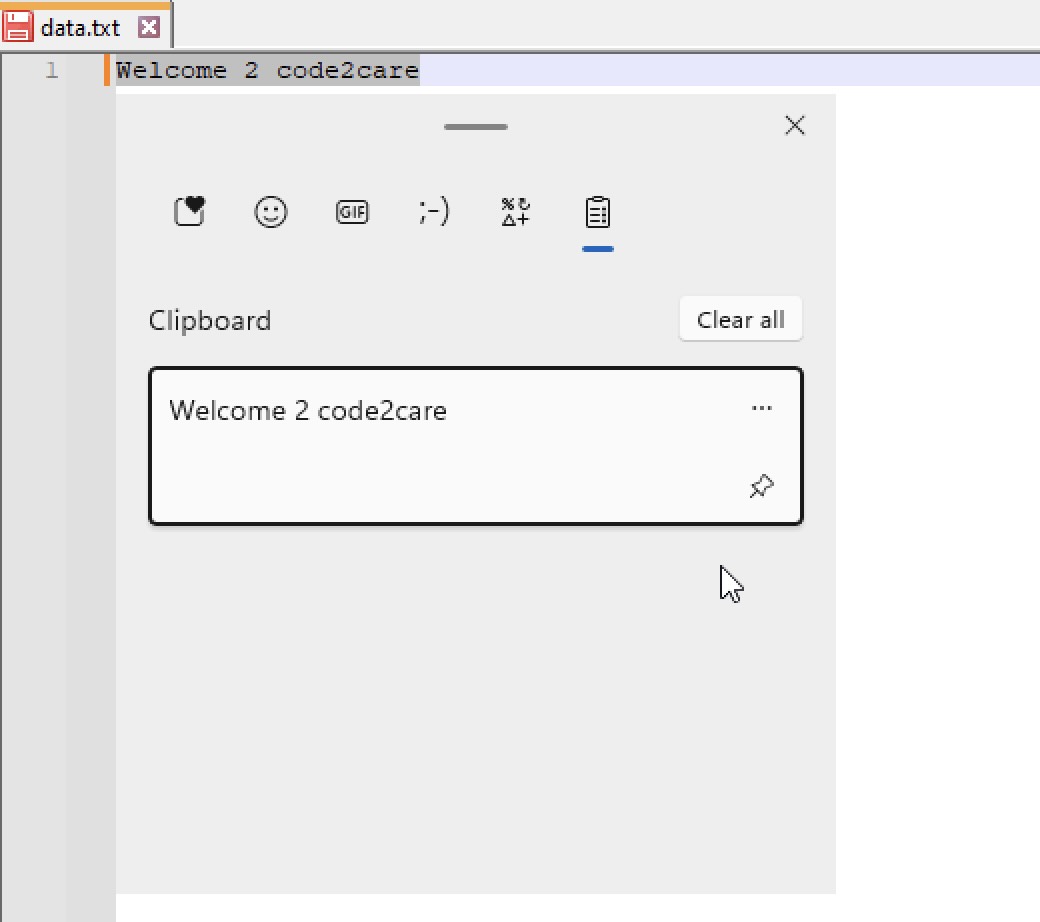
You can also pin the most frequently used clipboard history contents.
Facing issues? Have Questions? Post them here! I am happy to answer!
Rakesh (He/Him) has over 14+ years of experience in Web and Application development. He is the author of insightful How-To articles for Code2care.
Follow him on: X
You can also reach out to him via e-mail: rakesh@code2care.org
- Fix Windows Update Error Code: 0x80070643
- How to Create Awesome Quizzes using Windows 365 Forms
- [Fix] Microsoft Windows Store error 0x00000005 (Windows 8/10/11)
- Windows 365: Restore Deleted Distribution Group using Admin Center (Active Directory)
- How to Change Encoding of File from ANSI to UTF-8 in Windows Notepad
- How to Change the Default Shell in Windows Terminal App
- How to Create a Website (Webpage) using HTML on Windows Notepad
- How to Find the Location of Notepad on Windows 11
- How to locate Python Installation on Windows (10/11)
- Top 5 Fonts for Windows Notepad
- Fix: Windows Update Error Code: 0x800f0922
- Office.com downloading zero byte file name prelanding on Safari browser
- How to Search in Notepad Application on Windows
- Cannot access Windows application shortcuts on Start menu and Taskbar
- How to add Solver Add-in in Microsoft Excel on Mac
- How to Freeze Top Row in Excel for Mac
- [Fix] Microsoft Windows OneDrive 0x8007018b Error Code
- Mac: Sign in Required We cant upload or download your changes because your cached credentials have expired [Word Excel]
- Grep Alternative for Windows CMD or PowerShell: findstr
- Fix: Failed in attempting to update the source: winget
- How to lock cells in Microsoft Excel for Mac
- Enable Cloud Based Clipboard for Images and Text on Windows 10/11
- How to update Microsoft Excel on Mac
- How to Make a Windows Notepad File Read-Only
- sudo is not recognized as an internal or external command
- TypeError: must be str, not int [Fix Python] - Python
- Android Studio Button onClickListener Example - Android-Studio
- How to Install C Plus Plus (C++) on M1/M2 macOS - MacOS
- Find Java JRE Installation location Mac OS X - Mac-OS-X
- How to update expired GitHub token on local git remote config - Git
- Setting up JUnit 5 dependency with Maven Example - Java
- How to comment out a block of code in Python - Python
- Annual Surveys that Software Developers Should Look for! - News