If you have installed Microsoft Excel on your Mac using the Apple App Store, then you can simply go to the App Store App and see if there is any update available under the Updates sidebar option.
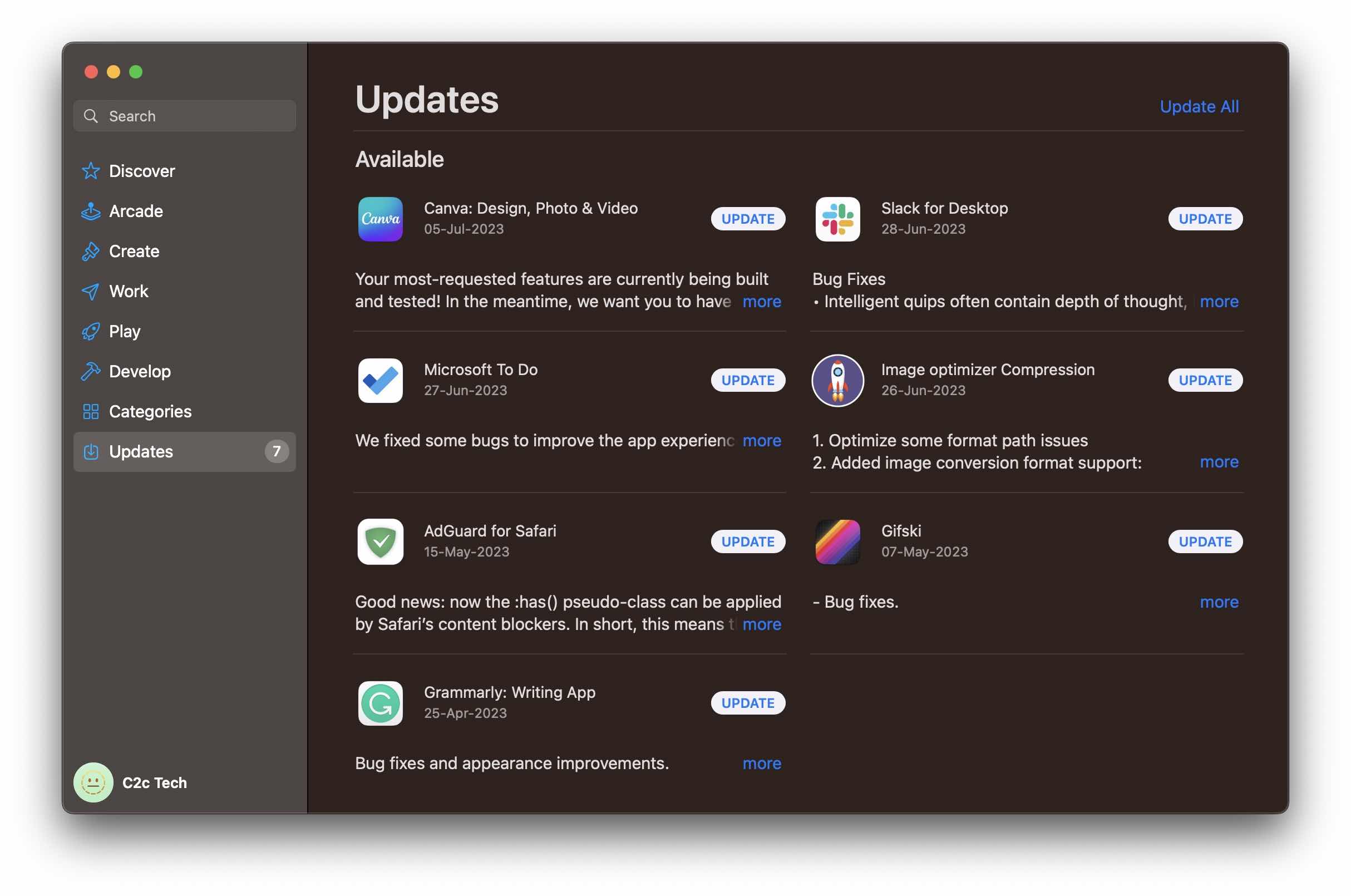
If the installation of Microsoft Office 365 applications was done using the Office.com installation setup, then you can look for updates for Excel using the following easy steps.
- Open Excel application on your Mac.
- Now on the Menu click on Help -> Check for Updates.
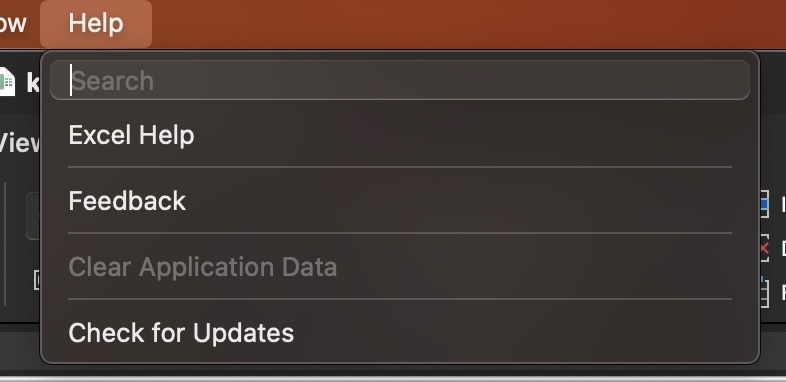
- This will open up the Microsoft AutoUpdate window.
- Expand it and see if there is any update available, if not you will see "Up-To-Date" next to the Microsoft Excel.
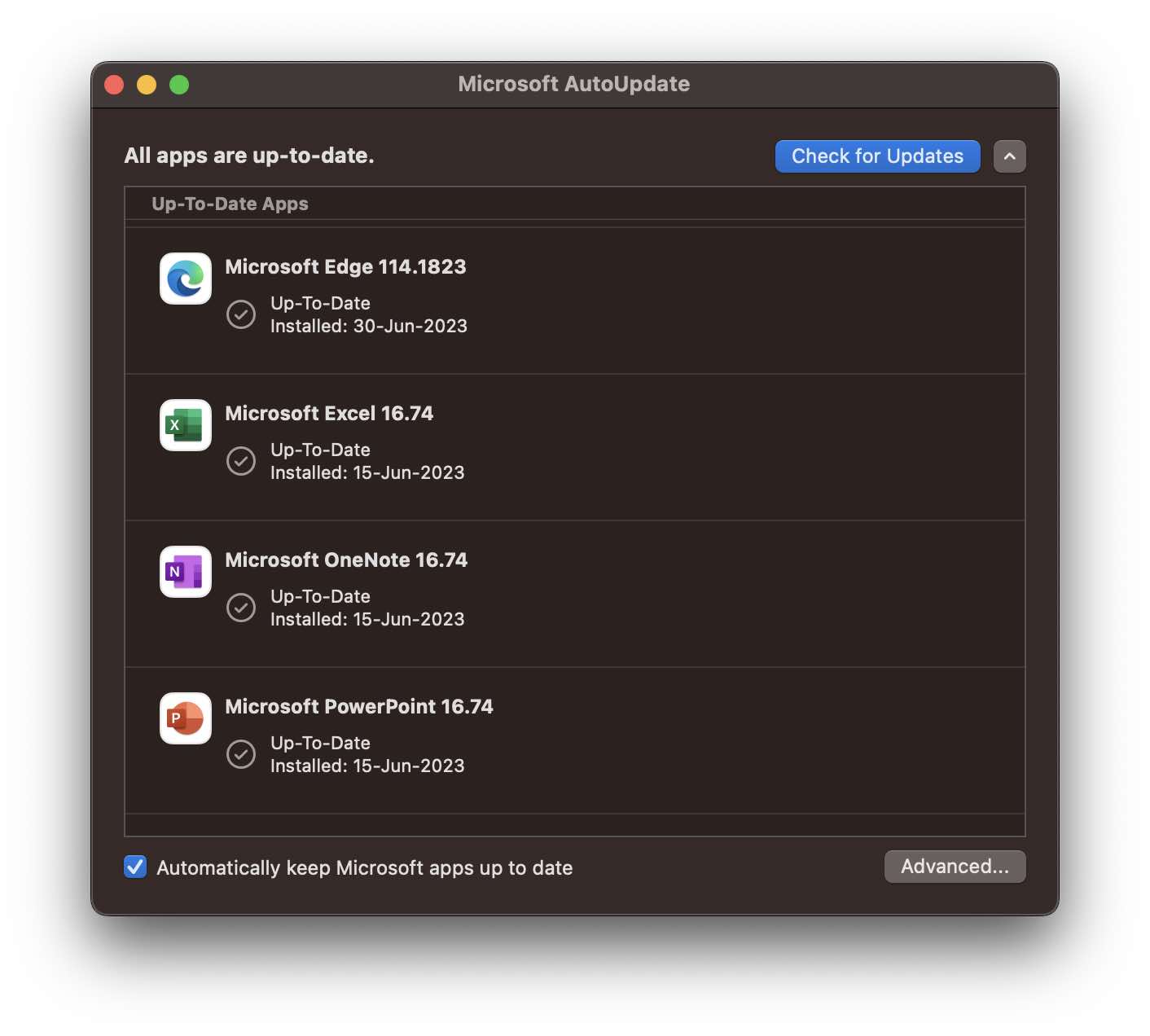
Facing issues? Have Questions? Post them here! I am happy to answer!
Author Info:
Rakesh (He/Him) has over 14+ years of experience in Web and Application development. He is the author of insightful How-To articles for Code2care.
Follow him on: X
You can also reach out to him via e-mail: rakesh@code2care.org
More Posts related to Windows,
- Fix Windows Update Error Code: 0x80070643
- How to Create Awesome Quizzes using Windows 365 Forms
- [Fix] Microsoft Windows Store error 0x00000005 (Windows 8/10/11)
- Windows 365: Restore Deleted Distribution Group using Admin Center (Active Directory)
- How to Change Encoding of File from ANSI to UTF-8 in Windows Notepad
- How to Change the Default Shell in Windows Terminal App
- How to Create a Website (Webpage) using HTML on Windows Notepad
- How to Find the Location of Notepad on Windows 11
- How to locate Python Installation on Windows (10/11)
- Top 5 Fonts for Windows Notepad
- Fix: Windows Update Error Code: 0x800f0922
- Office.com downloading zero byte file name prelanding on Safari browser
- How to Search in Notepad Application on Windows
- Cannot access Windows application shortcuts on Start menu and Taskbar
- How to add Solver Add-in in Microsoft Excel on Mac
- How to Freeze Top Row in Excel for Mac
- [Fix] Microsoft Windows OneDrive 0x8007018b Error Code
- Mac: Sign in Required We cant upload or download your changes because your cached credentials have expired [Word Excel]
- Grep Alternative for Windows CMD or PowerShell: findstr
- Fix: Failed in attempting to update the source: winget
- How to lock cells in Microsoft Excel for Mac
- Enable Cloud Based Clipboard for Images and Text on Windows 10/11
- How to update Microsoft Excel on Mac
- How to Make a Windows Notepad File Read-Only
- sudo is not recognized as an internal or external command
More Posts:
- How to Search Maven Central Repository - HowTos
- How to Select Two Separate Columns in Excel on Mac - Microsoft
- How to create a tar.gz file using Java - Java
- How to Concatenate Strings in Bash Scripting - Bash
- 'Edit Document' Requires a Windows Sharepoint Services-compatible application and Microsoft Internet Explorer 6.0 or higher - SharePoint
- Bash: Command to Find the Length of a String - Bash
- Twitter is down? Issues with Tweet create events affecting APIs - Twitter
- Python: How to Save Image from URL - Python