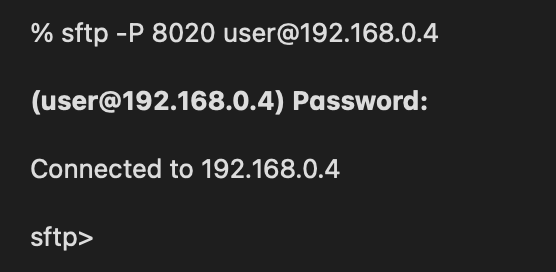
How to SFTP to port different than 22
If you are looking to connect to an SFTP server the default port is 22, but what if the provided port details that you have is not 22, you will need to use -P option to provide the custom port details,
Example Connect to SFTP Custom Port:# sftp -P 8020 user-name@sftp-server-host-name.com
(user-name@sftp-server-host-name.com) Password:
Connected to sftp-server-host-name.com.
sftp> As you can see by using -P option followed by the port number you can connect to a specific port.
More Posts related to FTP,
- Check help on commands while being on sftp> prompt
- How to connect to SFTP location using Terminal command
- List of 60 useful FTP Client Commands to access server
- 10 FTP SFTP Clients and Alternatives
- How to Copy a remote file to local using SFTP command?
- How to switch between sftp and Terminal shell
- [Solution] SFTP Connection closed File 22 not found
- FileZilla Connection time out Failed to retrieve directory listing
- How to SFTP to port different than 22 (SFTP Custom port)
More Posts:
- Types of brackets used in Programming Languages - Codes - 2022
- SharePoint Server 2016 setup error - A system restart from a previous installation or update is pending. Restart your computer and run setup to continue. - SharePoint
- Java 8: Move a file from Source to Target Directory Example - Java
- Minecraft Java Edition - Java
- How to extract deployed WSP solution from SharePoint FARM using PowerShell - SharePoint
- How to display Toast in a thread : Android - Android
- java.lang.NoClassDefFoundError android.support.v4.content.LocalBroadcastManager - Android
- Install Python on Alpine Linux - Docker - Docker