Scenario - You share a Microsoft Stream video (could also be a meeting recording from Microsoft Teams) via direct link, SharePoint, Teams Channel, OneNote, Yammer. But the user receives message "Microsoft Stream - The authenticated user is not authorized to access this resource." even though they can access the SharePoint site or Teams Channel successfully.
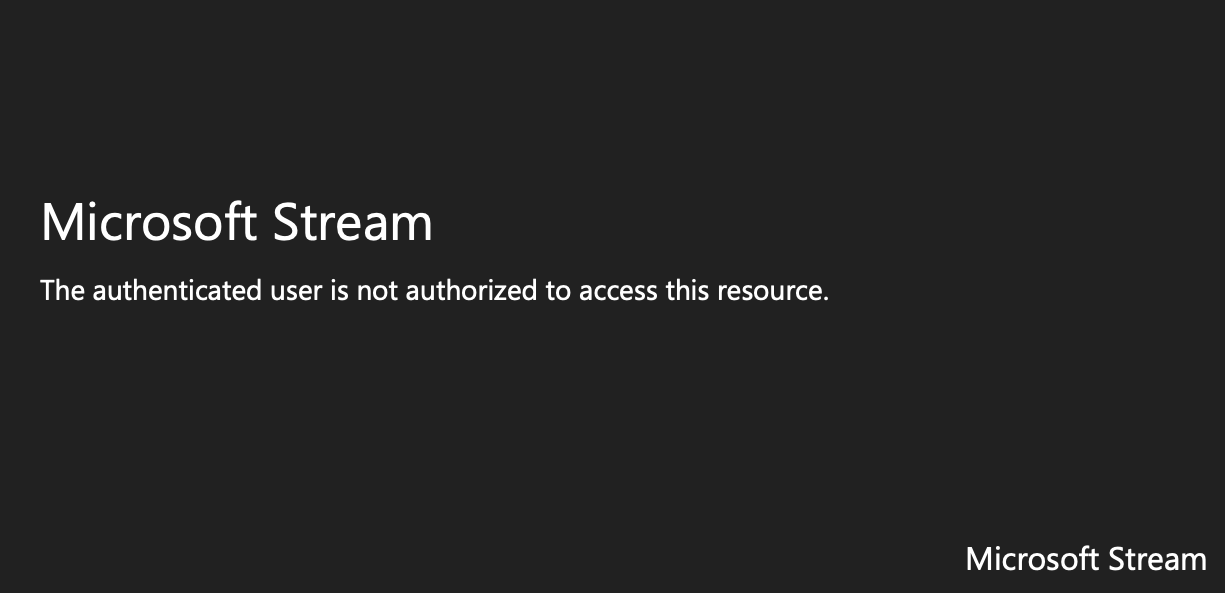
Microsoft Stream - authorization error
The error indicates that the user is authenticated but not authorized to access the resource. This means,
The user has a valid Office/Microsoft 365 account and has necessary license to access Microsoft Stream, but does not have required permissions to access the Stream video/channel.
⛏️ How to troubleshoot and fix
The problem is with MS Stream video permissions. The video may be embedded into SharePoint Online page, Teams Channel, Yammer, OneNote. Do not get confused, the problem is with access to the video and not where it is embedded.- Verify the user have required MS Stream license.
- The video may be private, make sure the user is given access. Request the video owner or Admin to help you.
- If not confidential, make the video open to everyone by checking 'Allow everyone in your company to view this video' from the update video details section.
- Sometimes the video is part of private channel, grant permissions to the channel itself, or to individual video.
- Ensure the user is using correct O365 organizational account to access.
⚡️ Update
You can now use OneDrive for Business and SharePoint for storing meeting recordings. Work with your Microsoft 365 Tenant Admin to configure this. By Q1 2021, all Teams meeting recordings will be stored to SharePoint/OneDrive. This will make it possible to share recordings with external participants.Read more here https://docs.microsoft.com/en-us/microsoftteams/tmr-meeting-recording-change
Hasgtags: #Microsoft #Stream #Teams #OneNote #OneDrive #MicrosoftTeams #Yammer #SharePoint #ErrorComments:
- I am looking for help on this error, any suggestions? - TF400813: The user '' is not authorized to access this resource.
anon 04 Dec 2020 16:25:33 GMT
- Please contact your Module Convenor. They can ensure that you have permission to view the video, and can contact DTS in case of any issues.
anon 13 Nov 2020 21:12:09 GMT
- One of my organizational VIP user is facing this for just 1 video which from a company wide channel, all other videos work fine. I asked him to clear cookies and re-authenticate, but nothing helps. He has a valid MS Stream license. Microsoft support is troubleshooting but cannot get much time as user is very busy person. I have downloaded and shared the direct video for now.
anon 03 Nov 2020 12:34:22 GMT
- the solution is did not work.
anon 27 Oct 2020 11:34:20 GMT
- I checked 'Allow everyone in your company to view this video' from permissions for the video, but few users still face this error. Any suggestions?
anon 22 Oct 2020 08:11:51 GMT
- How can I download Teams meeting recording from Microsoft Stream? I was part of the meeting, can view the video recording, but cannot download.
anon 20 Oct 2020 22:58:25 GMT
- Yes, you can now start saving the meeting recordings to SharePoint or OneDrive. Talk to your tenant admin.
anonymous 03 Oct 2020 13:10:59 GMT
- Wait until next year Q1 2020, Microsoft will allow storing Teams meeting recordings in SharePoint and OneDrive. This will allow access to external users and guests, may be even public access possibility in future like Youtube.
anon 22 Sep 2020 14:23:09 GMT
- Issue auto resolved in my case after sometime
anon 19 Sep 2020 11:44:12 GMT
- None of my Teams meeting attendees can access the video, all face this error.
anon 13 Sep 2020 09:58:25 GMT
- Ah, Get it now! My vendor kep bugging Me she cannot access the meeting recording. Now I understand the external user will never be able to access with their own organizational M365 account
anon 27 Aug 2020 22:13:09 GMT
- You need a Microsoft Stream license for accessing the recording. Usually that is part of Office 365 plan subscription, but still ask the Tenant Admin to allocate license.
anon 12 Aug 2020 22:16:12 GMT
- Further comments disabled!
More Posts related to Microsoft,
- How to add Business Users using Microsoft 365 Admin Center
- Microsoft Office Mac Ventura: System Settings must be changed before Microsoft AutoUpdate can run
- Save TextEdit file as Microsoft Word File .docx extension
- Fix - Microsoft Windows Error Code: 0xA00F4244 NoCamerasAreAttached
- How to Save a Notepad file as Microsoft Excel file
- Customize Praise badge for Microsoft Teams with own images, values, brand
- Microsoft Stream - This may not be for you, It looks like you don't have permission to watch this video
- Visual Studio Code available for Apple Mac ARM64 build for native M1 processor support
- Fix: Xbox Error Code: 0x80190190
- Fix Error Code: 80090030 in Microsoft Outlook/Teams
- Microsoft Edge Fix: ERR_TUNNEL_CONNECTION_FAILED
- AADSTS90033: A transient error has occurred. Please try again. [Microsoft 365]
- Fix- Microsoft Word Pages Appear Black
- Microsoft Excel Fuzzy Lookup Add-in
- Graph API error when querying BookingBusinesses - ErrorExceededFindCountLimit, The GetBookingMailboxes request returned too many results
- Keyboard shortcuts to format Source code in Microsoft Visual Studio Code IDE
- Lost your iPhone? Regenerate QR Code for Microsoft Authenticator App
- [Fix] Microsoft Remote Desktop Error Code: 0x204
- How to Sync Microsoft Teams Calendar with Mac Calendar
- How to know file encoding in Microsoft Windows Notepad?
- Fix: Microsoft OneDrive We are currently experiencing technical difficulties
- Fix Microsoft Windows Update Error 80072EFE
- [fix] Microsoft Error Code 0x80004005 - Unspecified error
- How to add Data Analysis Add-in in Excel on Mac
- How to save a file as csv in Windows Notepad?
More Posts:
- [Solution] Alpine Docker apt-get: not found - Docker
- Take Screenshot on Mac OS X (Keyboard Shortcuts) - Mac-OS-X
- How to change Ping TTL value on macOS - MacOS
- How to install AWS CLI on Ubuntu - AWS
- How to reload Zsh .zshrc Profile - zsh
- How to Get Substring from a String in Python using string slicing - Python
- JavaScript: Count Words in a String - JavaScript
- Calculate Area of a Rectangle - C-Program