If you have made a recent change to the Zsh shell profile file i.e. .zshrc file (located under ~ on macOS/Linux) and you want to reload Zsh to apply the changes, there are few ways you can try.
Option 1: Zsh Command
Simply run the zsh command again on the terminal. This will refresh and reload the Zsh Shell.
I have added an echo "ZSH File Reloaded!" just to test this out.
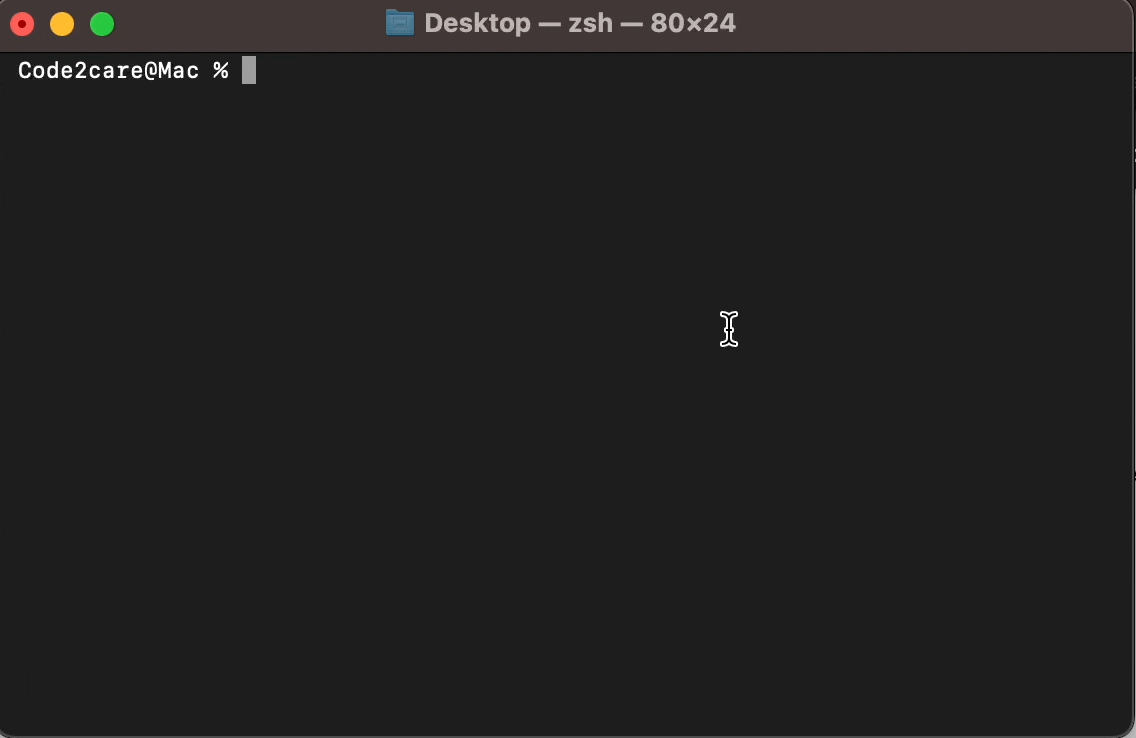
Option 2: Source Command
Make use of the source command followed path to the .zshrc path.
% source ~/.zshrc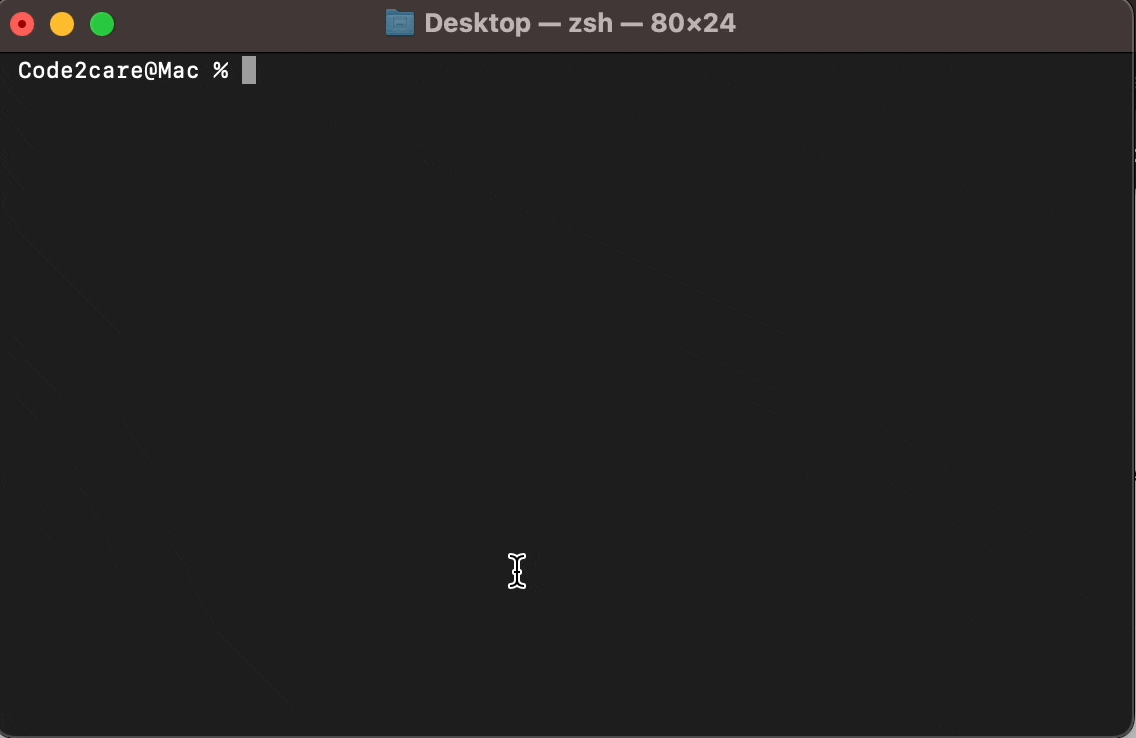
Facing issues? Have Questions? Post them here! I am happy to answer!
Author Info:
Rakesh (He/Him) has over 14+ years of experience in Web and Application development. He is the author of insightful How-To articles for Code2care.
Follow him on: X
You can also reach out to him via e-mail: rakesh@code2care.org
More Posts related to zsh,
- Resolve - zsh: command not found: code
- zsh: command not found [fix] macOS
- How to fix: zsh: command not found: jupyter
- How to make ZSH as the default shell on Ubuntu
- How to Add New Entry to ZSH PATH
- Add Syntax Highlighting in Zsh Shell
- Fix: zsh: command not found: npm after installation (Node.js)
- Fix: zsh: command not found: mysql (Mac XAMPP)
- Ubuntu zsh: command not found: nano
- Fix: ZSH: cd: too many arguments (macOS)
- Fix - cd: no such file or directory: .zshrc
- How to reload zsh shell profile file?
- Fix zsh: permission denied: script.sh
- [fix] zsh: illegal hardware instruction python TensorFlow M1/M2 Mac
- macOS Ventura 13: The default interactive shell is now zsh
- How to Add Autocomplete in Mac Terminal
- Fix - zsh: command not found: pip
- ZSH: exec format error eclipse M1/M2 Mac
- Setting up Zsh Syntax Highlighting
- How to reload Zsh .zshrc Profile
- zsh: command not found: brew [fix]
- How to clear ZSH history of commands executed on Mac Terminal
- Fix - zsh: command not found: conda [macOS]
- Fix: cd: string not in pwd
More Posts:
- How to Open a File with Notepad on Windows 10/11 - Windows-11
- How to change user image icon macOS Big Sur - MacOS
- Resolve - zsh: command not found: code - zsh
- How to add Spring Repository to Maven pom.xml - Java
- Android : Duplicate registration for activity com.example.abc - Android
- PowerShell Concatenate String Examples - Powershell
- Responsive Web Design with CSS Media Queries: A Beginner's Tutorial [Updated for 2023] - CSS
- Send Email using SharePoint PowerShell command, SMTP server - SharePoint