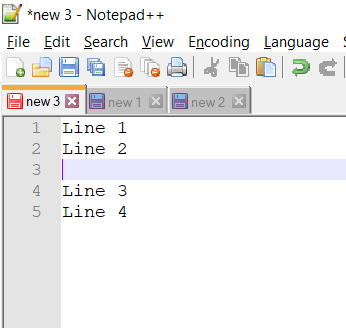
Add a new blank line above or below in Notepad++
If you are a developer I am sure you would be looking for a way to enter a new blank line just above or below the line you are in Notepad++ Text editor, I looked for it and could not find any short cut so thought of creating a macro for it, you need to import it in your shortcuts.xml.
To add a blank line below the current line: <Macro name="New Line below" Ctrl="yes" Alt="yes" Shift="yes" Key="40">
<Action type="0" message="2451" wParam="0" lParam="0" sParam="" />
<Action type="1" message="2170" wParam="0" lParam="0" sParam="
" />
<Action type="1" message="2170" wParam="0" lParam="0" sParam="
" />
</Macro>Press Ctrl + Alt + Shift + Down to add a new line just below the current line. The macro will go to the end of the line for the current line and press enter!
To add a blank line above the current line: <Macro name="Add Line above" Ctrl="yes" Alt="yes" Shift="yes" Key="38">
<Action type="0" message="2451" wParam="0" lParam="0" sParam="" />
<Action type="0" message="2302" wParam="0" lParam="0" sParam="" />
<Action type="1" message="2170" wParam="0" lParam="0" sParam="
" />
<Action type="1" message="2170" wParam="0" lParam="0" sParam="
" />
</Macro>Press Ctrl + Alt + Shift + Down to add a new line just below the current line.
More Posts related to NotepadPlusPlus,
- How to hide toolbar on Notepad++
- Change the default Line Encoding Notepad++ (CR LF)
- Notepad++ is about to exit prompt message
- How to force quit or kill Notepad++ Process
- Add Blank Lines Between Each Lines in Notepad++
- Install Notepad++ silently using Windows Powershell
- Prettify JSON in Notepad++
- Notepad++ Convert text from lower to upper case
- Must have CSV Plugins for Notepad++
- How to lock Notepad++ tabs?
- Column Mode Editing in Notepad++
- How to change background color in Notepad++
- Notepad++ sort by name with example
- How to rename a tab in Notepad++
- [Solved] Notepad++ Menu Bar Missing
- Where are Notepad++ temp unsaved files stored?
- Notepad++: How to add Quotes to CSV File
- How to check about details of Notepad++ text editor
- How to close all tabs of Notepad++?
- How choose alternate Tab Bar icon in Notepad++
- How to copy file name and path to clipboard in Notepad++
- Change default language highlighting in Notepad++
- Add Line Number before each line in Notepad++ using Column Editor
- Go to Line Number option in Windows Notepad
- How to show End of Line Characters in File using Notepad++
More Posts:
- How to Indent Python code in Notepad++ - Python
- How to Compare Strings in Bash - Bash
- String Boot + Redis - SET and GET String Commands Examples - Java
- Notepad++ display files on tab bar as horizontal instead of vertical - NotepadPlusPlus
- Type R is already defined error : Android Error - Android
- [Fix] java.time.zone.ZoneRulesException: Unknown time-zone ID - Java
- Building library Gradle Project Info: Downloading services.gradle.org - Android-Studio
- Notepad++ Happy vs Unhappy Versions - NotepadPlusPlus