To change the default homepage on Safari web browser on your Macbook running macOS, follow the below steps,
- Open Safari Application,
- Go to Menu: Safari -> Preferences -> General,
- Now in Homepage enter the webpage URL that you want to set -> click Set to Current Page.
You can also choose when your homepage should be shown by the below steps after you complete the above ones,
- To open new window's with your homepage: Click New windows open with pop-up menu, then choose Homepage
- To open new tab's with your homepage: Click New tabs open with pop-up menu, then choose Homepage.
⚡️ These steps should work on both macOS Mojave 10.14 and Catalina 10.15
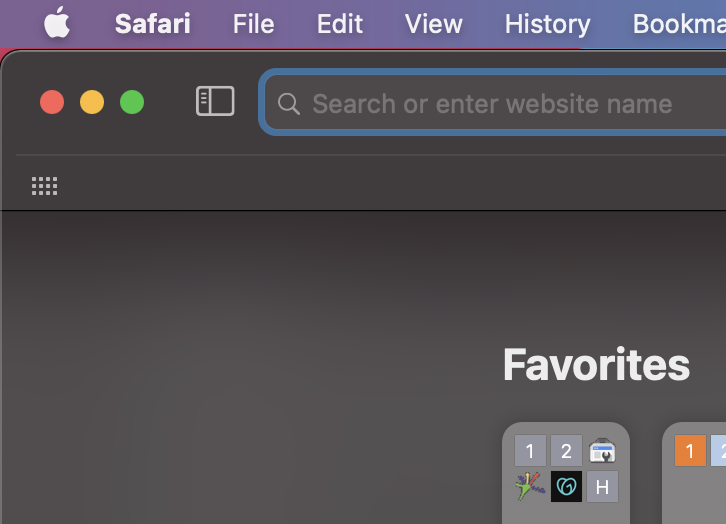
Change homepage Macbook Web Safari Browser
Have Questions? Post them here!
More Posts related to MacOS,
- Fix: grunt: command not found (Mac/Windows)
- AppleScript Example with TextEdit
- How to copy Password of Wifi on your Mac
- Install OpenJDK Java (8/11/17) versions using brew on Mac (Intel/M1/M2)
- How to check if a port is in use using terminal [Linux or macOS]
- Cut, Copy and Paste Keyboard Shortcuts on Mac Keyboard
- [macOS] NetBeans IDE cannot be installed. Java (JRE) found on your computer but JDK XX or newer is required.
- How to Remove Widgets from macOS Sonoma 14 Desktop
- Turn off Auto-Capitalization on macOS Ventura 13
- How to Go To /usr/local/bin on Mac Terminal?
- How to Open TextEdit on Mac
- Mac: How to Open Android Studio from Terminal
- How to change the default location of Mac Screenshot
- Display Seconds in Digital Clock on Mac Menu Bar [macOS]
- How to install homebrew (brew) on M1 Mac
- Must Know Homebrew Commands for Mac/Linux Users
- Steps to Uninstall Roblox on Mac (macOS)
- How to change the System Settings Sidebar icon size Mac Ventura 13
- How to set Out Of Office (OOO) on Outlook for Mac [Updated 2023]
- Trigger Notification Center Message using Mac Terminal Command
- [fix] macOS Ventura - Python3 xcrun: error: invalid active developer path missing xcrun at CommandLineTools
- How to Install Rust Language on Mac (macOS)
- How to minimize all Windows in Mac
- Display ls command file sizes in KB (kilobytes) MB (megabytes) or GB (gigabytes) [Linux/macOS]
- How to make TextEdit the default text Editor on Mac
More Posts:
- How to Run all Cells at Once Jupyter Notebook - Python
- How to Change name on Microsoft Teams Application - Teams
- Check Internet Connection WIFI 4G is active on Android Programmatically - Android
- Android R Cannot Be Resolved To A Variable - Android
- How to show Videos on SharePoint Page - SharePoint
- Know Bash shell version command - Bash
- Advanced ways to set Custom Settings for a Website on Safari for Mac - MacOS
- Fix Error CAA50021 - Number of retry attempts exceeds expectation - Microsoft 365 Apps - Microsoft