Microsoft Edge is a cross-platform web browser by Microsoft which can be used with Windows and Linux OS, Xbox, Android, iOS, macOS. Edge also includes integrates well with Cortana and has extensions hosted on the Microsoft Store.
Microsoft is making configuration changes with Edge version 87 to address compatibility issues when users navigate to incompatible public sites while using Internet Explorer 11.
IE 11 has been popular and still supported, but many modern websites are not compatible, Edge is the star Microsoft browser and way forward.
Why this change ?
The configuration change will help fix a broken experience when users visit specific public sites in Internet Explorer 11. Incompatible sites display a message "Please update your browser - We don't support this browser version anymore. Using an updated version will help protect your accounts and provide a better experience" and ask to update your browser.
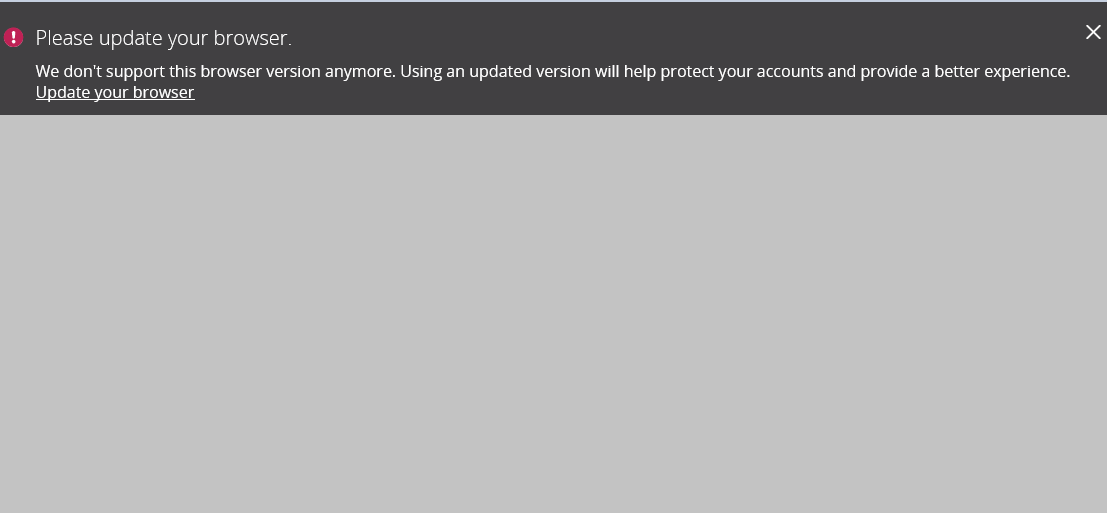
When will this happen ?
On November 19 2020
When you upgrade to Microsoft Edge 87 stable version.
What will happen ?
When users visit a public site known to be incompatible with IE 11, user will be redirected to Microsoft Edge. On first redirect, users will be asked if they would like to import browsing data and preferences from IE 11. Further redirects will display a closable banner with additional options and information.
Users will be shown the one-time dialog explaining why they are getting redirected and prompt for consent to copy the browsing data and preferences from Internet Explorer to Microsoft Edge. (Favorites, Passwords, Search engines, open tabs, History, settings, cookies, and the Home Page.)
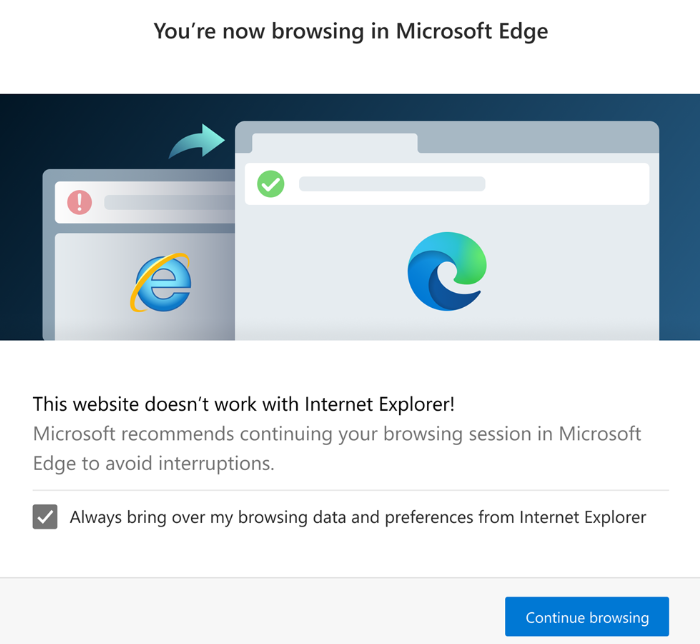
Even if user does not give consent by checking "Always bring over my browsing data and preferences from Internet Explorer", they can click Continue browsing to continue the session. Finally, a website incompatibility banner, shown in the next screenshot, appears below the address bar for every redirection. This will encourage users to switch to Microsoft Edge.
Some websites no longer work with Internet Explorer. We recommend switching to Microsoft Edge completely for an uninterrupted experience.
Set as default browser.
Explore Microsoft Edge.
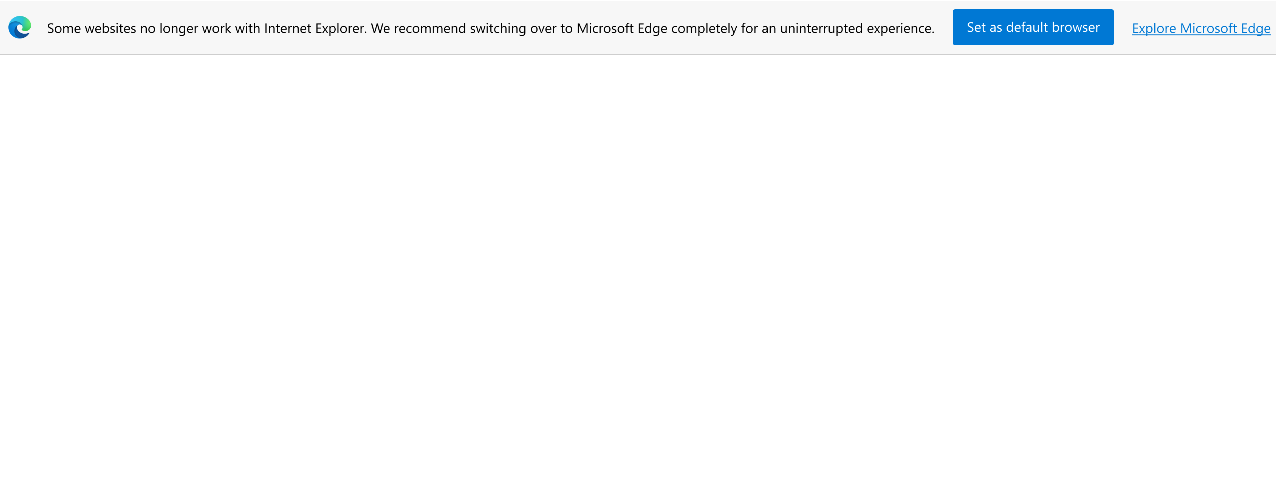
Does this change my default browser ?
No, will impact only devices with new Microsoft Edge previously installed and will only be activated when a user navigates to an incompatible public site while using Internet Explorer 11.
Can I block this change ?
Yes you can block the configuration change.- Before updating to Microsoft Edge Stable version - Set the RedirectSitesFromInternetExplorerRedirectMode policy to Enabled
-
After updating to Microsoft Edge Stable version
Set the RedirectSitesFromInternetExplorerRedirectMode policy to Disabled
Set the RedirectSitesFromInternetExplorerPreventBHOInstall policy to Enabled - ADMX updates after October 26, 2020.
- Intune updates after November 9 2020.
More information on this from Microsoft can be found here.
Comments:
- Yup! I see this as well, I normally use IE11 to open up Teams, but today it redirected me to Edge browser saying "The website you were trying to reach doesn't work with Internet Explorer".
30 Nov 2020 16:11:21 GMT
- Further comments disabled!
- How to add Business Users using Microsoft 365 Admin Center
- Microsoft Office Mac Ventura: System Settings must be changed before Microsoft AutoUpdate can run
- Save TextEdit file as Microsoft Word File .docx extension
- Fix - Microsoft Windows Error Code: 0xA00F4244 NoCamerasAreAttached
- How to Save a Notepad file as Microsoft Excel file
- Customize Praise badge for Microsoft Teams with own images, values, brand
- Microsoft Stream - This may not be for you, It looks like you don't have permission to watch this video
- Visual Studio Code available for Apple Mac ARM64 build for native M1 processor support
- Fix: Xbox Error Code: 0x80190190
- Fix Error Code: 80090030 in Microsoft Outlook/Teams
- Microsoft Edge Fix: ERR_TUNNEL_CONNECTION_FAILED
- AADSTS90033: A transient error has occurred. Please try again. [Microsoft 365]
- Fix- Microsoft Word Pages Appear Black
- Microsoft Excel Fuzzy Lookup Add-in
- Graph API error when querying BookingBusinesses - ErrorExceededFindCountLimit, The GetBookingMailboxes request returned too many results
- Keyboard shortcuts to format Source code in Microsoft Visual Studio Code IDE
- Lost your iPhone? Regenerate QR Code for Microsoft Authenticator App
- [Fix] Microsoft Remote Desktop Error Code: 0x204
- How to Sync Microsoft Teams Calendar with Mac Calendar
- How to know file encoding in Microsoft Windows Notepad?
- Fix: Microsoft OneDrive We are currently experiencing technical difficulties
- Fix Microsoft Windows Update Error 80072EFE
- [fix] Microsoft Error Code 0x80004005 - Unspecified error
- How to add Data Analysis Add-in in Excel on Mac
- How to save a file as csv in Windows Notepad?
- Check if a Java Date String is Valid or Not (Java 8) - Java
- AlertDialog with single button example : Android - Android
- How to use SCP Command to Copy Directory - Linux
- Twitch chat down, error loading data, content unavailable, streaming problem - News
- Fix: type argument is not within bounds of type-variable T - Java
- How to add Newline to text in Android TextView - Android
- Fix - A JavaScript error occurred in the main process - Microsoft Teams - Teams
- How to lock cells in Microsoft Excel for Mac - Windows