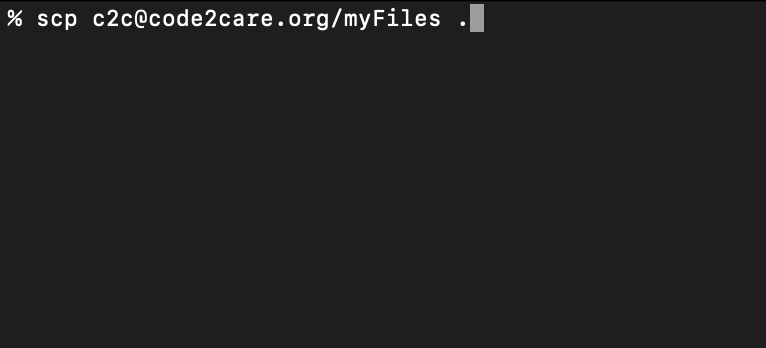
Copy Directory using SCP Command
SCP - OpenSSH secure file copy is a command that you can make use of to download or upload files and directories to a remote location.
SCP lets you copy files between hosts on a network.
If you want to copy (download) a complete directory and sub-directories from a remote server to your local system you can make use of the SCP command in the below way,
Example: Downloading/Copying files from remote server to your system
% scp -r
user-name@ssh.remote-location-url-and-domain/remote/dir/path
/local/destination/path/to/copy/directory/ As you can see in the above example, -r option lets you copy the entire directory.
Example: Copy the remote directory to the current directory,% scp -r user-name@ssh.remote-location-url/remote/dir/path .Example: Downloading/Copying files from your system to a remote server
% scp -r
/local/path/to/copy/directory/
user-name@ssh.remote-location-url-and-domain/remote/dir/path More Posts related to Linux,
- Command to know the Available Memory on Linux System
- How to install curl on Alpine Linux
- How to backup a file in Linux/Unix
- Install Java Runtime Environment (Oracle or open JRE) on Ubuntu
- What is the Default Admin user and Password for Jenkins
- How to tar.gz a directory or folder Command
- Copy entire directory using Terminal Command [Linux, Mac, Bash]
- Fix: bash: ipconfig: command not found on Linux
- Command to check Last Login or Reboot History of Users and TTYs
- Linux: Create a New User and Password and Login Example
- ls command to list only directories
- bash: cls: command not found
- How to exit from nano command
- Installing and using unzip Command to unzip a zip file using Terminal
- What does apt-get update command does?
- ls command: sort files by name alphabetically A-Z or Z-A [Linux/Unix/macOS/Bash]
- How to remove or uninstall Java from Ubuntu using apt-get
- scp: ssh: connect to host xxxx port 22: Connection refused Error
- Sort ls command by last modified date and time
- Create Nested Directories using mkdir Command
- How to Exit a File in Terminal (Bash/Zsh)
- Command to know the installed Debian version?
- How to connect to SSH port other than default 22
- How to save a file in Nano Editor and Exit
- Install OpenSSL on Linux/Ubuntu
More Posts:
- Enable Native Dark Mode in Notepad++ - NotepadPlusPlus
- How to turn on channel notifications for Microsoft Teams - Teams
- Android Studio Ctrl Shift o auto import not working - Android
- List of 32 CSS cursors web developers must know about - CSS
- Android Studio Change SDK Path - Android
- Implementing Bubble Sort Algorithm using Java Program - Java
- How to check file permissions for your file using Linux/Unix/macOS Terminal Command - Linux
- How to change bash terminal prompt string and color - Linux