⭐ Feature rolling out in December 2020 for Mac PowerPoint users.
You can enhance a PowerPoint slide show by using narrations, ink gestures and slide timings. Using a sound card, microphone, speakers you make the presentation recording more appealing and easy to understand.
Recording PowerPoint on Mac supported only the recording of presenter audio narration until now, but with the new feature updates you can even record presenter videos.
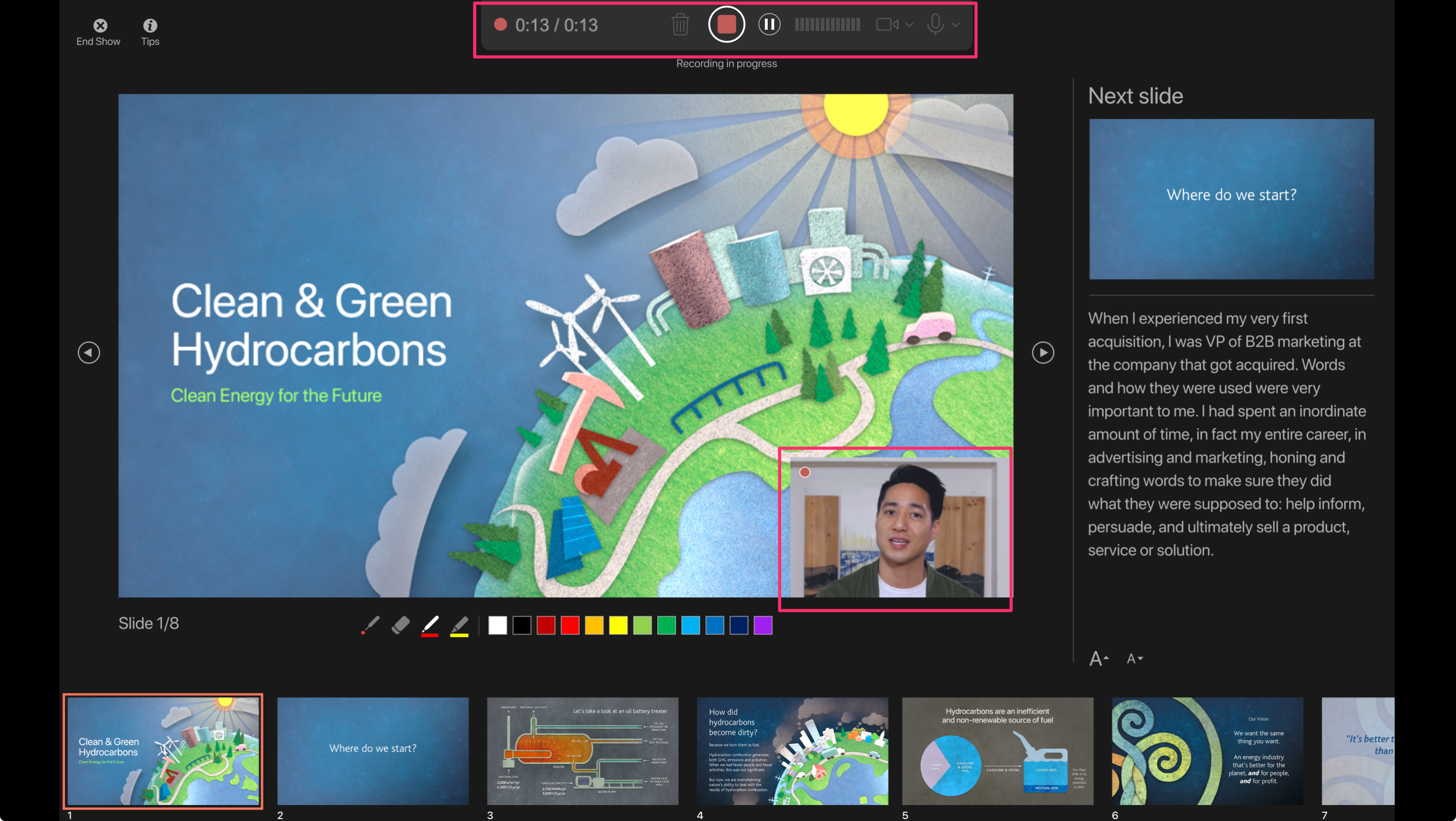
PowerPoint for Mac record (pic courtesy - Microsoft)
How to record PowerPoint presentation slide on MAC ?
- Locate the new toolbar (as shown in image) at the top of the recording view.
- Record narration video and audio - use a webcam to record own video, it can be at the bottom right of screen (Mac supported only recording audio narration earlier).
- Control the recording - Presenters can easily start, pause, resume, and stop the recording.
- Highlight and ink in slides - New inking UI allows presenters to easily access pen and highlighter tools to highlight parts of the slide, add notes, or diagram elements.
- Record motions - Inking gestures, including laser pointer, will be captured and motions will play in the recording.
More Posts related to Microsoft,
- How to add Business Users using Microsoft 365 Admin Center
- Microsoft Office Mac Ventura: System Settings must be changed before Microsoft AutoUpdate can run
- Save TextEdit file as Microsoft Word File .docx extension
- Fix - Microsoft Windows Error Code: 0xA00F4244 NoCamerasAreAttached
- How to Save a Notepad file as Microsoft Excel file
- Customize Praise badge for Microsoft Teams with own images, values, brand
- Microsoft Stream - This may not be for you, It looks like you don't have permission to watch this video
- Visual Studio Code available for Apple Mac ARM64 build for native M1 processor support
- Fix: Xbox Error Code: 0x80190190
- Fix Error Code: 80090030 in Microsoft Outlook/Teams
- Microsoft Edge Fix: ERR_TUNNEL_CONNECTION_FAILED
- AADSTS90033: A transient error has occurred. Please try again. [Microsoft 365]
- Fix- Microsoft Word Pages Appear Black
- Microsoft Excel Fuzzy Lookup Add-in
- Graph API error when querying BookingBusinesses - ErrorExceededFindCountLimit, The GetBookingMailboxes request returned too many results
- Keyboard shortcuts to format Source code in Microsoft Visual Studio Code IDE
- Lost your iPhone? Regenerate QR Code for Microsoft Authenticator App
- [Fix] Microsoft Remote Desktop Error Code: 0x204
- How to Sync Microsoft Teams Calendar with Mac Calendar
- How to know file encoding in Microsoft Windows Notepad?
- Fix: Microsoft OneDrive We are currently experiencing technical difficulties
- Fix Microsoft Windows Update Error 80072EFE
- [fix] Microsoft Error Code 0x80004005 - Unspecified error
- How to add Data Analysis Add-in in Excel on Mac
- How to save a file as csv in Windows Notepad?
More Posts:
- Informal written computer correspondence acronyms list and meanings - 2022
- Bash Command To Go Back To Previous Directory - Bash
- How to install ChatGPT App on Mac (macOS) - MacOS
- Add scroll to div element in HTML Css - CSS
- Setting up Zsh Syntax Highlighting - zsh
- How to run Gradle from Mac Terminal (Command Line) - Mac-OS-X
- Mac: How to Change Terminal Background Color - MacOS
- How to Get Substring from a String in Python using string slicing - Python