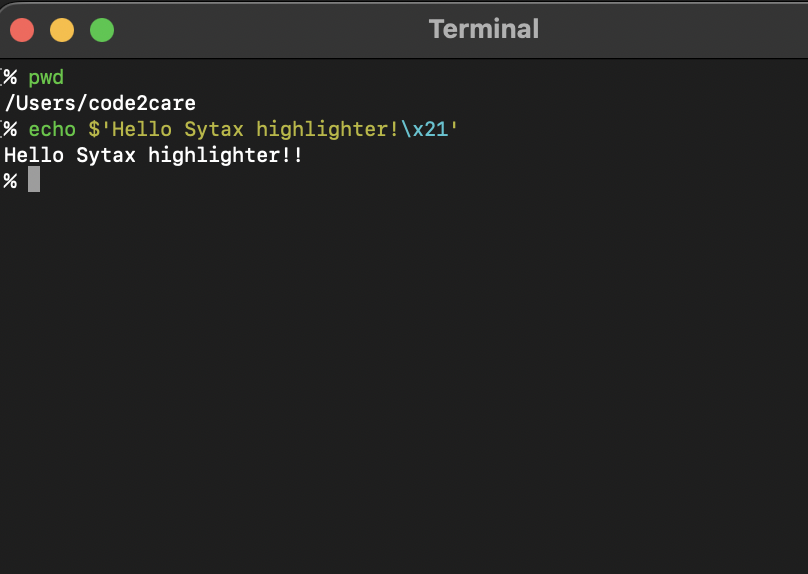
Zsh Shell Syntax Highlighting
zsh-syntax-highlighting is a GitHub repo that you can setup along with Zsh to get System Highlighting for commands just like Fish-Shell,
3 Easy steps to set up Zsh Syntax Highlighting
- Clone git repo: git clone https://github.com/zsh-users/zsh-syntax-highlighting.git
% git clone https://github.com/zsh-users/zsh-syntax-highlighting.git Cloning into 'zsh-syntax-highlighting'... remote: Enumerating objects: 7016, done. remote: Counting objects: 100% (103/103), done. remote: Compressing objects: 100% (51/51), done. remote: Total 7016 (delta 50), reused 80 (delta 46), pack-reused 6913 Receiving objects: 100% (7016/7016), 1.52 MiB | 2.22 MiB/s, done. Resolving deltas: 100% (4725/4725), done. - Now execute command: echo "source ${(q-)PWD}/zsh-syntax-highlighting/zsh-syntax-highlighting.zsh" >> ${ZDOTDIR:-$HOME}/.zshrc
- To enable syntax highlighting,
source ./zsh-syntax-highlighting/zsh-syntax-highlighting.zsh
Reference and more details: https://github.com/zsh-users/zsh-syntax-highlighting/blob/master/INSTALL.md
More Posts related to zsh,
- Resolve - zsh: command not found: code
- zsh: command not found [fix] macOS
- How to fix: zsh: command not found: jupyter
- How to make ZSH as the default shell on Ubuntu
- How to Add New Entry to ZSH PATH
- Add Syntax Highlighting in Zsh Shell
- Fix: zsh: command not found: npm after installation (Node.js)
- Fix: zsh: command not found: mysql (Mac XAMPP)
- Ubuntu zsh: command not found: nano
- Fix: ZSH: cd: too many arguments (macOS)
- Fix - cd: no such file or directory: .zshrc
- How to reload zsh shell profile file?
- Fix zsh: permission denied: script.sh
- [fix] zsh: illegal hardware instruction python TensorFlow M1/M2 Mac
- macOS Ventura 13: The default interactive shell is now zsh
- How to Add Autocomplete in Mac Terminal
- Fix - zsh: command not found: pip
- ZSH: exec format error eclipse M1/M2 Mac
- Setting up Zsh Syntax Highlighting
- How to reload Zsh .zshrc Profile
- zsh: command not found: brew [fix]
- How to clear ZSH history of commands executed on Mac Terminal
- Fix - zsh: command not found: conda [macOS]
- Fix: cd: string not in pwd
More Posts:
- Elegant CSS Box Shadows Ideas - CSS
- Outlook - The mailbox isn't available. This may have occurred because the license for the mailbox has expired. - Microsoft
- How to change the tab color on Microsoft Excel on Mac - MacOS
- Understanding and Handling NullPointerException in Java: Tips and Tricks for Effective Debugging - Java
- How to create a dictionary comprehension in Python - Python
- Spring 5 IoC Example with application Context XML (ClassPathXmlApplicationContext) and Gradle. - Java
- How to Unzip a file using Python - Python
- How to find the Battery Cycle Count on macOS Ventura - MacOS