If you are using the bash shell on your Linux or macOS system and want to get back to the previous directory form the current directory you are in, you can make use of the cd change directory command followed by double dots ..
Example:
bash-3.2$ pwd
/Users/c2ctech/Desktop
bash-3.2$ cd ..
bash-3.2$ pwd
/Users/c2ctech
bash-3.2$ cd ..
bash-3.2$ pwd
/Users
bash-3.2$ cd ..
bash-3.2$ pwd
/
bash-3.2$ As you can see in the above example, using pwd command, I have displayed the current location and then made use of the cd .. to move to the previous directory until I reached to the root directory.
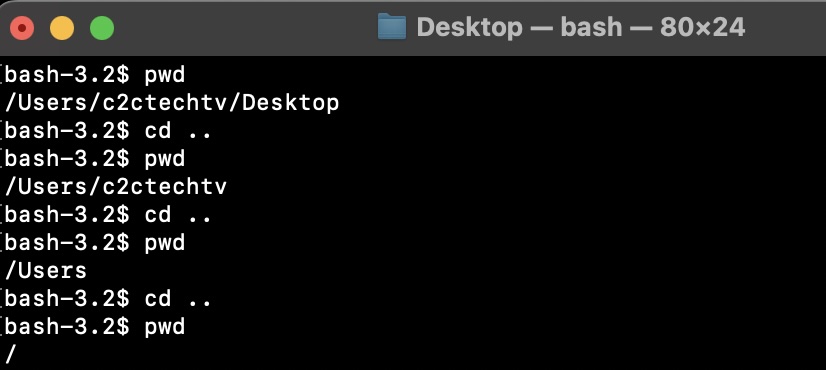
Note that there is a space between cd and the .. , if you do not add a space you will get an error bash: cd..: command not found
$ cd..
bash: cd..: command not foundIf your requirement is to go back to the previous directory and not a step back, then you can make use of the $OLDPWD environment variable.
Let's take a look at an example.
Say your current location is /usr/bin
bash-3.2$ pwd
/usr/binNow say you move to /Applications/XAMPP/htdocs.
bash-3.2$ cd /Applications/XAMPP/htdocsNow if you run a few commands,
bash-3.2$ who
c2ctechtv console Aug 12 08:44
c2ctechtv ttys000 Aug 14 10:09
c2ctechtv ttys001 Aug 14 10:10
bash-3.2$ whoiam
bash: whoiam: command not foundAt this moment, if you want to go back to the previous directory location, just make use of cd "$OLDPWD"
bash-3.2$ cd "$OLDPWD"
bash-3.2$ pwd
/usr/binFacing issues? Have Questions? Post them here! I am happy to answer!
Rakesh (He/Him) has over 14+ years of experience in Web and Application development. He is the author of insightful How-To articles for Code2care.
Follow him on: X
You can also reach out to him via e-mail: rakesh@code2care.org
- How to use Autocomplete and Autosuggestion in Shell Commands
- Bash How to Save Output of a Command to a Variable
- How to know the current shell you are logged in?
- How to Echo Bash Command to a File
- Bash Command to Get Absolute Path for a File
- How to Split a String based on Delimiter in Bash Scripting
- Bash: Command Line Arguments to Bash Script Examples
- Bash Command to Download a File From URL
- How to check if a Command Exists using Bash Script
- Ways to Increment a counter variable in Bash Script
- Know Bash shell version command
- Bash command to Read, Output and Manipulate JSON File
- Bash Command to Base64 Decode a String
- Bash Command to Check Python Version
- Bash: Command to Find the Length of a String
- What is $$ in Bash Shell Script- Special Variable
- Bash - How to check if a Command Failed?
- List all Username and User ID using Bash Command
- Command to Sort File In Reverse Order [Unix/Linux/macOS]
- bash: netstat: command not found
- Bash Command To Go Back To Previous Directory
- [Fix] bash: script.sh: /bin/bash^M: bad interpreter: No such file or directory
- How to check your IP using bash for Windows?
- Bash Command To Check If File Exists
- Convert String from uppercase to lowercase in Bash
- Write JSON to file in pretty-printed Format using Java Jackson - Java
- [Fix] TypeError: str object is not callable in Python - Python
- How to Validate String Date Format in Java - Java
- How to display Line Number in Eclipse IDE - Eclipse
- Install Node on Mac Ventura 13 - MacOS
- Bash Command to Check Disk Space - Bash
- Installing MongoDB on Linux/Unix/macOS/Ubuntu - MacOS
- Big Sur unsupported Mac [macOS] - MacOS