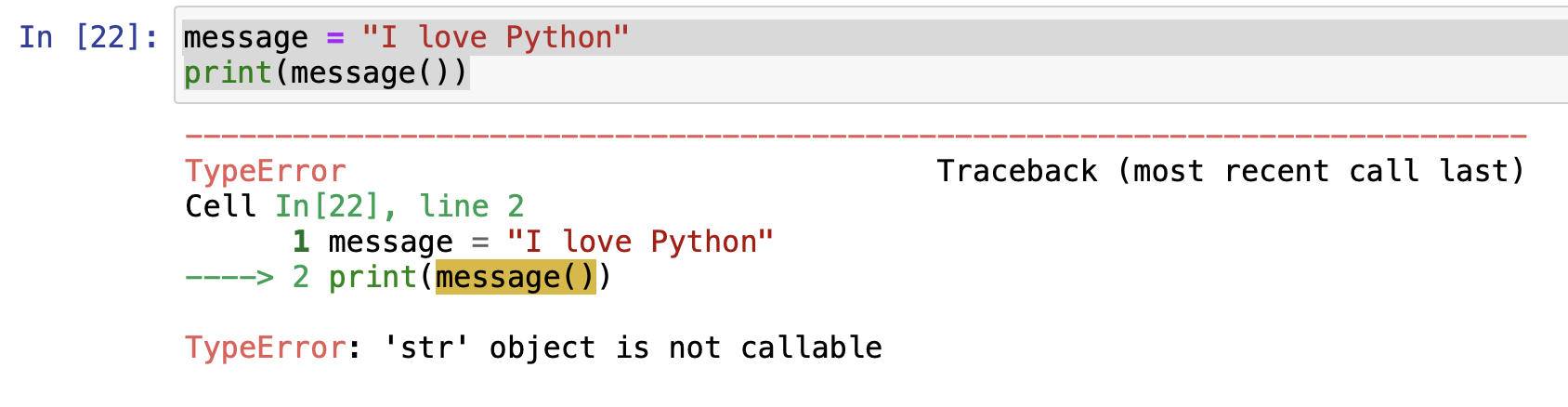
message = "I love Python"
print(message())Error as in PyCharm:
Traceback (most recent call last):
File "/Users/code2care/PycharmProjects/python-learnings/0-test.py", line 2, in <module>
print(message())
TypeError: 'str' object is not callableError as in Jupyter Notebook:
TypeError Traceback (most recent call last)
Cell In[22], line 2
1 message = "I love Python"
----> 2 print(message())
TypeError: 'str' object is not callableReason for this error
As the error describes, it is a type error! where in the string object is treated as a function with parenthesis.
One of the other most common cause of this issue is if you define a variable of any datatype (int, float, list, tuple, dist, etc) and you name it as str and try to cast it to a string using the str function.
str = [1,2,3,4,5]
print(str(str))Cell In[28], line 2
1 str = [1,2,3,4,5]
----> 2 print(str(str))
TypeError: 'list' object is not callableHow to fix this error
The fix is simple, just remove the parenthesis () from the line where an str object is treated as a function mistakenly.
message = "I love Python"
print(message)Facing issues? Have Questions? Post them here! I am happy to answer!
Author Info:
Rakesh (He/Him) has over 14+ years of experience in Web and Application development. He is the author of insightful How-To articles for Code2care.
Follow him on: X
You can also reach out to him via e-mail: rakesh@code2care.org
More Posts related to Python,
- How to convert int to ASCII in Python
- How to make use of SQLite Module in Python?
- Split a String into Sub-string and Parse in Python
- Python: Pandas Rename Columns with List Example
- How to run Python file from Mac Terminal
- How to Exit a Loop in Python Code
- Python: How to Plot a Histogram using Matplotlib and data as list
- MD5 Hashing in Python
- Jupyter: Safari Cant Connect to the Server localhost:8888/tree
- Fix: AttributeError: str object has no attribute decode. Did you mean: encode?[Python]
- How to Read a binary File with Python
- How to add two float numbers in Python
- Python: How to install YAML Package
- Python: How to Save Image from URL
- What is Markdown in Jupyter Notebook with Examples
- How to change the Python Default version
- 33: Python Program to send an email vid GMail
- How to comment code in Python
- How to Fix AttributeError in Python
- Fix: error: Jupyter command `jupyter-nbconvert` not found [VSCode]
- How to comment out a block of code in Python
- List of All 35 Reserved Keywords in Python Programming Language 3.11
- Import Other Python Files Examples
- Python: How to add Progress Bar in Console with Examples
- 3 Ways to convert bytes to String in Python
More Posts:
- Fix: ReferenceError: require is not defined in ES module scope [Node] - JavaScript
- Fix - JioCinema Something Went Wrong Please Try Again Error 8001 while streaming IPL Cricket Live - HowTos
- Call a Stored Procedure using Java JDBC CallableStatement Example - Java
- Generate Maven Project Dependency Tree using MVN Command - Java
- What Java version is used for Minecraft 1.18 - Java
- Google Colab: How to read file from Google Drive - Google
- Shortcuts: How to Toggle Word Wrap in Visual Studio Code (VS Code) - Shortcuts
- How to Whitelist IP Address on GoDaddy Hosting? - HowTos