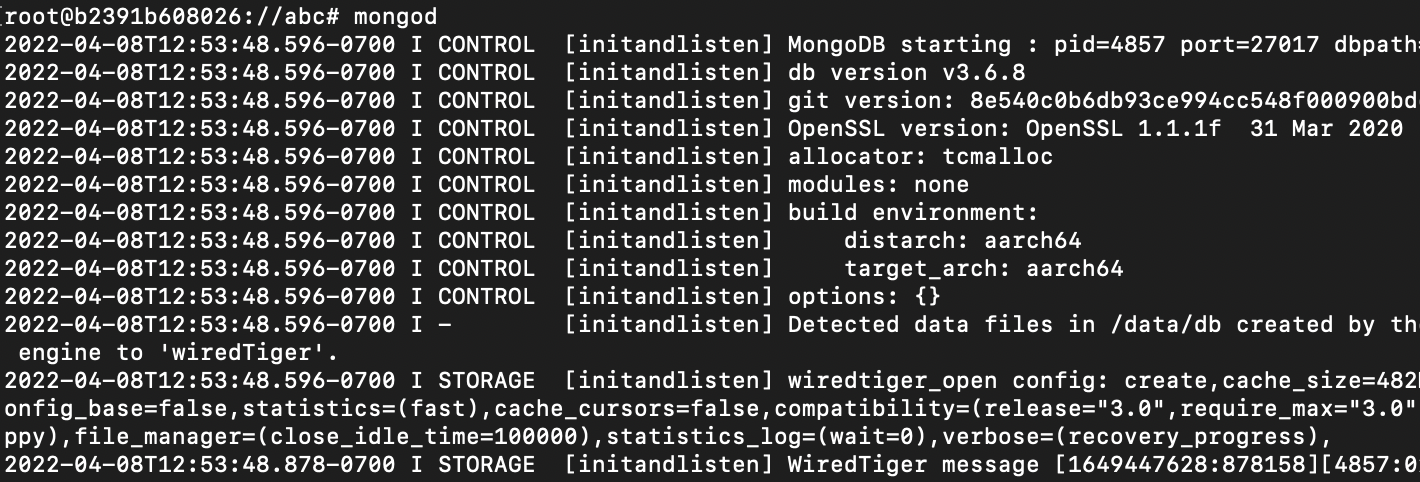
In this article, we will take a look at how to install MongoDB on Linux/Unix/macOS/Ubuntu systems,
- Open Terminal,
- Run command apt-get install mongodb (for Linux/Ubuntu) or use homebrew install brew install mongodb if on macOS.
# apt-get install mongodb Reading package lists... Done .. The following additional packages will be installed: libboost-filesystem1.71.0 libboost-iostreams1.71.0 libboost-program-options1.71.0 libgoogle-perftools4 libpcap0.8 libpcrecpp0v5 libsnappy1v5 libstemmer0d libtcmalloc-minimal4 libyaml-cpp0.6 mongo-tools mongodb-clients mongodb-server mongodb-server-core .. After this operation, 215 MB of additional disk space will be used. Do you want to continue? [Y/n] Y .. Get:10 http://ports.ubuntu.com/ubuntu-ports focal/universe arm64 mongo-tools arm64 3.6.3-0ubuntu1 [10.3 MB] .. Get:14 http://ports.ubuntu.com/ubuntu-ports focal-updates/universe arm64 mongodb-server all 1:3.6.9+really3.6.8+90~g8e540c0b6d-0ubuntu5.3 [12.5 kB] Get:15 http://ports.ubuntu.com/ubuntu-ports focal-updates/universe arm64 mongodb arm64 1:3.6.9+really3.6.8+90~g8e540c0b6d-0ubuntu5.3 [9640 B] Fetched 49.3 MB in 29s (1711 kB/s) .. Setting up mongodb-clients (1:3.6.9+really3.6.8+90~g8e540c0b6d-0ubuntu5.3) ... Setting up mongodb-server-core (1:3.6.9+really3.6.8+90~g8e540c0b6d-0ubuntu5.3) ... Setting up mongodb-server (1:3.6.9+really3.6.8+90~g8e540c0b6d-0ubuntu5.3) ... invoke-rc.d: could not determine current runlevel invoke-rc.d: policy-rc.d denied execution of start. Created symlink /etc/systemd/system/multi-user.target.wants/mongodb.service → /lib/systemd/system/mongodb.service. Setting up mongodb (1:3.6.9+really3.6.8+90~g8e540c0b6d-0ubuntu5.3) ... Processing triggers for libc-bin (2.31-0ubuntu9.7) ... Processing triggers for systemd (245.4-4ubuntu3.15) ... - Run mongod to check instalaation:
# mongod 2022-04-08T12:51:27.517-0700 I CONTROL [initandlisten] MongoDB starting : pid=4823 port=27017 dbpath=/data/db 64-bit host=b2391b608026 2022-04-08T12:51:27.517-0700 I CONTROL [initandlisten] db version v3.6.8 2022-04-08T12:51:27.517-0700 I CONTROL [initandlisten] git version: 8e540c0b6db93ce994cc548f000900bdc740f80a 2022-04-08T12:51:27.517-0700 I CONTROL [initandlisten] OpenSSL version: OpenSSL 1.1.1f 31 Mar 2020 2022-04-08T12:51:27.517-0700 I CONTROL [initandlisten] allocator: tcmalloc 2022-04-08T12:51:27.517-0700 I CONTROL [initandlisten] modules: none 2022-04-08T12:51:27.517-0700 I CONTROL [initandlisten] build environment: 2022-04-08T12:51:27.517-0700 I CONTROL [initandlisten] distarch: aarch64 2022-04-08T12:51:27.518-0700 I CONTROL [initandlisten] target_arch: aarch64
More Posts related to MacOS,
- How to show line numbers in Nano on Mac
- How to install Jupyter Notebook on macOS Sonoma
- How to Disable Remote Management using Mac Terminal
- Test internet speed using macOS Terminal command
- Docker Desktop needs privileged access macOS
- Google Search Hot Trends Screensaver for Mac OS X
- How to do calculations in Mac Terminal
- How to make TextEdit the default text Editor on Mac
- How to Show Full Website Address on Safari for Mac (Ventura/Sonoma)
- The Zsh Shell - Mac Tutorial
- Opening mac Terminal
- How to change the name of your Mac running on macOS Ventura 13
- How to find the Battery Cycle Count on macOS Ventura
- How to set an emoji as Zsh terminal prompt in macOS
- How to access Trash Folder using Mac Terminal Command
- macOS Ventura XCode Command Line Tools Installation
- Hide Bluetooth icon on Mac Menu Bar macOS Ventura 13
- How to run .sh file in Mac Terminal
- Terminal Command to get the list of available shells in macOS
- How to see Storage Information on macOS Ventura
- How to Go To /usr/local/bin on Mac Terminal?
- How to do screen recording on Mac
- How to Find File and Directory Size in Mac Terminal
- Open .bash_profile File in TextEdit using Terminal
- Remove Now Playing icon from macOS Big Sur Menu Bar
More Posts:
- GitPython: How to check out a Branch - Python
- How to Rename a Git Local Branch Using the --move Option - Git
- How to Split a Java Collections using Predicate, Lambda and Steams - Java
- Java - Check if array contains the value - Java
- JSON Datatypes : Tutorial - Json-Tutorial
- How to know file encoding in Microsoft Windows Notepad? - Microsoft
- How to Hum a Song to Google to find it out! [Android and iPhone] - Google
- [Ubuntu] Search a package and versions using apt command - Linux