If you want to format or prettify an XML file using a text editor than Notepad++ is a good tool for doing it,
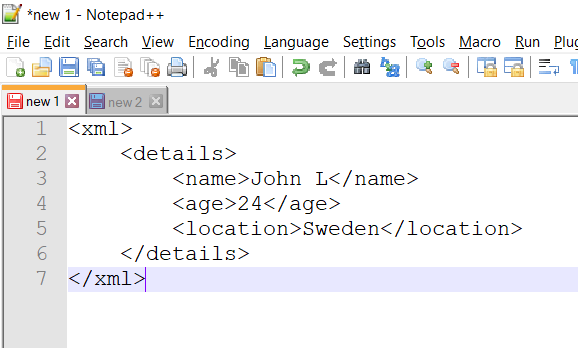
Notepad++ pretty print xml
- You need to have XML Tools Plugin installed if you do not have it follow the below steps, or skip to point number 2.
- Go to Menu: Plugins → Plugin Admin..
- Search: XML Tools
- Check the box and click on Intsall button
- Your Notepad++ would get re-started.
- Open your XML file
- Go to: Plugins → XML Tools
- Select pretty print
- You should now have your XML file formatted with proper indentation.
<xml><details><name>John L</name><age>24</age>
<location>Sweden</location></details></xml><xml>
<details>
<name>John L</name>
<age>24</age>
<location>Sweden</location>
</details>
</xml>Note: ⚡️ You can also use Keyboard Shortcut: Ctrl + Alt + Shift + B
This is really useful are you can securely prettify your XML fine offline on your local system without using any online website or tool.
More Posts related to NotepadPlusPlus,
- How to hide toolbar on Notepad++
- Change the default Line Encoding Notepad++ (CR LF)
- Notepad++ is about to exit prompt message
- How to force quit or kill Notepad++ Process
- Add Blank Lines Between Each Lines in Notepad++
- Install Notepad++ silently using Windows Powershell
- Prettify JSON in Notepad++
- Notepad++ Convert text from lower to upper case
- Must have CSV Plugins for Notepad++
- How to lock Notepad++ tabs?
- Column Mode Editing in Notepad++
- How to change background color in Notepad++
- Notepad++ sort by name with example
- How to rename a tab in Notepad++
- [Solved] Notepad++ Menu Bar Missing
- Where are Notepad++ temp unsaved files stored?
- Notepad++: How to add Quotes to CSV File
- How to check about details of Notepad++ text editor
- How to close all tabs of Notepad++?
- How choose alternate Tab Bar icon in Notepad++
- How to copy file name and path to clipboard in Notepad++
- Change default language highlighting in Notepad++
- Add Line Number before each line in Notepad++ using Column Editor
- Go to Line Number option in Windows Notepad
- How to show End of Line Characters in File using Notepad++
More Posts:
- How to Convert a Notepad++ file to an Excel File - NotepadPlusPlus
- Clearing the Cache in Firefox Web Browser - HowTos
- How to mute all sounds in Notepad++ - NotepadPlusPlus
- Java Thread.sleep() Method Deep Dive with Examples - Java
- Fix - zsh: command not found: conda [macOS] - zsh
- How to create an Optional from existing Object in Java? - Java
- [macOS] Change homepage Macbook Safari Browser - MacOS
- How to Open Private Browsing (Incognito Mode) in Safari on Mac - MacOS