⛔️ PROBLEM
You receive error "InvalidTemplate. Unable to process template language expressions in action ..." when triggering a FLOW from PowerApps form to send an email, or even without PowerApps in some cases.
The error may also seem intermittent sometimes.
You may try deleting and re-adding the erroring Outlook (email) action, removing references to any properties, changing the email address, but nothing works.
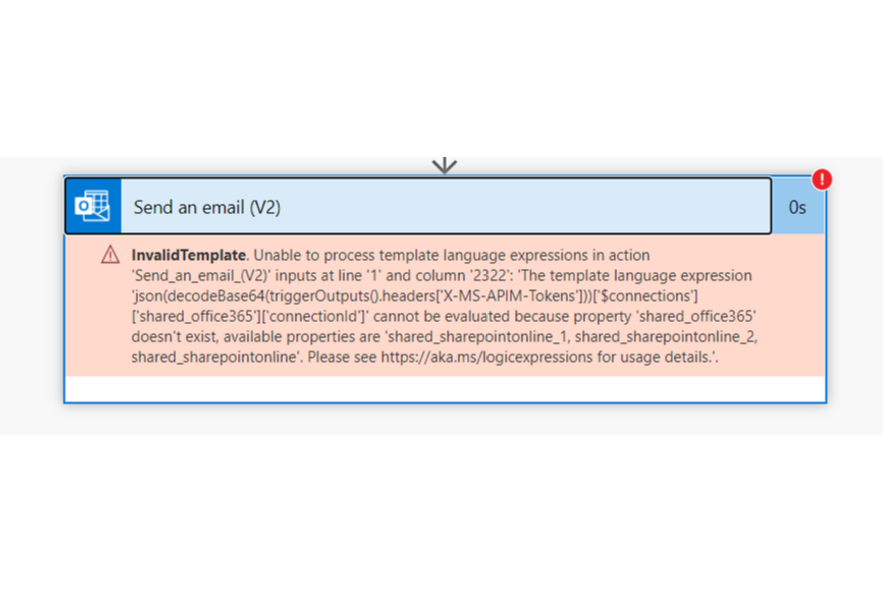
⛏️ How to fix InvalidTemplate error with FLOW
Export and import the Flow with different name as a workaround to fix the email action (or any other) trigger failure.Workaround steps for fixing intermittent email action failure
- Export the Flow.
- Import the Flow with a different name.
- Delete the old Flow.
- Re-add the new Flow to the PowerApps Flow option
- Run the Flow again to test.
There are variations for this error, you may face similar 'InvalidTemplate Unable to process template language expressions in action' error with different triggers. But the fix works for all such cases.
⚡️ Send_an_email_to_accounts action
InvalidTemplate. Unable to process template language expressions in action 'Send_an_email_to_accounts' inputs at line '1' and column '2575': 'The template language expression 'json(decodeBase64(triggerOutputs().headers['X-MS-APIM-Tokens']))['$connections']['shared_office365_1']['connectionId']' cannot be evaluated because property 'shared_office365_1' doesn't exist, available properties are 'shared_approvals, shared_office365, shared_sharepointonline'.
⚡️ Get_file_content_using_path_-_report action
InvalidTemplate. Unable to process template language expressions in action 'Get_file_content_using_path_-_report' inputs at line '1' and column '2286': 'The template language expression 'json(decodeBase64(triggerOutputs().headers['X-MS-APIM-Tokens']))['$connections']['shared_sharepointonline']['connectionId']' cannot be evaluated because property 'shared_sharepointonline' doesn't exist, available properties are 'shared_office365users, shared_sharepointonline_1, shared_approvals, shared_office365, shared_planner, shared_office365_1'. Please see https://aka.ms/logicexpressions for usage details.'.
⚡️ Send_me_a_mobile_notification action
InvalidTemplate. Unable to process template language expressions in action 'Send_me_a_mobile_notification' inputs at line '1' and column '2084': 'The template language expression 'json(decodeBase64(triggerOutputs().headers['X-MS-APIM-Tokens']))['$connections']['shared_flowpush']['connectionId']' cannot be evaluated because property 'shared_flowpush' doesn't exist, available properties are 'shared_sql'. Please see https://aka.ms/logicexpressions for usage details.'.
⚡️ Send_an_email action
InvalidTemplate. Unable to process template language expressions in action 'Send_an_email' inputs at line '1' and column '2514': 'The template language expression 'json(decodeBase64(triggerOutputs().headers['X-MS-APIM-Tokens']))['$connections']['shared_office365']['connectionId']' cannot be evaluated because property 'shared_office365' doesn't exist, available properties are 'shared_sharepointonline'. Please see https://aka.ms/logicexpressions for usage details.'.
⚡️ Create_item_in_Functioneringsgesprekken action
InvalidTemplate. Unable to process template language expressions in action 'Create_item_in_Functioneringsgesprekken' inputs at line '1' and column '1973': 'The template language expression 'json(decodeBase64(triggerOutputs().headers['X-MS-APIM-Tokens']))['$connections']['shared_sharepointonline']['connectionId']' cannot be evaluated because property 'shared_sharepointonline' doesn't exist, available properties are ''. Please see https://aka.ms/logicexpressions for usage details.'.
Comments:
- That worked well, I could fix the InvalidTemplate, unable to process template language expression in the FLOW send email action.
25 Dec 2020 10:12:28 GMT
- Further comments disabled!
- How to add Business Users using Microsoft 365 Admin Center
- Microsoft Office Mac Ventura: System Settings must be changed before Microsoft AutoUpdate can run
- Save TextEdit file as Microsoft Word File .docx extension
- Fix - Microsoft Windows Error Code: 0xA00F4244 NoCamerasAreAttached
- How to Save a Notepad file as Microsoft Excel file
- Customize Praise badge for Microsoft Teams with own images, values, brand
- Microsoft Stream - This may not be for you, It looks like you don't have permission to watch this video
- Visual Studio Code available for Apple Mac ARM64 build for native M1 processor support
- Fix: Xbox Error Code: 0x80190190
- Fix Error Code: 80090030 in Microsoft Outlook/Teams
- Microsoft Edge Fix: ERR_TUNNEL_CONNECTION_FAILED
- AADSTS90033: A transient error has occurred. Please try again. [Microsoft 365]
- Fix- Microsoft Word Pages Appear Black
- Microsoft Excel Fuzzy Lookup Add-in
- Graph API error when querying BookingBusinesses - ErrorExceededFindCountLimit, The GetBookingMailboxes request returned too many results
- Keyboard shortcuts to format Source code in Microsoft Visual Studio Code IDE
- Lost your iPhone? Regenerate QR Code for Microsoft Authenticator App
- [Fix] Microsoft Remote Desktop Error Code: 0x204
- How to Sync Microsoft Teams Calendar with Mac Calendar
- How to know file encoding in Microsoft Windows Notepad?
- Fix: Microsoft OneDrive We are currently experiencing technical difficulties
- Fix Microsoft Windows Update Error 80072EFE
- [fix] Microsoft Error Code 0x80004005 - Unspecified error
- How to add Data Analysis Add-in in Excel on Mac
- How to save a file as csv in Windows Notepad?
- How to get Mac Computer Name using Terminal - MacOS
- Center align text in TextView Android Programming - Android
- Java: Reference List of Time Zones and GMT/UTC Offset - Java
- Java TLSv1.3 protocol code example using SSLSocket - Java
- Deep Dive: Java Object Class from java.lang Package - Java
- How to disable SharePoint subsite creation option for owners - SharePoint
- SharePoint Managed Metadata Hidden Taxonomy List - TaxonomyHiddenList - SharePoint
- Grep Alternative for Windows CMD or PowerShell: findstr - Windows