Sign in
Request Id: xxxx-xxx-xxxx-xxxxx-xxxxxxxxxx
Correlation Id: xxxx-xxx-xxxx-xxxxx-xxxxxxxxxx
Timestamp: 2022-10-22T11: 23: 13Z
Sorry, but we're having trouble signing you in.
AADSTS900561: The endpoint only accepts POST requests. Received a GET request.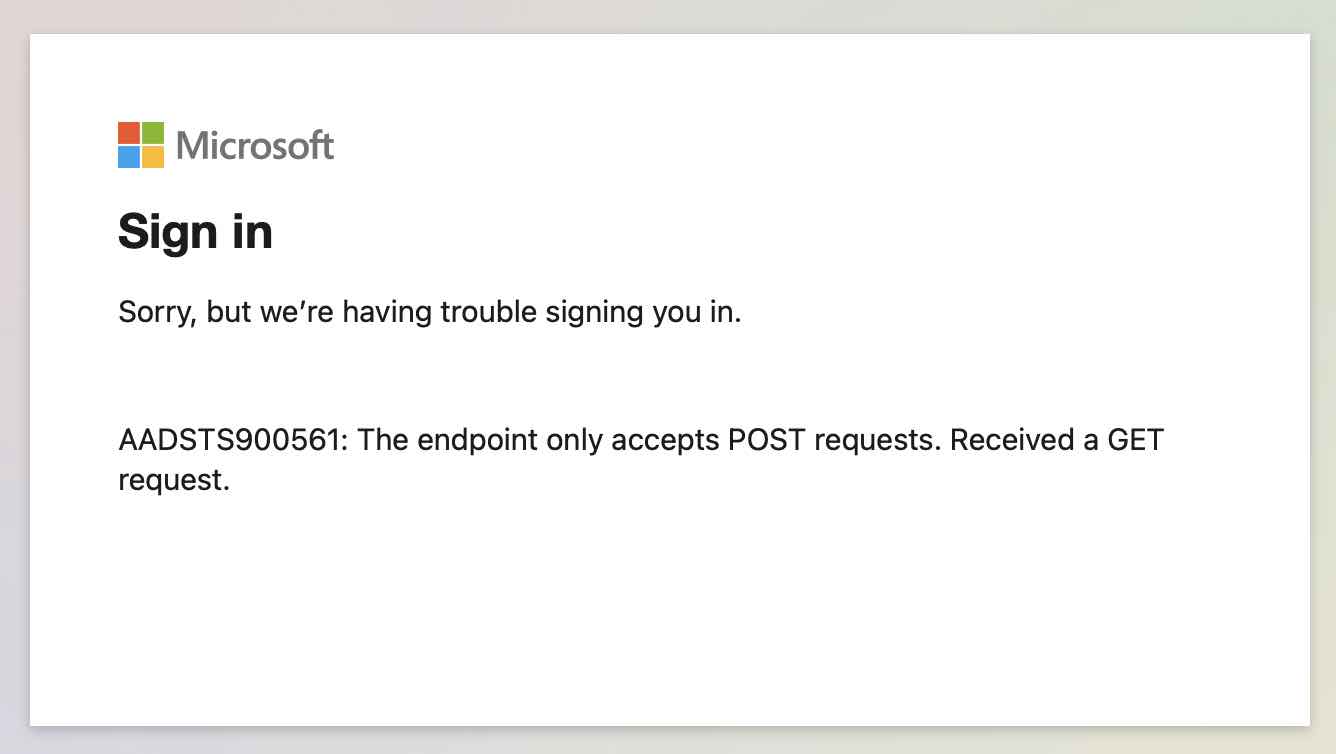
This is the most common error you get when you try to sign in to Microsoft Azure, Office, Outlook, Teams, or any other services on either the Web Browsers such as Chrome, Edge, or Safari, or while trying to login to the App.
Reason for AADSTS900561 Sign in Error
The most common reason for this issue is you might have multiple sessions on various tabs on your browser and you logged out and logged into some other account causing an invalid token issue.
Or, somehow the browser has sent an HTTP GET with an invalid query, instead of an HTTP POST as required by the server. It could be a page refresh that might have caused it.
Fix for Microsoft AADSTS900561 Sign In Error
Fix 1:- Open a new tab and visit the login page of the Microsoft Service you are trying to access: e.g. https://login.microsoftonline.com
- Try to do a fresh login and it should work.
- Open a Private/Incognito window in your Browser (or clear the cache)
- Try to access the service again.
- Open Run Dialog and type inetcpl.cpl
- Internet Options -> Privacy tab
- Under Settings -> Sites -> Per Site Privacy Actions
- Enter the Login URL you are having issues (https://login.microsoftonline.com
- Click Allow and OK
Facing issues? Have Questions? Post them here! I am happy to answer!
Rakesh (He/Him) has over 14+ years of experience in Web and Application development. He is the author of insightful How-To articles for Code2care.
Follow him on: X
You can also reach out to him via e-mail: rakesh@code2care.org
- How to add Business Users using Microsoft 365 Admin Center
- Microsoft Office Mac Ventura: System Settings must be changed before Microsoft AutoUpdate can run
- Save TextEdit file as Microsoft Word File .docx extension
- Fix - Microsoft Windows Error Code: 0xA00F4244 NoCamerasAreAttached
- How to Save a Notepad file as Microsoft Excel file
- Customize Praise badge for Microsoft Teams with own images, values, brand
- Microsoft Stream - This may not be for you, It looks like you don't have permission to watch this video
- Visual Studio Code available for Apple Mac ARM64 build for native M1 processor support
- Fix: Xbox Error Code: 0x80190190
- Fix Error Code: 80090030 in Microsoft Outlook/Teams
- Microsoft Edge Fix: ERR_TUNNEL_CONNECTION_FAILED
- AADSTS90033: A transient error has occurred. Please try again. [Microsoft 365]
- Fix- Microsoft Word Pages Appear Black
- Microsoft Excel Fuzzy Lookup Add-in
- Graph API error when querying BookingBusinesses - ErrorExceededFindCountLimit, The GetBookingMailboxes request returned too many results
- Keyboard shortcuts to format Source code in Microsoft Visual Studio Code IDE
- Lost your iPhone? Regenerate QR Code for Microsoft Authenticator App
- [Fix] Microsoft Remote Desktop Error Code: 0x204
- How to Sync Microsoft Teams Calendar with Mac Calendar
- How to know file encoding in Microsoft Windows Notepad?
- Fix: Microsoft OneDrive We are currently experiencing technical difficulties
- Fix Microsoft Windows Update Error 80072EFE
- [fix] Microsoft Error Code 0x80004005 - Unspecified error
- How to add Data Analysis Add-in in Excel on Mac
- How to save a file as csv in Windows Notepad?
- SharePoint Excel error - The workbook cannot be opened because it contains the following features that are not supported by Excel in the browser - SharePoint
- Rename git branch on Local and GitHub Remove using Command - Git
- Change SharePoint Online List Experience to New Experience from Classic - SharePoint
- List of Rust Cargo Commands - Rust
- Installation error: INSTALL_PARSE_FAILED_MANIFEST_MALFORMED - Android
- Find installed Gradle version command - Gradle
- [fix] MySQL cj jdbc CommunicationsException: Communications link failure - Java
- How to upload file programmatically to SharePoint Document Library using Server Object Model C# .Net - SharePoint