Notepad++ is a great tool for working with any type of text and code. It can be used to take notes as well.
Most people while taking notes do like to highlight text with a marker so that important points are visible for more readability and revision of key points.
You can highlight text in Notepad++ using Style Tokens
Simply select the text you want to highlight and right click and select "Style on token" and choose from the 5 color options available (blue, orange, yellow, purple, and green).
Demo:
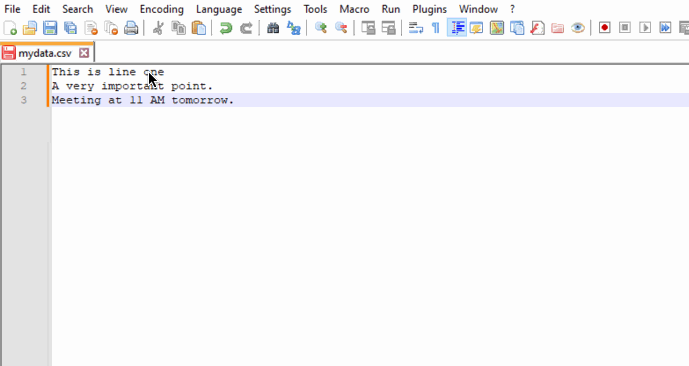
If you want to clear the highlighted text, you can do that by simply selecting the text again, then right-clicking and select clear style - but note that all styles with that color will be cleared.
Facing issues? Have Questions? Post them here! I am happy to answer!
Rakesh (He/Him) has over 14+ years of experience in Web and Application development. He is the author of insightful How-To articles for Code2care.
Follow him on: X
You can also reach out to him via e-mail: rakesh@code2care.org
- How to hide toolbar on Notepad++
- Change the default Line Encoding Notepad++ (CR LF)
- Notepad++ is about to exit prompt message
- How to force quit or kill Notepad++ Process
- Add Blank Lines Between Each Lines in Notepad++
- Install Notepad++ silently using Windows Powershell
- Prettify JSON in Notepad++
- Notepad++ Convert text from lower to upper case
- Must have CSV Plugins for Notepad++
- How to lock Notepad++ tabs?
- Column Mode Editing in Notepad++
- How to change background color in Notepad++
- Notepad++ sort by name with example
- How to rename a tab in Notepad++
- [Solved] Notepad++ Menu Bar Missing
- Where are Notepad++ temp unsaved files stored?
- Notepad++: How to add Quotes to CSV File
- How to check about details of Notepad++ text editor
- How to close all tabs of Notepad++?
- How choose alternate Tab Bar icon in Notepad++
- How to copy file name and path to clipboard in Notepad++
- Change default language highlighting in Notepad++
- Add Line Number before each line in Notepad++ using Column Editor
- Go to Line Number option in Windows Notepad
- How to show End of Line Characters in File using Notepad++
- Set Custom Background Wallpaper on Mac Terminal (macOS Ventura) - MacOS
- Python 3.x - SQLite 3 Database CRUD Operations Examples - Python
- How to Freeze Top Row in Excel for Mac - Windows
- How to hide lines in Notepad++ - NotepadPlusPlus
- How to Run all Cells at Once Jupyter Notebook - Python
- How to hide or disable iOS 14 App Library on iPhone? - Apple
- Default speed of Marquee tag : SCROLLAMOUNT - Html
- [Solution] Java Error Code 1603. Java Update did not complete. - Java