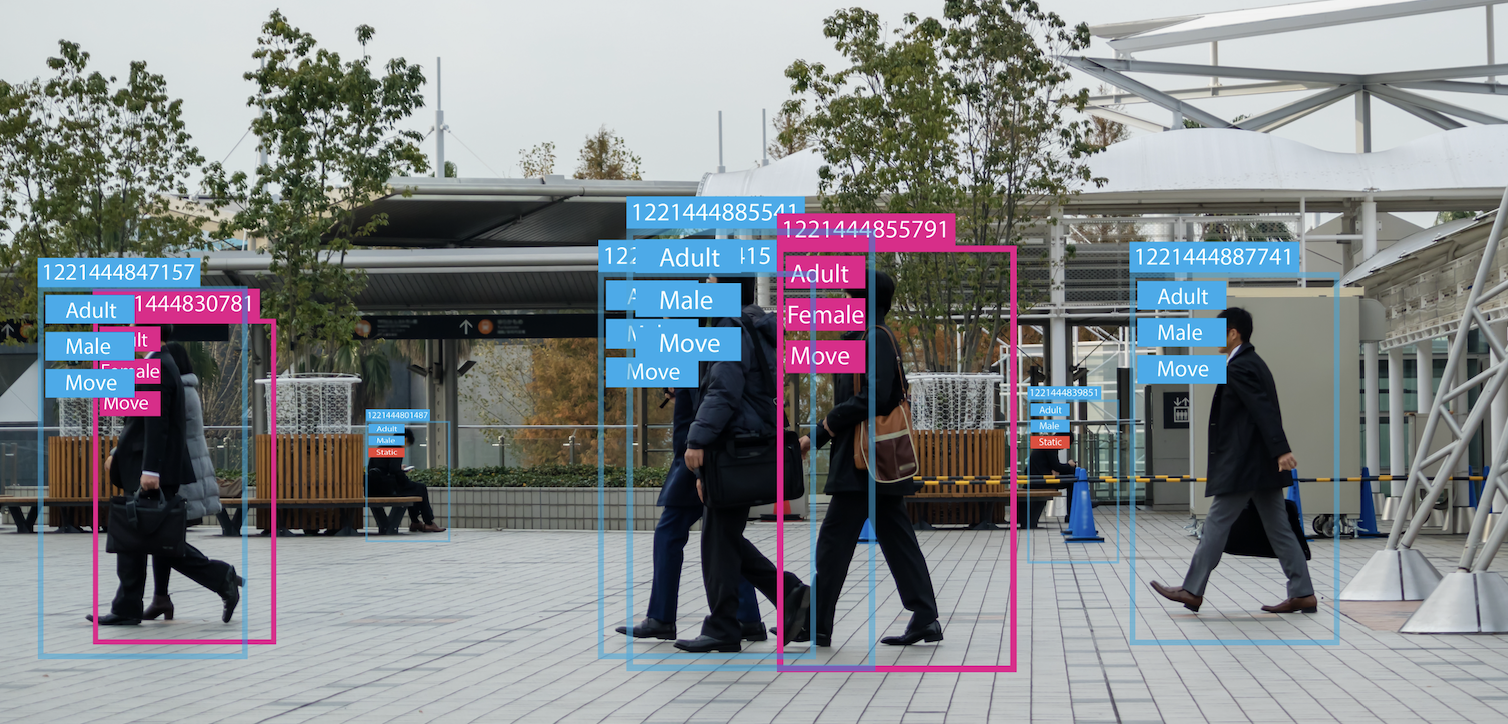Hello there! I recently took the AI-900 exam, while preparing for the exam, I made some notes, sharing them here so someone might find them helpful.
Table of Contents
Section 1: Describe Artificial Intelligence workloads and considerations (20–25%)
Section 2: Describe fundamental principles of machine learning on Azure (25–30%)
- Topics:
Section 3: Describe features of computer vision workloads on Azure (15–20%)
- Topics:
Section 4: Describe features of Natural Language Processing (NLP) workloads on Azure (25–30%)
Section 1: Describe Artificial Intelligence workloads and considerations (20–25%)
| Sr.No | Topic/Question | Notes |
|---|---|---|
| 1. | What is AI? | Artificial Intelligence (AI) is the creation of software that imitates human behaviors and capabilities |
| 2. | What is ML? | Machine Learning (ML) is a subset of AI that helps teach a computer model to make predictions and draw conclusions from data. |
| 3. | Types of ML Methods? |
|
| 3. | Anomaly Detection | A ML-based technique that analyzes data over time and identifies unusual changes. Examples:
Azure Service: Anomaly Detector: Foresee problems before they occur |
| 4. | Computer Vision | Area of AI that deals with visual processing. |
| 5. | Tasks of Computer Vision |
|
| 6. | Microsoft Azure: Computer vision services |
|
| 7. | What is NLP? | Natural language processing (NLP): area of AI that deals with creating software that understands written and spoken language. |
| 8. | NLP Workloads |
|
| 9. | Microsoft Azure: NLP services |
|
| 10. | What is knowledge mining? | Extracting information from large volumes of often unstructured data to create a searchable knowledge store. |
| 11. | Microsoft Azure: Knowledge Mining services | Azure Cognitive Search |
| Sr.No. | Topic/Questions | Notes |
|---|---|---|
| 1. | Challenges and risks with AI |
|
| 2. | Examples of Microsoft AI Principles |
|
Section 2: Describe fundamental principles of machine learning on Azure (25–30%)
| Sr.No. | Topic/Question | Notes |
|---|---|---|
| 1. | What is Regression in Machine Learning | Regression models is a type of Supervised Learning used to predicts a numeric label or outcome based on variables, or features |
| 2. | Feature | The input values/columns to the regression model to predict a label |
| 3. | Label | The numeric output value to be predicted. |
| 4. | Regression ML scenarios |
|
| 5. | What is Classification in Machine Learning | It is a type of Supervised Learning technique used to predict categories or classes. |
| 6. | Classification ML scenarios |
|
| 7. | What is Clustering in Machine Learning | It is a type of unsupervised machine learning technique. It is used to group similar entities based on their features. |
| 8. | Clustering ML scenarios |
|
| Sr.No. | Topic/Question | Notes |
|---|---|---|
| 1. | Examples of identify features and labels in a dataset for machine learning |
|
| 2. | How training and validation datasets are used in machine learning |
|
| 3. | Confusion Matrix: | It is used to assess the quality of a Classification Model's predictions. Example: Does the patient has Covid-19?
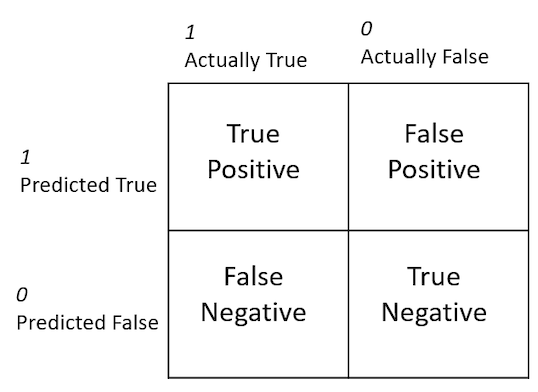 |
| 4. | Metrics that can be derived from the Confusion Matrix: |
|
| 5. | Binary Classification model | Predicted probability is a value between 0 and 1 |
| 6. | ROC Curve | Plotting the True Positive Rate (y-axis) and False Postive Rate (x-axis) for every possible threshold value between 0 and 1 results in a curve is known as the ROC curve. |
| 7. | Inference Pipeline | Used to automate your model into a service that makes continuous predictions. |
| 8. | Endpoint | Once the pipeline is ready you can do deployment of your model at an endpoint |
| Sr.No | Topic/Question | Notes |
|---|---|---|
| 1. | Azure Android Machine Learning Service | Service that helps simplify tasks such as:
|
| 2. | Azure Machine Learning Compute |
|
Section 3: Describe features of computer vision workloads on Azure (15–20%)
| 1. | Computer Vision: | To extract information from images. |
| 2. | Computer vision workloads: |
|
| 3. | Computer Vision Service | Used to analyze images, and return detailed information about an image and the objects it depicts. |
| 4. | Types of Azure Computer Vision Services |
|
| 5. | Usecases of Azure Computer Vision Service |
|
Section 4: Describe features of Natural Language Processing (NLP) workloads on Azure (25–30%)
| Sr.No | Topic/Question | Notes |
|---|---|---|
| 1. | Natural Language Processing (NLP) Usecases |
|
| 2. | Text Analytics Techniques |
|
| 3. | Workloads of Language Cognitive Service |
|
| 4. | Language detection service capabilities: |
|
| 5. | Language Service: Key phrase extraction | Evaluating the text of a document, or documents, and then identifying the main talking points of the document(s) Example:Text: Code2care is an initiative to publish and share varied knowledge in technical and technical areas gathered during day-to-day learnings and development activities. People can leverage this portal to find solutions to their various queries without re-inventing the wheel by referring to our easy to understand posts. Key phrases:
|
| 6. | Langauge Service: Entity recognition | From the provided unstructured text get a list of entities in the text that it recognizes. Example: "Andrew likes to walk in NYC Central Park in the evening" |
| 7. | Speech Recognition | To detect and interpret spoken input (speech-to-text) |
| 8. | Speech Recognition - Usecases |
Speech-to-text API can be used for real-time and batch transcription |
| 9. | Speech Synthesis | To generate spoken output. Azure Service: Speech to text API |
| 10. | Speech Synthesis | To generate spoken output (text-to-speech) Azure Service: Text to speech API |
| 11. | Speech Synthesis - Usecases |
|
| 12. | Azure Translator Service | Text-to-text translation. Uses a Neural Machine Translation (NMT) model for translation. Supports more than 60 languages. Can simultaneously translate a source document into multiple languages. Optional Configurations:
|
| 13. | Azure Speech Service | Speech-to-text and speech-to-speech translation. Speech to text Text to speech Speech Translation - used to translate speech in one language to text or speech in another. |
| 14. | Conversational Language Understanding of Language Service |
|
| 15. | How to create an application with Conversational Language Understanding? |
|
| 16. | Types of entities: |
|
| Sr.No | Topic/Question | Notes |
|---|---|---|
| 1. | Bot Solution: | Combination of,
1. Language Service: 2. Azure Bot Service: Framework for developing, publishing, and managing bots on Azure. |
| 3. | Where is Knowledge base deployed? | Over a REST interface. |
| 4. | How can Client Application access the Knowledge base deployed? |
|
| 5. | Connect channels | Multiple channels that makes it possible for users to interact with it through web chat, email, Microsoft Teams, and other common communication media. |
Facing issues? Have Questions? Post them here! I am happy to answer!
Rakesh (He/Him) has over 14+ years of experience in Web and Application development. He is the author of insightful How-To articles for Code2care.
Follow him on: X
You can also reach out to him via e-mail: rakesh@code2care.org
- How to add Business Users using Microsoft 365 Admin Center
- Microsoft Office Mac Ventura: System Settings must be changed before Microsoft AutoUpdate can run
- Save TextEdit file as Microsoft Word File .docx extension
- Fix - Microsoft Windows Error Code: 0xA00F4244 NoCamerasAreAttached
- How to Save a Notepad file as Microsoft Excel file
- Customize Praise badge for Microsoft Teams with own images, values, brand
- Microsoft Stream - This may not be for you, It looks like you don't have permission to watch this video
- Visual Studio Code available for Apple Mac ARM64 build for native M1 processor support
- Fix: Xbox Error Code: 0x80190190
- Fix Error Code: 80090030 in Microsoft Outlook/Teams
- Microsoft Edge Fix: ERR_TUNNEL_CONNECTION_FAILED
- AADSTS90033: A transient error has occurred. Please try again. [Microsoft 365]
- Fix- Microsoft Word Pages Appear Black
- Microsoft Excel Fuzzy Lookup Add-in
- Graph API error when querying BookingBusinesses - ErrorExceededFindCountLimit, The GetBookingMailboxes request returned too many results
- Keyboard shortcuts to format Source code in Microsoft Visual Studio Code IDE
- Lost your iPhone? Regenerate QR Code for Microsoft Authenticator App
- [Fix] Microsoft Remote Desktop Error Code: 0x204
- How to Sync Microsoft Teams Calendar with Mac Calendar
- How to know file encoding in Microsoft Windows Notepad?
- Fix: Microsoft OneDrive We are currently experiencing technical difficulties
- Fix Microsoft Windows Update Error 80072EFE
- [fix] Microsoft Error Code 0x80004005 - Unspecified error
- How to add Data Analysis Add-in in Excel on Mac
- How to save a file as csv in Windows Notepad?
- Informal written computer correspondence acronyms list and meanings - 2022
- Bash Command To Go Back To Previous Directory - Bash
- How to install ChatGPT App on Mac (macOS) - MacOS
- Add scroll to div element in HTML Css - CSS
- Setting up Zsh Syntax Highlighting - zsh
- How to run Gradle from Mac Terminal (Command Line) - Mac-OS-X
- Mac: How to Change Terminal Background Color - MacOS
- How to Get Substring from a String in Python using string slicing - Python