Let's see an example of how you can get the HTTP Request or Response headers in Safari web browser for macOS,
Let's open Safari and visit google.com and search for the team java and see what the request-response headers are,
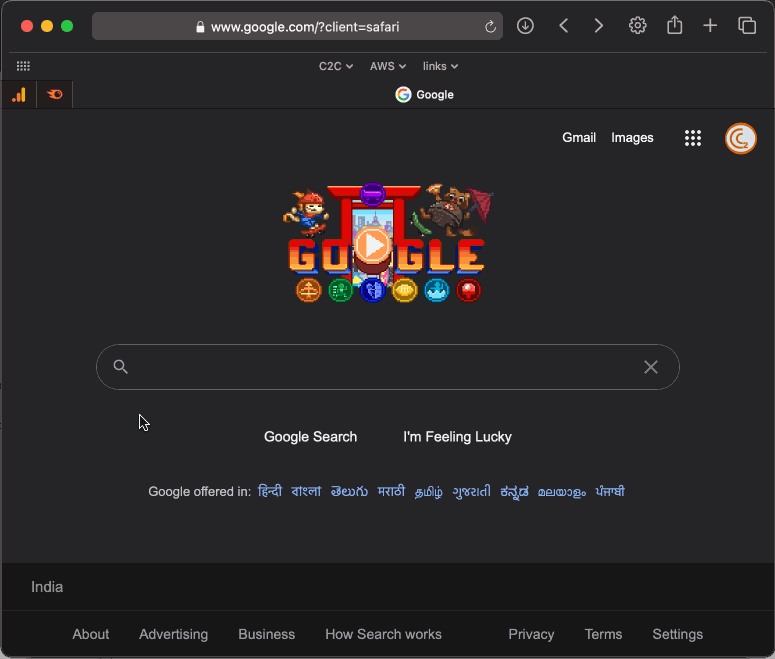
Safari - Request Response Header Example
As you can see in the above gif example, right-click on the webpage and select "Inspect element", go to the network tab, you may see a lot of entries of all kind of files loaded: CSS, images, javaScript, etc, you can select the Documents tab just to see the webpages request - click on Headers and you would see the Request and Response headers.
Request::method: GET
:scheme: https
:authority: www.google.com
:path: /search?q=java&client=safari&sxsrf=xxx%xxx&ei=xxx-EPxtaMuAg&oq=java&gs_lcp=xxx&sclient=gws-wiz&ved=xxx
Cookie: CGIC=XXX
Accept: text/html,application/xhtml+xml,application/xml;q=0.9,*/*;q=0.8
Accept-Encoding: gzip, deflate, br
Host: www.google.com
User-Agent: Mozilla/5.0 (Macintosh; Intel Mac OS X 10_15_7) AppleWebKit/605.1.15 (KHTML, like Gecko) Version/14.1.1 Safari/605.1.15
Accept-Language: en-us
Referer: https://www.google.com/
Connection: keep-alive:status: 200
Content-Type: text/html; charset=UTF-8
Set-Cookie: 1P_JAR=2021-07-25-10; expires=Tue, 24-Aug-2021 10:47:57 GMT; path=/; domain=.google.com; Secure; SameSite=none
Set-Cookie: SIDCC=xxx; expires=Mon, 25-Jul-2022 10:47:57 GMT; path=/; domain=.google.com; priority=high
Set-Cookie: __Secure-3PSIDCC=xxx; expires=Mon, 25-Jul-2022 10:47:57 GMT; path=/; domain=.google.com; Secure; HttpOnly; priority=high; SameSite=none
Date: Sun, 25 Jul 2021 10:47:57 GMT
X-Frame-Options: SAMEORIGIN
Content-Encoding: gzip
X-XSS-Protection: 0
Cache-Control: private, max-age=0
Expires: -1
Server: gws
Strict-Transport-Security: max-age=31536000
Alt-Svc: h3=":443"; ma=2592000,h3-29=":443"; ma=2592000,h3-T051=":443"; ma=2592000,h3-Q050=":443"; ma=2592000,h3-Q046=":443"; ma=2592000,h3-Q043=":443"; ma=2592000,quic=":443"; ma=2592000; v="46,43"Comments:
- Further comments disabled!
More Posts related to MacOS,
- How to show line numbers in Nano on Mac
- How to install Jupyter Notebook on macOS Sonoma
- How to Disable Remote Management using Mac Terminal
- Test internet speed using macOS Terminal command
- Docker Desktop needs privileged access macOS
- Google Search Hot Trends Screensaver for Mac OS X
- How to do calculations in Mac Terminal
- How to make TextEdit the default text Editor on Mac
- How to Show Full Website Address on Safari for Mac (Ventura/Sonoma)
- The Zsh Shell - Mac Tutorial
- Opening mac Terminal
- How to change the name of your Mac running on macOS Ventura 13
- How to find the Battery Cycle Count on macOS Ventura
- How to set an emoji as Zsh terminal prompt in macOS
- How to access Trash Folder using Mac Terminal Command
- macOS Ventura XCode Command Line Tools Installation
- Hide Bluetooth icon on Mac Menu Bar macOS Ventura 13
- How to run .sh file in Mac Terminal
- Terminal Command to get the list of available shells in macOS
- How to see Storage Information on macOS Ventura
- How to Go To /usr/local/bin on Mac Terminal?
- How to do screen recording on Mac
- How to Find File and Directory Size in Mac Terminal
- Open .bash_profile File in TextEdit using Terminal
- Remove Now Playing icon from macOS Big Sur Menu Bar
More Posts:
- How to turn off AirPods Nearyby notifications on macOS Big Sur? - Apple
- Fix: Jupyter Notebook: The port 8888 is already in use, trying another port. - Python
- Update Created By (Author) column of SharePoint document using PowerShell - SharePoint
- How to record PowerPoint slide show presentation on Mac - narration, slide timings, ink gestures - Microsoft
- Python: How to install YAML Package - Python
- How to Get or Set SharePoint Document ID _dlc_DocId using PowerShell - SharePoint
- TextEdit Get the count of lines in a file - MacOS
- Most Essencial AWS CLI 2 S3 ls Command Options - AWS