If you come from the Windows Operating System ecosystem, a scroll of mouse wheel downwards results in a scroll-down and a scroll of mouse wheel up does scroll-up. The first thing you would notice when you attach a wheel mouse the behavior is the exact opposite of it.
In order to change the mouse scroll directions, follow the below steps,
- Click on the Apple Logo on the Menu Bar,
- Select "System Preferences...",
- Search Mouse and click on the icon,
- Uncheck Scroll direction Natural.
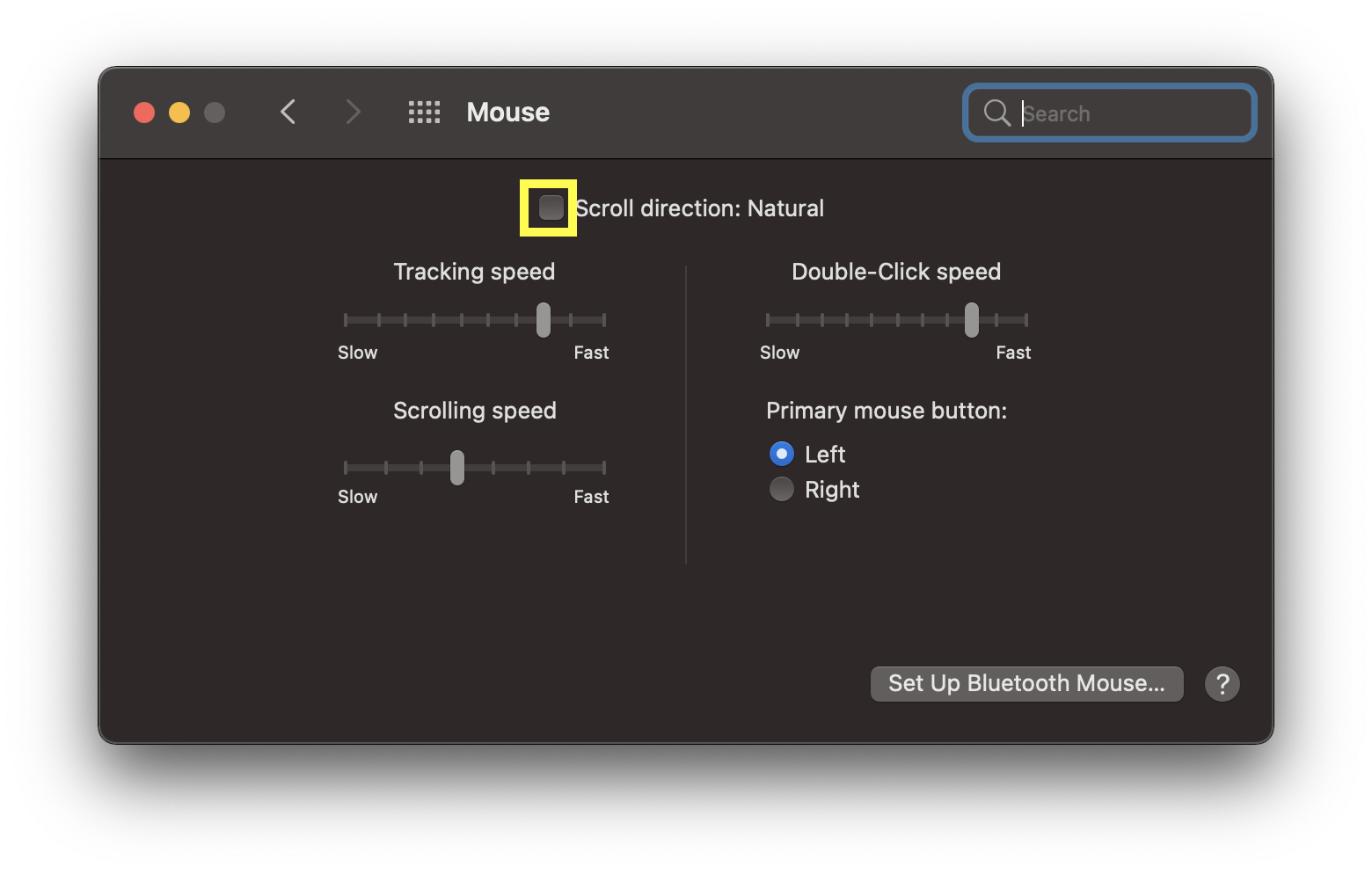
The above example is demonstrated on macOS Big Sur on M1 Macbook Air, but should be the same for most of the earlier versions.
More Posts related to MacOS,
- Fix: grunt: command not found (Mac/Windows)
- AppleScript Example with TextEdit
- How to copy Password of Wifi on your Mac
- Install OpenJDK Java (8/11/17) versions using brew on Mac (Intel/M1/M2)
- How to check if a port is in use using terminal [Linux or macOS]
- Cut, Copy and Paste Keyboard Shortcuts on Mac Keyboard
- [macOS] NetBeans IDE cannot be installed. Java (JRE) found on your computer but JDK XX or newer is required.
- How to Remove Widgets from macOS Sonoma 14 Desktop
- Turn off Auto-Capitalization on macOS Ventura 13
- How to Go To /usr/local/bin on Mac Terminal?
- How to Open TextEdit on Mac
- Mac: How to Open Android Studio from Terminal
- How to change the default location of Mac Screenshot
- Display Seconds in Digital Clock on Mac Menu Bar [macOS]
- How to install homebrew (brew) on M1 Mac
- Must Know Homebrew Commands for Mac/Linux Users
- Steps to Uninstall Roblox on Mac (macOS)
- How to change the System Settings Sidebar icon size Mac Ventura 13
- How to set Out Of Office (OOO) on Outlook for Mac [Updated 2023]
- Trigger Notification Center Message using Mac Terminal Command
- [fix] macOS Ventura - Python3 xcrun: error: invalid active developer path missing xcrun at CommandLineTools
- How to Install Rust Language on Mac (macOS)
- How to minimize all Windows in Mac
- Display ls command file sizes in KB (kilobytes) MB (megabytes) or GB (gigabytes) [Linux/macOS]
- How to make TextEdit the default text Editor on Mac
More Posts:
- Calculate days between dates using dateutils ddiff command - Linux
- [Solved] Notepad++ Menu Bar Missing - NotepadPlusPlus
- How to enable Do Not Disturb mode for Notification Center in Mac OS X 10.10 Yosemite - Mac-OS-X
- Install GitHub Command Line Tool on Mac - Git
- Set Falling Show on Website for Christmas using Pure CSS Code - CSS
- How to Find and View Stored Wi-Fi Password on iPhone - iOS
- Merge Mp3/M4a Audio Files Online Tool - Tools
- Fix - zsh: permission denied: ./gradlew [Android Studio Terminal] - Android-Studio