If you come from the Windows Operating System ecosystem, a scroll of mouse wheel downwards results in a scroll-down and a scroll of mouse wheel up does scroll-up. The first thing you would notice when you attach a wheel mouse the behavior is the exact opposite of it.
In order to change the mouse scroll directions, follow the below steps,
- Click on the Apple Logo on the Menu Bar,
- Select "System Preferences...",
- Search Mouse and click on the icon,
- Uncheck Scroll direction Natural.
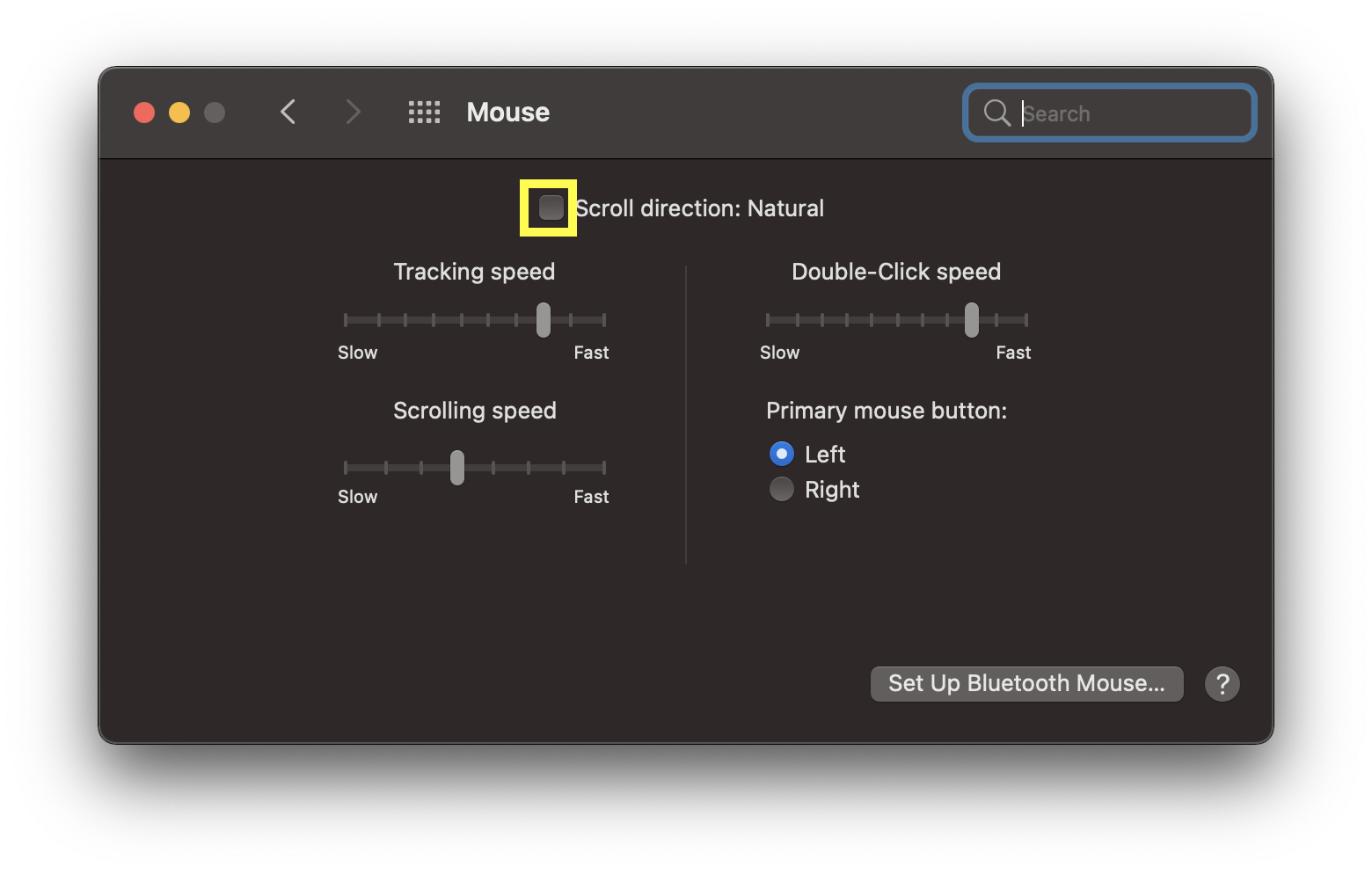
The above example is demonstrated on macOS Big Sur on M1 Macbook Air, but should be the same for most of the earlier versions.
More Posts related to MacOS,
- How to show line numbers in Nano on Mac
- How to install Jupyter Notebook on macOS Sonoma
- How to Disable Remote Management using Mac Terminal
- Test internet speed using macOS Terminal command
- Docker Desktop needs privileged access macOS
- Google Search Hot Trends Screensaver for Mac OS X
- How to do calculations in Mac Terminal
- How to make TextEdit the default text Editor on Mac
- How to Show Full Website Address on Safari for Mac (Ventura/Sonoma)
- The Zsh Shell - Mac Tutorial
- Opening mac Terminal
- How to change the name of your Mac running on macOS Ventura 13
- How to find the Battery Cycle Count on macOS Ventura
- How to set an emoji as Zsh terminal prompt in macOS
- How to access Trash Folder using Mac Terminal Command
- macOS Ventura XCode Command Line Tools Installation
- Hide Bluetooth icon on Mac Menu Bar macOS Ventura 13
- How to run .sh file in Mac Terminal
- Terminal Command to get the list of available shells in macOS
- How to see Storage Information on macOS Ventura
- How to Go To /usr/local/bin on Mac Terminal?
- How to do screen recording on Mac
- How to Find File and Directory Size in Mac Terminal
- Open .bash_profile File in TextEdit using Terminal
- Remove Now Playing icon from macOS Big Sur Menu Bar
More Posts:
- Fix: java: void cannot be dereferenced - Java
- Get Current Local Date and Time using Java 8 DateTime API - Java
- Bootstrap Nav Menu Dropdown on hover - Bootstrap
- Obsolete marquee element alternatives html5 - Html
- Docker Commit Command with Examples - Docker
- How to Check AWS SNS Permissions using CLI - AWS
- Android Studio : Change FAB icon color : FloatingActionButton - Android-Studio
- Capitalize the first letter of each word using Notepad++ - NotepadPlusPlus