There are many commands that you can make use of on the bash shell to display the contents of a file in the Terminal. Let's take a look at some of the most common ones.
Example: Using cat command
We can make use of cat command to display the contents of a file in Terminal.
bash-3.2$ cat data.txt
Date,Temp
1-1-2023,22
2-1-2023,22.3
3-1-2023,22.2
4-1-2023,22.1
5-1-2023,22.3
You can also access the file using absolute path to display it's content.
cat /Users/c2ctech/Desktop/data.txt
Date,Temp
1-1-2023,22
2-1-2023,22.3
Example: Using less command
If you have a file that is huge, then you can make use of the less command, this will display the contents of the file page wise with navigation option.
$ less huge_data.txtExample: Using more command
Again when have a file that is huge, then you can make use of the more command, this will display the contents of the file page wise and you can scroll to view the contents.
$ more huge_data.txtExample: Using head command
The head command can be used if you just want to display the n-number of lines from top of the file.
$ head -n 10 huge_data.txtExample: Using tail command
The tail command can be used if you just want to display the n-number of lines from bottom of the file.
$ tail -n 10 huge_data.txt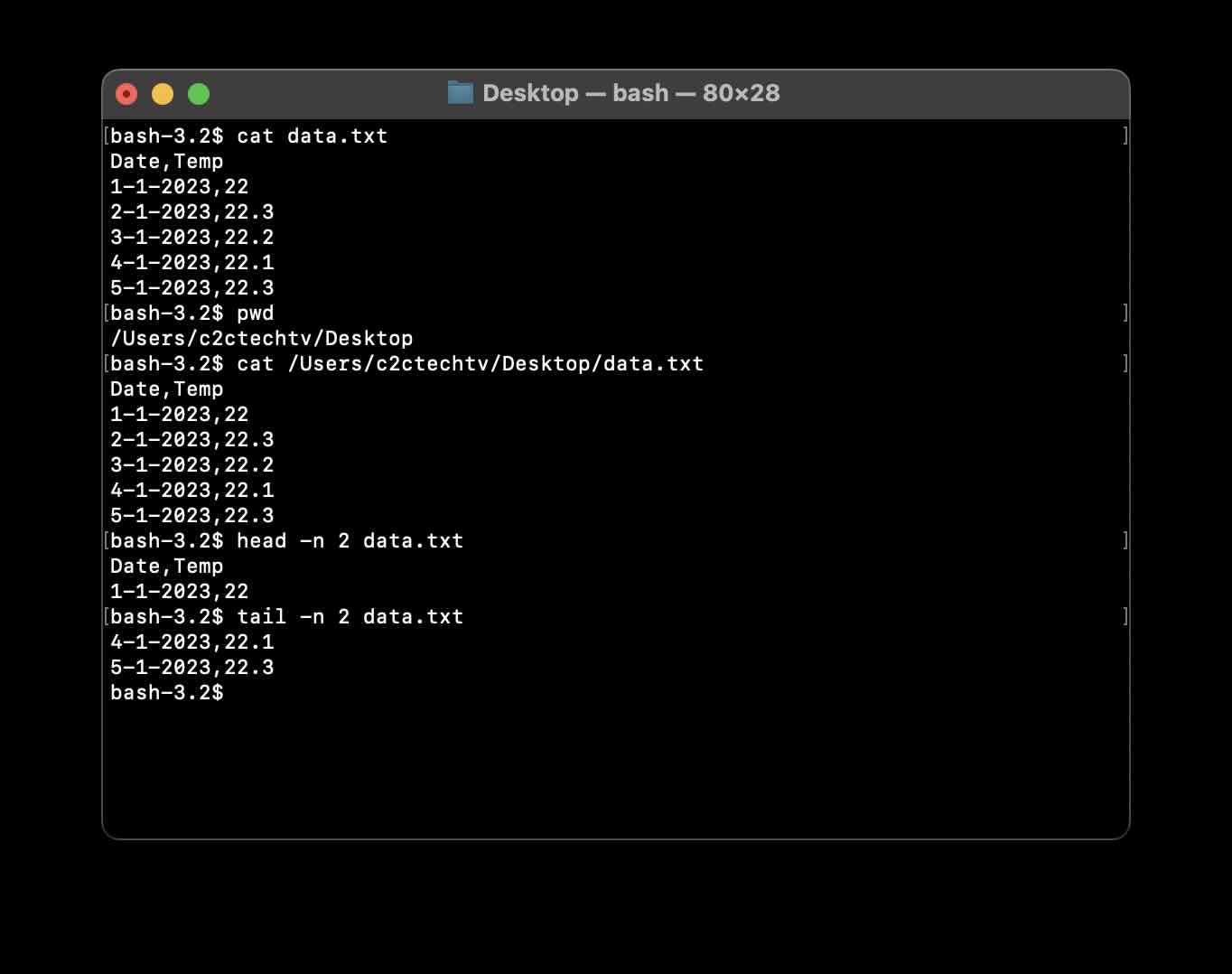
Facing issues? Have Questions? Post them here! I am happy to answer!
Rakesh (He/Him) has over 14+ years of experience in Web and Application development. He is the author of insightful How-To articles for Code2care.
Follow him on: X
You can also reach out to him via e-mail: rakesh@code2care.org
- How to use Autocomplete and Autosuggestion in Shell Commands
- Bash How to Save Output of a Command to a Variable
- How to know the current shell you are logged in?
- How to Echo Bash Command to a File
- Bash Command to Get Absolute Path for a File
- How to Split a String based on Delimiter in Bash Scripting
- Bash: Command Line Arguments to Bash Script Examples
- Bash Command to Download a File From URL
- How to check if a Command Exists using Bash Script
- Ways to Increment a counter variable in Bash Script
- Know Bash shell version command
- Bash command to Read, Output and Manipulate JSON File
- Bash Command to Base64 Decode a String
- Bash Command to Check Python Version
- Bash: Command to Find the Length of a String
- What is $$ in Bash Shell Script- Special Variable
- Bash - How to check if a Command Failed?
- List all Username and User ID using Bash Command
- Command to Sort File In Reverse Order [Unix/Linux/macOS]
- bash: netstat: command not found
- Bash Command To Go Back To Previous Directory
- [Fix] bash: script.sh: /bin/bash^M: bad interpreter: No such file or directory
- How to check your IP using bash for Windows?
- Bash Command To Check If File Exists
- Convert String from uppercase to lowercase in Bash
- SharePoint installation error - Setup is unable to proceed due to the following error This product requires Microsoft .Net Framework 4.5 - SharePoint
- [Fix] reCAPTCHA not working in Web Browser - Google
- Convert Java Object to JSON using Jackson Library - Java
- Fix Microsoft Teams Error code - 107 - Teams
- [Fix] Microsoft Teams No Network Connection Please check your network settings and try again. [2603] - Teams
- How to revert a single file from Git Repo - Git
- How to stop MongoDB Server running on Ubuntu - Ubuntu
- Can we move apps like WhatsApp, Facebook to external MicroSD card - WhatsApp