reCAPTCHA is something that you may come across while trying to create a user account, login to a website or while searching specific websites on the web, they help computers to know if you are a human or a bot. They are required to prevent systems (web servers) from being accessed in a malicious way or through automated scripts.
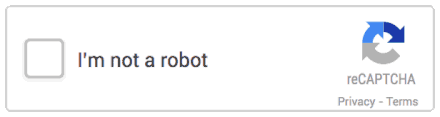
If reCAPTCHA doesn't work on your web browser, or something went wrong with reCAPTCHA when you tried to solve it, you would probably see one of the below messages,
Most Common reCAPTCHA Errors
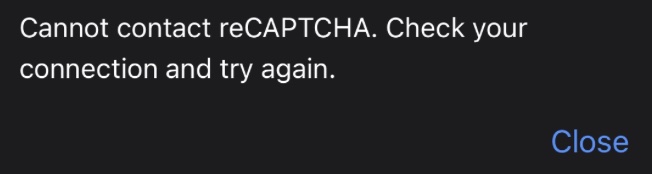
- Cannot contact reCAPTCHA. Check your connection and try again.
- Incorrect response, please try again.
- Something went wrong with reCAPTCHA
- Invalid reCAPTCHA
- Verification expired. Check the checkbox again.
- Session expired. Please verify again.
Most Common reCAPTCHA Errors for Site Owners
- ERROR for site owner: Invalid domain for site key
- ERROR for site owner: Invalid key type
- Localhost is not in the list of supported domains
Fix reCAPTCHA issues
Try using the Private Window or Incognito Mode
The most quickest and effective solution is to start and new browser session in Private/Incognito mode and try accessing the URL you having problems with CAPTCHA, by doing this it's a fresh session with a clean cache, so this should help.
- Mac Safari: Try File -> New Private Window.
- Google Chrome: Open Incognito Window.
- Micosoft Windows Edge: File -> New InPrivate Window.
- Mozilla Firefox: File -> New Private Window.
Make sure you have a steady internet connection
One other reason why is ReCaptcha not working for you may be that your internet connection is unstable. Try to connect to some other webpages in a new tab to see if your WiFi connection is having internet. You can also try the speed-test website to see if you have good steady internet connectivity.
Try to switch to another Internet connection and try again
This could be an issue with your ISP, so just to test that, try switching to another internet connection option such as your mobile cellular 4G/5G network and another Wifi.
Try accessing the webpage with or without a VPN
This is another option that might help, if you have an option of a Virtual Private Network, try accessing the website with a VPN connection on and see if it fixes the issue. On the other hand, you can also try to turn it off and see if it fixes the ReCaptcha issue. Switching to another new region using VPN servers should help to troubleshoot the issue.
Make sure your browser is up-top-date
It could be that you are using a very old version of the browser, if so please update your browser to the latest version available.
Try to use another web browser
This may sound weird, but you might be using a website that is not supported,
List of Web Browsers supported by reCAPTCHA
Desktop (Windows, Linux, Mac)
- Chrome
- Firefox
- Safari
- Chromium Edge
- IE until 2022 June 15
Mobile
- Chrome
- Safari
- Android native browser
Remove browser Proxy setting
A proxy setting may be blocking access to the server. You can try removing this setting on your web browser or device and check if it helps.
Try another device
If you are using your Desktop/Laptop/Macbook, checking the same URL on your mobile/tablet is not a bad idea!
Disable AdBlocker or other browser extenstions
AdBlockers notoriously blocks JavaScripts on websites that can cause reCAPTCHA not to work, try disabling it and check. If it's not re-captcha, it could be some other extensions on your Chrome, Edge, or an external extension on your Safari for Mac or iOS.
Clear browser cache
If you have tried incognito/private browsing this option might be obsolete, but if you haven't, try clearing your browser cache and check.
Fix reCAPTCHA issues for Developers
Fix: ERROR: Invalid site key
It is most likely that your key has expired or is no longer valid. You will need to register a new key for reCAPTCHA v2 or v3.
Register a new site: https://www.google.com/recaptcha/admin/create
Uncaught SecurityError: Blocked a frame with origin https://www.google.com
You might get this error, if the reCAPTCHA widget HTML element is programmatically removed sometime after the user clicks on the reCAPTCHA checkbox, make use of grecaptcha.reset() javascript function to reset the reCAPTCHA widget
Fix: localhost is not in the list of supported domains
As the error message says, localhost is not supported by reCAPTCHA, you can add it to the list of supported domains for development.
Facing issues? Have Questions? Post them here! I am happy to answer!
Rakesh (He/Him) has over 14+ years of experience in Web and Application development. He is the author of insightful How-To articles for Code2care.
Follow him on: X
You can also reach out to him via e-mail: rakesh@code2care.org
- How to upload and read csv file in Google Colab
- Resolving DNS_PROBE_FINISHED_NXDOMAIN Google Chrome Error
- Fix - ModuleNotFoundError: No module named google.colab
- Fetch More then 10 Links Per Page in Google Search Result
- Find Nearest Gas Station using Google Map App on your Phone
- How to get nest aware on iPhone
- Fix: Cannot contact reCAPTCHA. Check your connection and try again.
- Enable Dark Mode in Google Search
- How to Mount Google Drive in Colab Notebook
- [Fix] reCAPTCHA not working in Web Browser
- Google Celebrates Rosa Bonheur 200th birthday with a Google Doodle
- How to Subscribe to Google Nest Aware on iPhone
- Google Local Guide Program and Perks of Contributing to Google Maps
- How to remove disable google search blue triangle
- 86 Gmail keyboard shortcuts that you may find Advantageous
- How to insert image into Google Sheets cell
- How to Open a New Notebook in Google Colab
- Google Colab: How to read file from Google Drive
- How to Access Local Files in Google Colab
- Installing Google Cloud macOS SDK
- Turning Off Chat in Gmail
- How to do a Reverse Image Search Using Google Tools
- Google Search Console: HTTPS is invalid and might prevent it from being indexed
- How to Show Line Numbers in Google Colab Cells
- Fetch as Google Crawl Error or Redirected Status
- What are E, K, N, S, T, U, V in Java Generics - Java
- How to uninstall Microsoft Edge from Mac (macOS) - MacOS
- INVALID FILE NAME: MUST CONTAIN ONLY [a-z0-9_.] Android Eclipse Error - Eclipse
- Free Unlimited Calls from MTNL & BSNL Landlines from 1st May 2015 - HowTos
- Fix Xcode: Git Repository Creation Failed - Git
- How to go to the End of File in Nano Editor - Linux
- How to make TextEdit the default text Editor on Mac - MacOS
- ls command to list only directories - Linux