Line numbers when writing code or if presenting to a classroom becomes really important to have a better focus and context. If you make use of Google Colab as a Python Notebook and want to show the line numbers for the code in each cell then you can follow the below easy steps.
Step 1: Open a Notebook in Google Colab
Step 2: Now click on the Gear Icon (Settings) at the top right side
Step 3: Now go to Editor tap and select "Show line number" checkbox
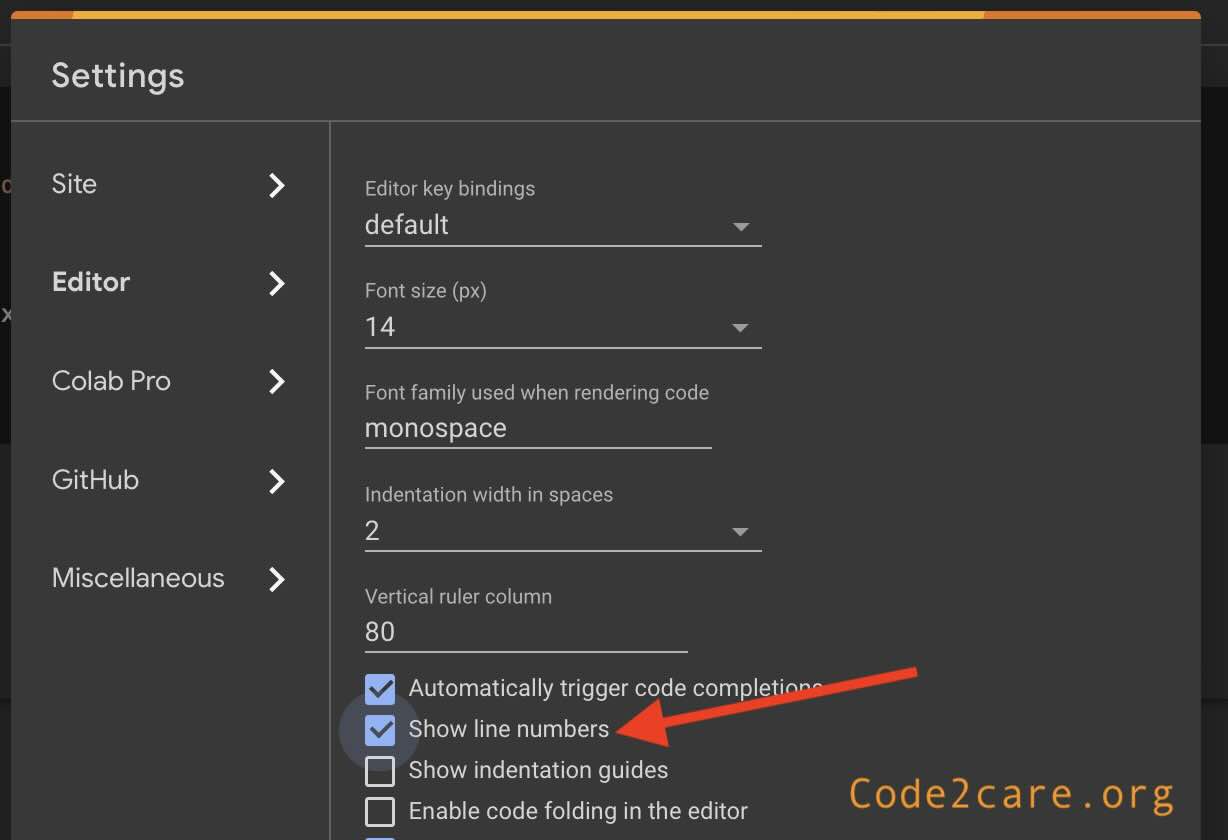
Step 4: Click Save to apply changes.
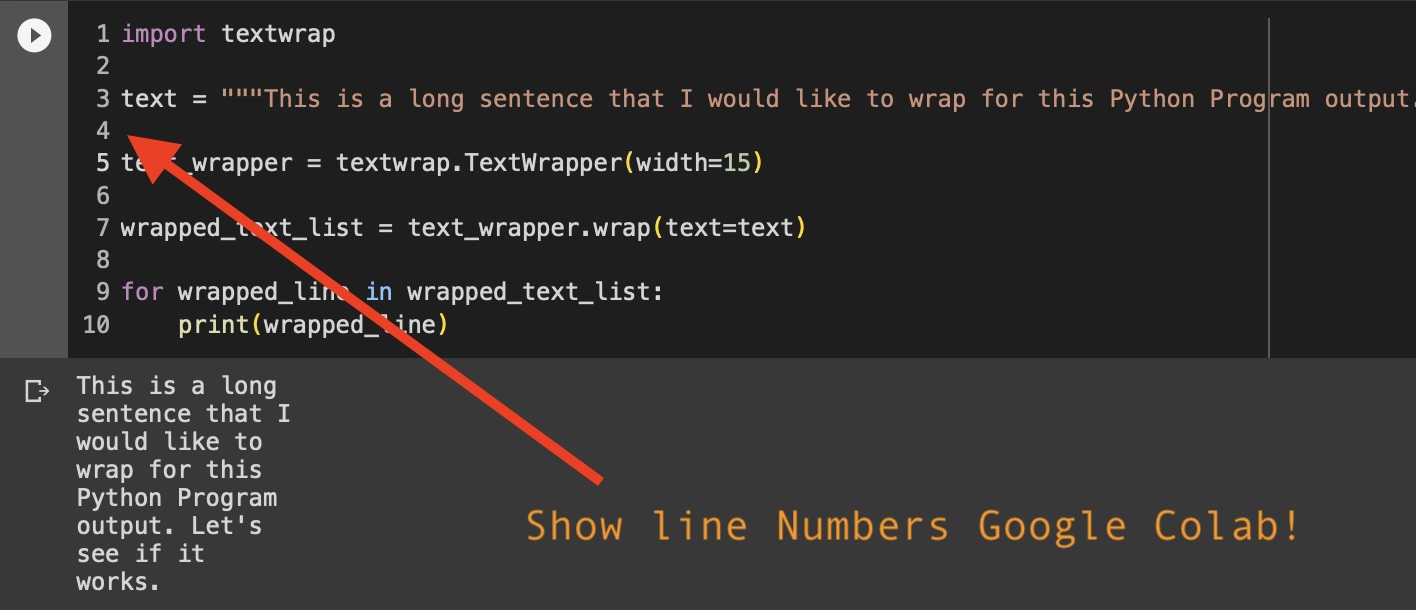
Facing issues? Have Questions? Post them here! I am happy to answer!
Author Info:
Rakesh (He/Him) has over 14+ years of experience in Web and Application development. He is the author of insightful How-To articles for Code2care.
Follow him on: X
You can also reach out to him via e-mail: rakesh@code2care.org
More Posts related to Google,
- How to upload and read csv file in Google Colab
- Resolving DNS_PROBE_FINISHED_NXDOMAIN Google Chrome Error
- Fix - ModuleNotFoundError: No module named google.colab
- Fetch More then 10 Links Per Page in Google Search Result
- Find Nearest Gas Station using Google Map App on your Phone
- How to get nest aware on iPhone
- Fix: Cannot contact reCAPTCHA. Check your connection and try again.
- Enable Dark Mode in Google Search
- How to Mount Google Drive in Colab Notebook
- [Fix] reCAPTCHA not working in Web Browser
- Google Celebrates Rosa Bonheur 200th birthday with a Google Doodle
- How to Subscribe to Google Nest Aware on iPhone
- Google Local Guide Program and Perks of Contributing to Google Maps
- How to remove disable google search blue triangle
- 86 Gmail keyboard shortcuts that you may find Advantageous
- How to insert image into Google Sheets cell
- How to Open a New Notebook in Google Colab
- Google Colab: How to read file from Google Drive
- How to Access Local Files in Google Colab
- Installing Google Cloud macOS SDK
- Turning Off Chat in Gmail
- How to do a Reverse Image Search Using Google Tools
- Google Search Console: HTTPS is invalid and might prevent it from being indexed
- How to Show Line Numbers in Google Colab Cells
- Fetch as Google Crawl Error or Redirected Status
More Posts:
- JavaScript : Get url protocol HTTP, HTTPS, FILE or FTP - JavaScript
- Convert SQL to CSV in Notepad++ - NotepadPlusPlus
- How to yarn reinstall all Packages - JavaScript
- [Fix] Instant java.time.temporal.UnsupportedTemporalTypeException: Unsupported unit: Years - Java
- [Solution] macOS could not be installed on your computer OSInstall.mpkg appears to be missing or damaged - MacOS
- How to Restart or Reload Nginx Server Service on Linux - Linux
- How to list all users in Mac Terminal - MacOS
- How to Generate Self-Signed OpenSSL certificate in three easy steps - HowTos