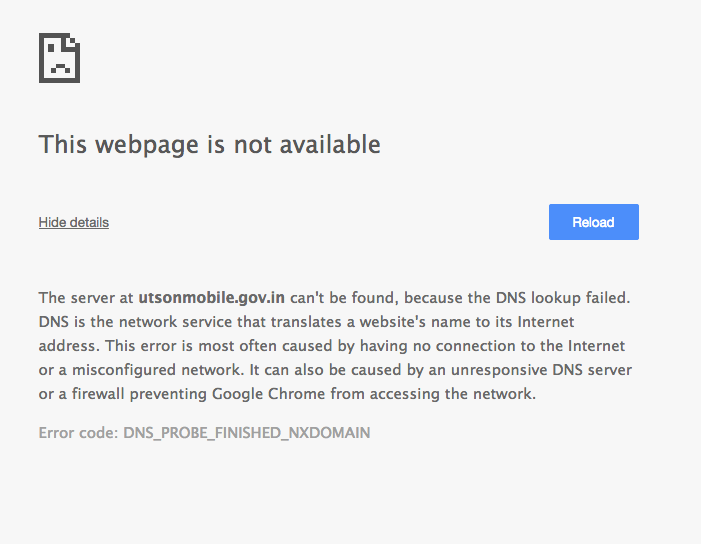
The server at the website URL can't be found because the DNS lookup failed. DNS is the network
service that translates a website's name to its
Internet address. This error is most often caused
by having no connection to the Internet or a
misconfigured network. It can also be caused by
an unresponsive DNS server or a firewall preventing
Google Chrome from accessing the network.
Error code: DNS_PROBE_FINISHED_NXDOMAINIf you are getting DNS_PROBE_FINISHED_NXDOMAIN error message when you are trying to access a website on Google's Chrome Browser, then it's due to DNS lookup failure
What is DNS ?Its an acronym for Domain Name Server. They are like a phonebook for the Internet. These servers maintain a directory of domain names and it corresponding IP address.
As a Simple Example its something like this :
www.google.com => 173.194.117.84
www.yahoo.com => 106.10.139.246
www.bing.com => 204.79.197.200
www.google.com it the domain name whereas 173.194.117.84 is its IP address. We have domain names because it's easy for us humans to remember names instead of IP addresses. We need them because the machines access websites using domain names.
Why this error ?When you type in a website URL in your browser, the first step that the browser does it "Resolving the URL DNS" so it queries the DNS server and tried to find the IP address, but it seems that the DNS server is not able to fetch the response or is not accessible at all because you have either misconfigured DNS settings in your Internet/Network settings or the firewall is preventing browser to access the network.
Steps to resolve this error ?- Check if the issue persists on all websites you're trying to reach, if yes then just check your Internet settings again.
- Try contacting your ISP (Internet Service Provider) and ask for the DNS settings.
- If you are not able to access a particular website through any of the web browsers then it may be because the website may be blocked by the government or ISP in your country.
For Windows Operating system users (Windows XP,7,8,10),
- Press Ctrl + R to open RUN prompt.
- type : services.msc
- Look for DNS Client
- Right Click on DNS Client and click : Restart
- Restart Chrome and it should work.
- How to upload and read csv file in Google Colab
- Resolving DNS_PROBE_FINISHED_NXDOMAIN Google Chrome Error
- Fix - ModuleNotFoundError: No module named google.colab
- Fetch More then 10 Links Per Page in Google Search Result
- Find Nearest Gas Station using Google Map App on your Phone
- How to get nest aware on iPhone
- Fix: Cannot contact reCAPTCHA. Check your connection and try again.
- Enable Dark Mode in Google Search
- How to Mount Google Drive in Colab Notebook
- [Fix] reCAPTCHA not working in Web Browser
- Google Celebrates Rosa Bonheur 200th birthday with a Google Doodle
- How to Subscribe to Google Nest Aware on iPhone
- Google Local Guide Program and Perks of Contributing to Google Maps
- How to remove disable google search blue triangle
- 86 Gmail keyboard shortcuts that you may find Advantageous
- How to insert image into Google Sheets cell
- How to Open a New Notebook in Google Colab
- Google Colab: How to read file from Google Drive
- How to Access Local Files in Google Colab
- Installing Google Cloud macOS SDK
- Turning Off Chat in Gmail
- How to do a Reverse Image Search Using Google Tools
- Google Search Console: HTTPS is invalid and might prevent it from being indexed
- How to Show Line Numbers in Google Colab Cells
- Fetch as Google Crawl Error or Redirected Status
- Fix: error: invalid command bdist_wheel - Python - Python
- How to install Roblox Game on Mac [Intel/M1/M2] - MacOS
- Type R is already defined error : Android Error - Android
- Fix MySQL - Error: (OperationalError) (HY000) [08S01] Communications link failure - MySQL
- JavaScript: Generate Random Numbers between 1 and 3 - JavaScript
- Fix Windows Update Error Code: 0x80070643 - Windows
- How to install curl on Alpine Linux - Linux
- Online HTML Code Formatter (Prettier) Tool - Tools