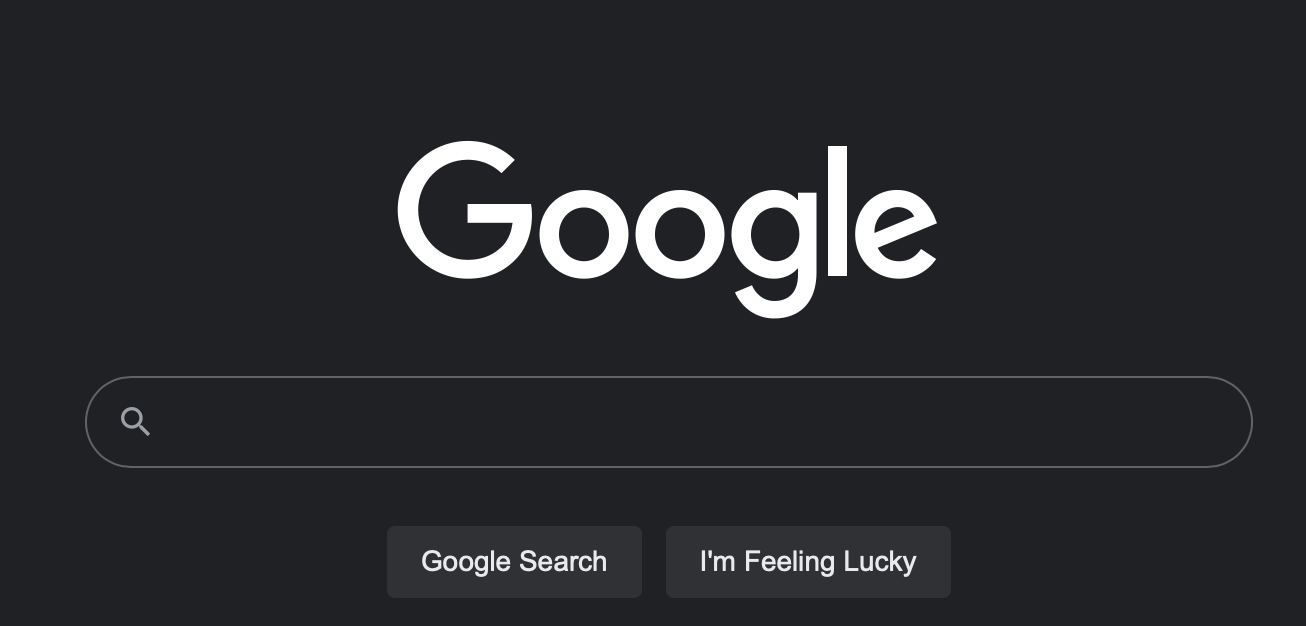
Enable Dark Theme in Google Search (Screen-capture of Google.com)
Now that Operating Systems, Browsers, Mobile Phones, and Applications support dark mode, do you know you can also enable dark mode in Google Search as well?
How to enable dark mode in Google Search?
- Go to google.com
- Now on the bottom right of the page you would see Settings, click on it and select "Search Settings"
- Now under the right Menu Options select Appearance,
- You would see three options under "Turn Dark theme on or off" - Device Default, Dark Theme, Light Theme, select "Dark Theme"
- Click on save and you should get a message "Your preferences have been saved"
- Now your page should be redirected to google.com and you would see that the background is dark black and foreground or text appears to be white.
This should work regardless of the Operating System or the Browser that you are using.Note: You should be logged in to your Gmail account in order to save and persist the dark mode changes.
Have Questions? Post them here!
More Posts related to Google,
- How to upload and read csv file in Google Colab
- Resolving DNS_PROBE_FINISHED_NXDOMAIN Google Chrome Error
- Fix - ModuleNotFoundError: No module named google.colab
- Fetch More then 10 Links Per Page in Google Search Result
- Find Nearest Gas Station using Google Map App on your Phone
- How to get nest aware on iPhone
- Fix: Cannot contact reCAPTCHA. Check your connection and try again.
- Enable Dark Mode in Google Search
- How to Mount Google Drive in Colab Notebook
- [Fix] reCAPTCHA not working in Web Browser
- Google Celebrates Rosa Bonheur 200th birthday with a Google Doodle
- How to Subscribe to Google Nest Aware on iPhone
- Google Local Guide Program and Perks of Contributing to Google Maps
- How to remove disable google search blue triangle
- 86 Gmail keyboard shortcuts that you may find Advantageous
- How to insert image into Google Sheets cell
- How to Open a New Notebook in Google Colab
- Google Colab: How to read file from Google Drive
- How to Access Local Files in Google Colab
- Installing Google Cloud macOS SDK
- Turning Off Chat in Gmail
- How to do a Reverse Image Search Using Google Tools
- Google Search Console: HTTPS is invalid and might prevent it from being indexed
- How to Show Line Numbers in Google Colab Cells
- Fetch as Google Crawl Error or Redirected Status
More Posts:
- How to Convert a Notepad++ file to an Excel File - NotepadPlusPlus
- Clearing the Cache in Firefox Web Browser - HowTos
- How to mute all sounds in Notepad++ - NotepadPlusPlus
- Java Thread.sleep() Method Deep Dive with Examples - Java
- Fix - zsh: command not found: conda [macOS] - zsh
- How to create an Optional from existing Object in Java? - Java
- [macOS] Change homepage Macbook Safari Browser - MacOS
- How to Open Private Browsing (Incognito Mode) in Safari on Mac - MacOS