If you want a list of all user account names on the Mac using the Terminal, there are multiple ways to do that.
One of the simplest ways is the do do an ls for the /Users directory. The folders you see within it are literally the users that your Mac has.
% ls /Users
Shared c2ctech dev guestAs macOS is a Unix-based OS, you will find that all the users are available under the etc/passwd file.
cat /etc/passwdIf you want to have the list of all users including the system users, run the below command in the Terminal.
% dscl . -list /Users
_accessoryupdater
_amavisd
_analyticsd
_appinstalld
_appleevents
_applepay
_appowner
_appserver
_appstore
_ard
_assetcache
_astris
_atsserver
_audiomxd
_avbdeviced
_avphidbridge
_backgroundassets
_biome
_calendar
_captiveagent
_ces
_clamav
_cmiodalassistants
_coreaudiod
_coremediaiod
_coreml
_ctkd
_cvmsroot
_cvs
_cyrus
_darwindaemon
_datadetectors
_demod
_devdocs
_devicemgr
_diskimagesiod
_displaypolicyd
_distnote
_dovecot
_dovenull
_dpaudio
_driverkit
_eppc
_findmydevice
_fpsd
_ftp
_gamecontrollerd
_geod
_hidd
_iconservices
_installassistant
_installcoordinationd
_installer
_jabber
_kadmin_admin
_kadmin_changepw
_knowledgegraphd
_krb_anonymous
_krb_changepw
_krb_kadmin
_krb_kerberos
_krb_krbtgt
_krbfast
_krbtgt
_launchservicesd
_lda
_locationd
_logd
_lp
_mailman
_mbsetupuser
_mcxalr
_mdnsresponder
_mmaintenanced
_mobileasset
_mobilegestalthelper
_mysql
_nearbyd
_netbios
_netstatistics
_networkd
_neuralengine
_notification_proxy
_nsurlsessiond
_oahd
_ondemand
_postfix
_postgres
_qtss
_reportmemoryexception
_rmd
_sandbox
_screensaver
_scsd
_securityagent
_sntpd
_softwareupdate
_spotlight
_sshd
_svn
_taskgated
_teamsserver
_terminusd
_timed
_timezone
_tokend
_trustd
_trustevaluationagent
_unknown
_update_sharing
_usbmuxd
_uucp
_warmd
_webauthserver
_windowserver
_www
_wwwproxy
_xserverdocs
c2ctechtv
daemon
nobody
root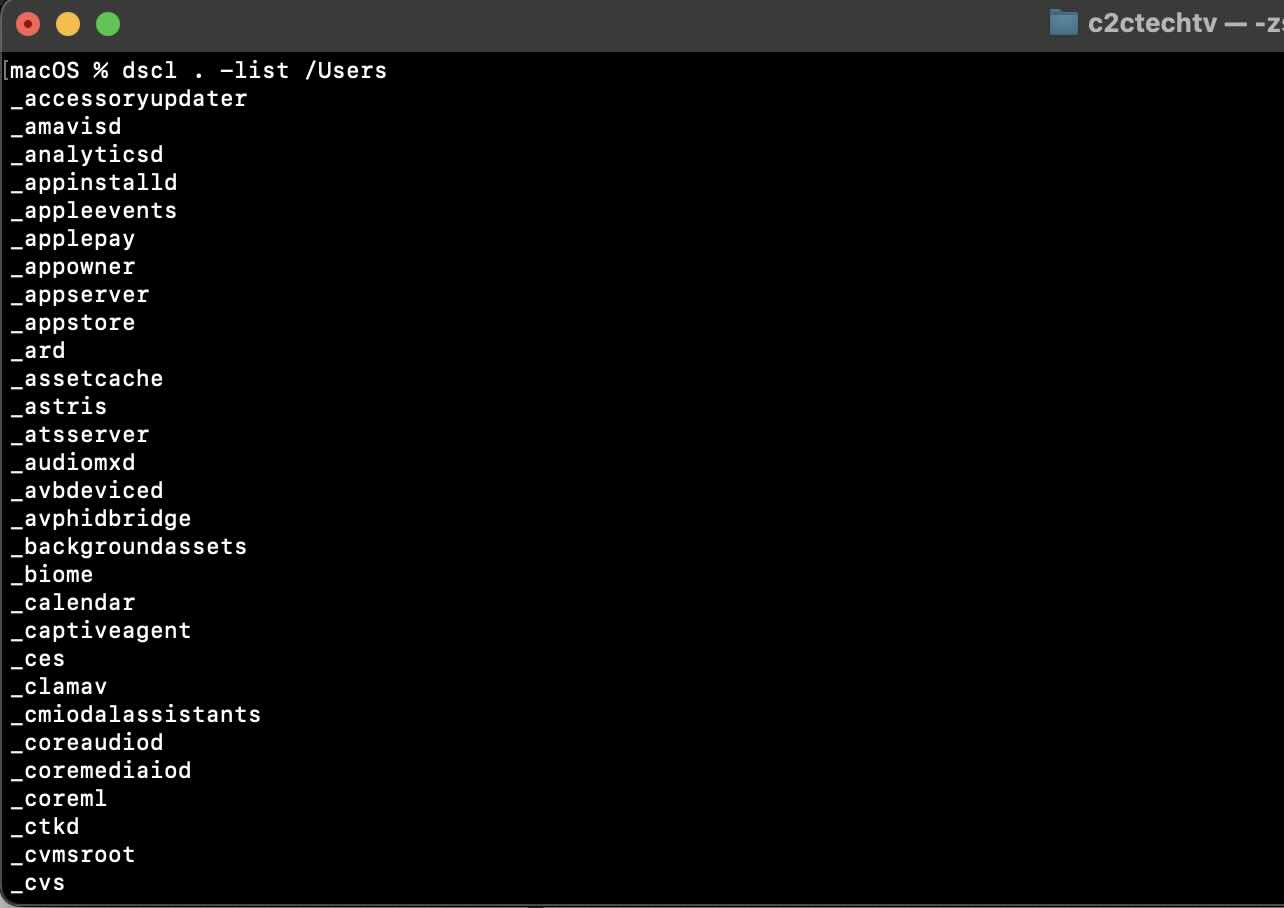
Facing issues? Have Questions? Post them here! I am happy to answer!
Rakesh (He/Him) has over 14+ years of experience in Web and Application development. He is the author of insightful How-To articles for Code2care.
Follow him on: X
You can also reach out to him via e-mail: rakesh@code2care.org
- How to show line numbers in Nano on Mac
- How to install Jupyter Notebook on macOS Sonoma
- How to Disable Remote Management using Mac Terminal
- Test internet speed using macOS Terminal command
- Docker Desktop needs privileged access macOS
- Google Search Hot Trends Screensaver for Mac OS X
- How to do calculations in Mac Terminal
- How to make TextEdit the default text Editor on Mac
- How to Show Full Website Address on Safari for Mac (Ventura/Sonoma)
- The Zsh Shell - Mac Tutorial
- Opening mac Terminal
- How to change the name of your Mac running on macOS Ventura 13
- How to find the Battery Cycle Count on macOS Ventura
- How to set an emoji as Zsh terminal prompt in macOS
- How to access Trash Folder using Mac Terminal Command
- macOS Ventura XCode Command Line Tools Installation
- Hide Bluetooth icon on Mac Menu Bar macOS Ventura 13
- How to run .sh file in Mac Terminal
- Terminal Command to get the list of available shells in macOS
- How to see Storage Information on macOS Ventura
- How to Go To /usr/local/bin on Mac Terminal?
- How to do screen recording on Mac
- How to Find File and Directory Size in Mac Terminal
- Open .bash_profile File in TextEdit using Terminal
- Remove Now Playing icon from macOS Big Sur Menu Bar
- [Hibernate] The method buildSessionFactory() from the type Configuration is deprecated - Java
- [Fixed] Git Clone git@github.com: Permission denied (publickey) Could not read from remote repository Fatal error - Git
- How to update Python Version on Mac (macOS) - MacOS
- [Android] Sharing Multiple Images to Twitter App from your App - Twitter
- Android : Prevent App for rotation landscape or portrait - Android
- How to know my IP on Mac Ventura 13.0 - MacOS
- How to Enable Dark Mode Theme in Microsoft Teams - Teams
- CentOS Cannot find a valid baseurl for repo base7x86_64 yum - HowTos