If you just opened a huge file using the Nano text editor and you are wondering how to reach the end of the file quickly without the need to make use of the down arrow key to reach the bottom of the file, you can make use of the keyboard shortcut Alt + \ if you are using a Linux OS.
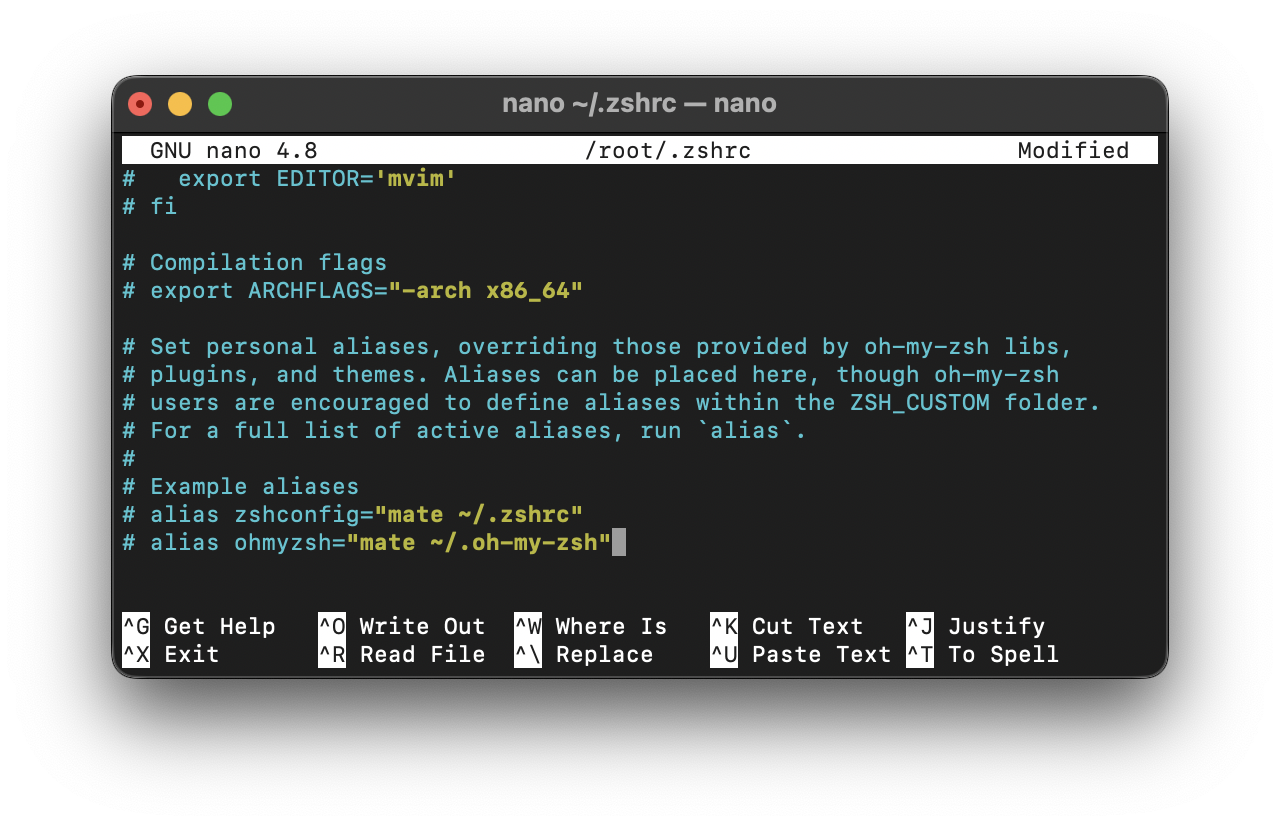
Note: If you are using Nano Editor on macOS, you will not have the Alt key so as a workaround you can make use of Ctrl + V repetitively until you reach the end of the file.
You make also be looking for:
- Ctrl+V: To move one page down.
- Ctrl+Y: To move one page up.
- Alt+/: To reach to the bottom of the opened file.
- Alt+\: To reach to the top of the opened file.
More Posts related to Linux,
- Command to know the Available Memory on Linux System
- How to install curl on Alpine Linux
- How to backup a file in Linux/Unix
- Install Java Runtime Environment (Oracle or open JRE) on Ubuntu
- What is the Default Admin user and Password for Jenkins
- How to tar.gz a directory or folder Command
- Copy entire directory using Terminal Command [Linux, Mac, Bash]
- Fix: bash: ipconfig: command not found on Linux
- Command to check Last Login or Reboot History of Users and TTYs
- Linux: Create a New User and Password and Login Example
- ls command to list only directories
- bash: cls: command not found
- How to exit from nano command
- Installing and using unzip Command to unzip a zip file using Terminal
- What does apt-get update command does?
- ls command: sort files by name alphabetically A-Z or Z-A [Linux/Unix/macOS/Bash]
- How to remove or uninstall Java from Ubuntu using apt-get
- scp: ssh: connect to host xxxx port 22: Connection refused Error
- Sort ls command by last modified date and time
- Create Nested Directories using mkdir Command
- How to Exit a File in Terminal (Bash/Zsh)
- Command to know the installed Debian version?
- How to connect to SSH port other than default 22
- How to save a file in Nano Editor and Exit
- Install OpenSSL on Linux/Ubuntu
More Posts:
- How to perform Find and Replace using vim Editor - vi
- How to update Rust on Mac/Linux - Rust
- SharePoint Server 2016 Preview installation error - This Product Key isn't a valid Microsoft Office 2016 Product Key. Check that you've entered it correctly. - SharePoint
- How to Save Eclipse console logs in external log file - Eclipse
- Android Development: Spinners with Example - Android
- MySQL: How to know which Database Schema you are on in Terminal - MySQL
- Get the file location of git config values - Git
- PowerShell For Each Loop Examples - Powershell