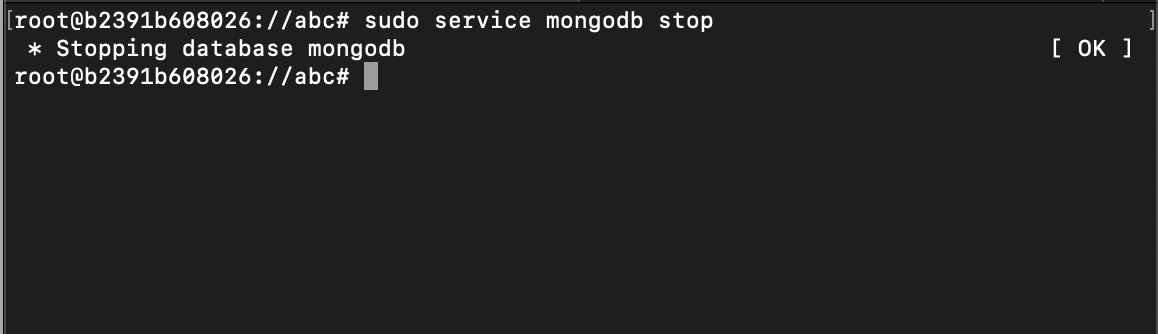
The most cleanest way to shutdown MongoDB is by executing the below commands,
> use admin
> db.shutdownServer();> use admin
switched to db admin
> db.shutdownServer();
server should be down...You can also stop MongoDB mongod service running on Ubuntu, run the command sudo service mongod stop
# sudo service mongod stopor,
# sudo service mongodb stop
* Stopping database mongodb [OK]You can also check the status of the server using the command,
# sudo service mongodb statusMore Posts related to Ubuntu,
- Fix - sudo: systemctl: command not found
- How to know the version of Ubuntu
- [Fix] Ubuntu E: Unable to locate package sudo error
- How to install Apache Maven on Ubuntu
- Steps to Kill a Running Process in Ubuntu Linux
- How to know current Ubuntu Linux version via terminal command
- How to stop/start/restart apache server using command [Ubuntu]
- Fix: Ubuntu (Linux) - bash: sudo: command not found error
- Ubuntu: How to search for a package to install using apt in Terminal
- Fix: E: Command line option --installed is not understood in combination with the other options
- How to install Python on Ubuntu
- Ubuntu Linux: How to Login as root User
- Access Windows share folder in Ubuntu Device in Network
- Add a User as a Sudoer Using Ubuntu Linux Command Line Terminal
- Install Oh My Zsh on Ubuntu Docker complete steps
- Fix: Make makefile:31 Error 127 (GCC)
- [fix] openssl No such file or directory error C++
- How to install zsh shell on Ubuntu
- Install Golang (Go) on Ubuntu
- Ubuntu Linux: Unzip a zip file using Terminal
- Where are Environment Variables stored in Ubuntu
- apt-get list --installed packages in Ubuntu Linux
- Ubuntu: List all Installed Packages using apt
- Quick steps to install Nginx on Ubuntu Linux
- How to kill service running on a port on Ubuntu Linux
More Posts:
- How to install Classic Notepad App on Windows 11 - Windows-11
- Linux Remove or Delete Files and Directories using Terminal Commands - Linux
- How to Sort a List in Java by Date - Java
- How to Install Windows Subsystem for Linux (WSL) on Windows 11 (22H2) - Windows-11
- Steps of working with Stored Procedures using JDBCTemplate Spring Boot - Java
- SharePoint PowerShell PnP - How to get list item by Item ID using GetItemById, Get-PnPListItem - SharePoint
- Android Studio : Implement abstract methods shortcut - Android-Studio
- Change Sublime Text 3 white background color theme - Sublime-Text