In order to search (find) text for the commands and their output on a macOS Terminal Console you can make use of the Find option by using the keyboard shortcut - Command + F, this will open up a search find bar on the top of your terminal window where you can type in the text you want to search.
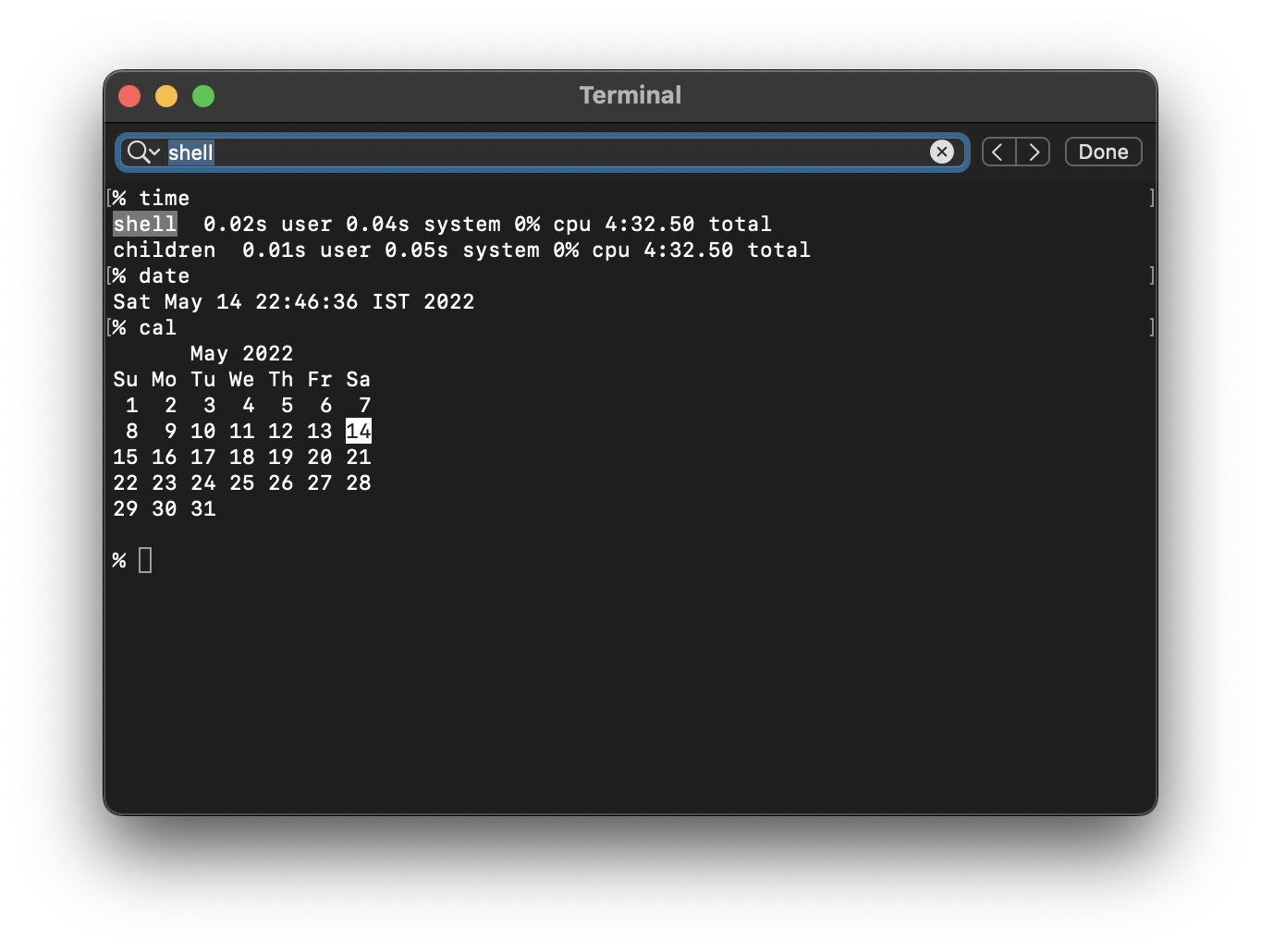
You can also enable the find option by going to Terminal Menu: View -> Find -> Find...
Make use of the arrows, to find the next and previous matches. Click on done to close the hide the find bar.
More Posts related to MacOS,
- Fix: grunt: command not found (Mac/Windows)
- AppleScript Example with TextEdit
- How to copy Password of Wifi on your Mac
- Install OpenJDK Java (8/11/17) versions using brew on Mac (Intel/M1/M2)
- How to check if a port is in use using terminal [Linux or macOS]
- Cut, Copy and Paste Keyboard Shortcuts on Mac Keyboard
- [macOS] NetBeans IDE cannot be installed. Java (JRE) found on your computer but JDK XX or newer is required.
- How to Remove Widgets from macOS Sonoma 14 Desktop
- Turn off Auto-Capitalization on macOS Ventura 13
- How to Go To /usr/local/bin on Mac Terminal?
- How to Open TextEdit on Mac
- Mac: How to Open Android Studio from Terminal
- How to change the default location of Mac Screenshot
- Display Seconds in Digital Clock on Mac Menu Bar [macOS]
- How to install homebrew (brew) on M1 Mac
- Must Know Homebrew Commands for Mac/Linux Users
- Steps to Uninstall Roblox on Mac (macOS)
- How to change the System Settings Sidebar icon size Mac Ventura 13
- How to set Out Of Office (OOO) on Outlook for Mac [Updated 2023]
- Trigger Notification Center Message using Mac Terminal Command
- [fix] macOS Ventura - Python3 xcrun: error: invalid active developer path missing xcrun at CommandLineTools
- How to Install Rust Language on Mac (macOS)
- How to minimize all Windows in Mac
- Display ls command file sizes in KB (kilobytes) MB (megabytes) or GB (gigabytes) [Linux/macOS]
- How to make TextEdit the default text Editor on Mac
More Posts:
- macOS R installation steps - MacOS
- Make Notepad++ the default App for .txt file extensions - NotepadPlusPlus
- How to reset Mac Password using Terminal - MacOS
- How to format LocalDate in Java using DateTimeFormatter - Java
- Managed Metadata error - The data returned from the tagging UI was not formatted correctly - SharePoint
- MongoDB Hello World! Example - 2022
- pip install specific version of a Python Package - PIP
- How to Sort a Vector in Rust with Examples - Rust