You must have noticed that when you close any app say App Store that you may not use very often on Mac stays on the Dock even when you close or quit the application. This would result in a lot of app icons on your dock and you might not want this behavior, here is how you can remove the app icon from the dock when you close it,
Steps:
- Click on the Apple logo icon on Menu Bar,
- Click on System Preferences...
- Now Select Dock and Menu Bar
- Uncheck - Show recent applications in Dock
- Close
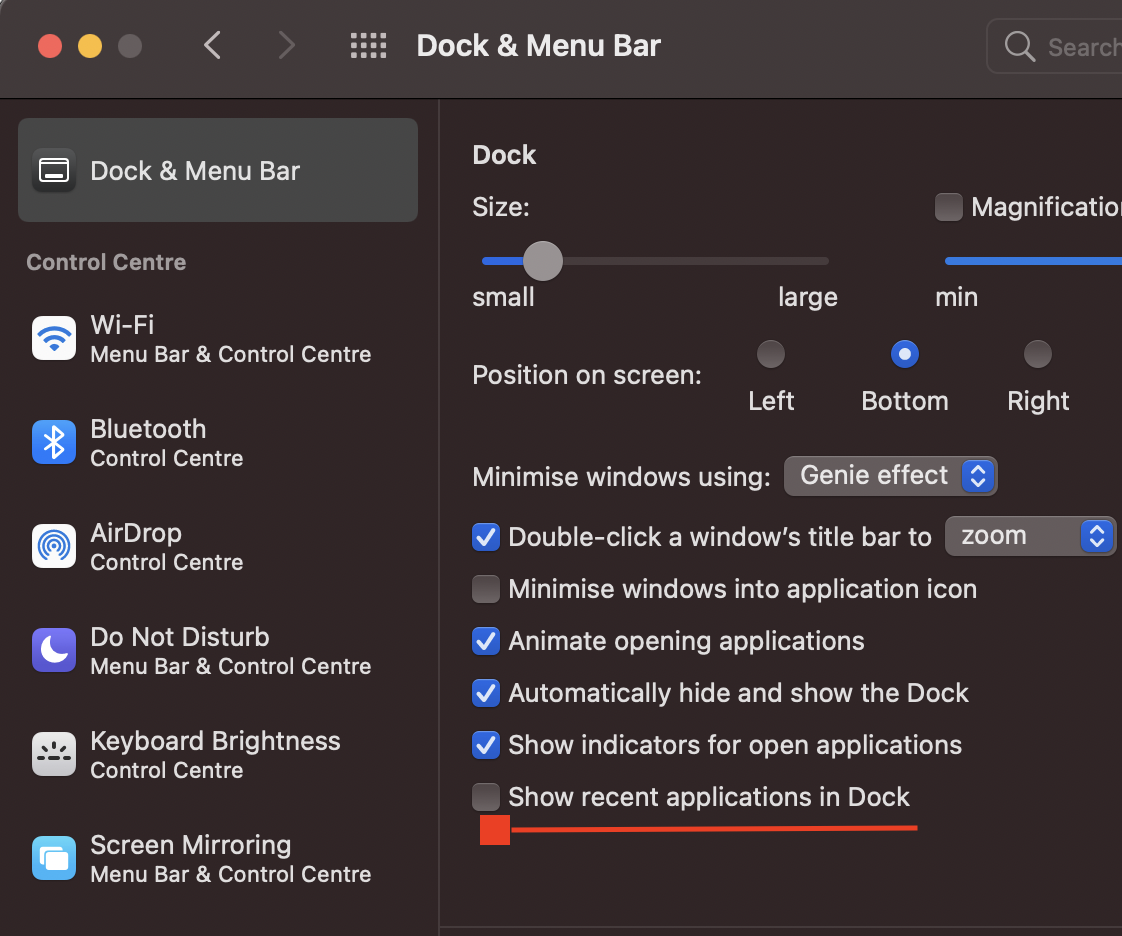
Remove closed applications from macOS Dock
Youtube Video: https://www.youtube.com/watch?v=JGUIw-44cY4
⚠️ You still see the application you closed recently on the Dock? Well, you need to Quit the application, if you just close it, it will stay there! Just try (Command + Q) or go to Application Menu and click on Quit at the bottom.
More Posts related to MacOS,
- Fix: grunt: command not found (Mac/Windows)
- AppleScript Example with TextEdit
- How to copy Password of Wifi on your Mac
- Install OpenJDK Java (8/11/17) versions using brew on Mac (Intel/M1/M2)
- How to check if a port is in use using terminal [Linux or macOS]
- Cut, Copy and Paste Keyboard Shortcuts on Mac Keyboard
- [macOS] NetBeans IDE cannot be installed. Java (JRE) found on your computer but JDK XX or newer is required.
- How to Remove Widgets from macOS Sonoma 14 Desktop
- Turn off Auto-Capitalization on macOS Ventura 13
- How to Go To /usr/local/bin on Mac Terminal?
- How to Open TextEdit on Mac
- Mac: How to Open Android Studio from Terminal
- How to change the default location of Mac Screenshot
- Display Seconds in Digital Clock on Mac Menu Bar [macOS]
- How to install homebrew (brew) on M1 Mac
- Must Know Homebrew Commands for Mac/Linux Users
- Steps to Uninstall Roblox on Mac (macOS)
- How to change the System Settings Sidebar icon size Mac Ventura 13
- How to set Out Of Office (OOO) on Outlook for Mac [Updated 2023]
- Trigger Notification Center Message using Mac Terminal Command
- [fix] macOS Ventura - Python3 xcrun: error: invalid active developer path missing xcrun at CommandLineTools
- How to Install Rust Language on Mac (macOS)
- How to minimize all Windows in Mac
- Display ls command file sizes in KB (kilobytes) MB (megabytes) or GB (gigabytes) [Linux/macOS]
- How to make TextEdit the default text Editor on Mac
More Posts:
- How to clear Mac Terminal screen - MacOS
- How to Indent Python code in Notepad++ - Python
- How to install PowerShell on macOS - Powershell
- Display Output in Java Console as a Table - Java
- Tutorial : Simple Lightweight Pure CSS based Vertical Navigation Menu - CSS
- JUnit: Failing Test on NullPointerException Example - Java
- pip install see the list of all available versions of package - PIP
- MySQL Query for Schema/Structure of a Table - MySQL