When you are making use of the pip install command and you want to see the list of all available versions for a particular Python package, then you can make use of the pip index command.
Syntax:
pip index versions <package-name>Example:
pip index versions torch
torch (2.0.1)
Available versions: 2.0.1, 2.0.0pip index versions requests
requests (2.31.0)
Available versions: 2.31.0, 2.30.0, 2.29.0, 2.28.2, 2.28.1,
2.28.0, 2.27.1, 2.27.0, 2.26.0, 2.25.1, 2.25.0, 2.24.0, 2.23.0,
2.22.0, 2.21.0, 2.20.1, 2.20.0, 2.19.1, 2.19.0, 2.18.4, 2.18.3,..
, 0.3.1, 0.3.0, 0.2.4, 0.2.3, 0.2.2, 0.2.1, 0.2.0
INSTALLED: 2.31.0
LATEST: 2.31.0
If a package is not available then you will see an error,
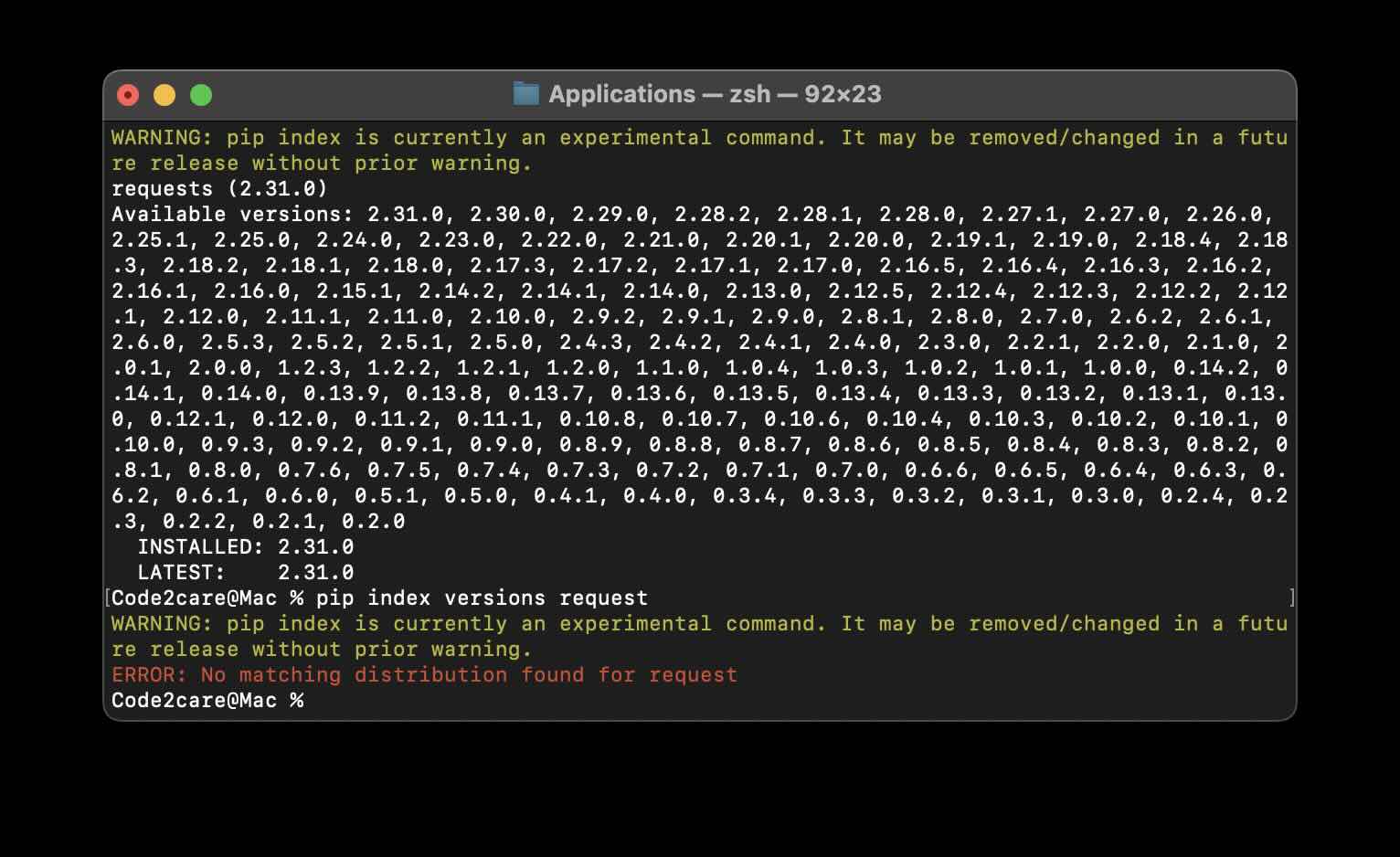
pip: Check Version of a Package
We can make use of the pip show command to get the version detail of any package.
pip show requests
Name: requests
Version: 2.31.0
Summary: Python HTTP for Humans.
Home-page: https://requests.readthedocs.io
Author: Kenneth Reitz
Author-email: me@kennethreitz.org
License: Apache 2.0
Location: /Library/Frameworks/Python.framework/Versions/3.11/lib/python3.11/site-packages
Requires: certifi, charset-normalizer, idna, urllib3
Required-by: azure-core, jupyterlab_serverFacing issues? Have Questions? Post them here! I am happy to answer!
Author Info:
Rakesh (He/Him) has over 14+ years of experience in Web and Application development. He is the author of insightful How-To articles for Code2care.
Follow him on: X
You can also reach out to him via e-mail: rakesh@code2care.org
More Posts related to PIP,
- WARNING: pip is being invoked by an old script wrapper. This will fail in a future version of pip.
- How to install multiple Python Packages at once using pip/pip3 command
- Fix - E: Package python3-pip has no installation candidate
- Fix: >>> pip install - SyntaxError: invalid syntax
- Update All Outdated Modules/Packages using pip3
- pip/pip3 ERROR: Could not install packages due to an EnvironmentError: [Errno 13] Permission denied
- pip install see the list of all available versions of package
- How to upgrade pip/pip3 package installer for Python
- Check If Python pip modules are outdated and New Version is Available
- Python: How to install psycopg2 using pip
- Fix Python WARNING: You are using pip version 19 however version 21 is available
- Fix: error: legacy-install-failure Python pip/pip3
- Fix: ModuleNotFoundError: No module named pip
- How to fix PIP Install error: subprocess-exited-with-error
- pip install specific version of a Python Package
- How to list all versions of Python Modules Available using pip/pip3
- How to Upgrade Pandas Package
More Posts:
- How to perform Find and Replace using vim Editor - vi
- How to update Rust on Mac/Linux - Rust
- SharePoint Server 2016 Preview installation error - This Product Key isn't a valid Microsoft Office 2016 Product Key. Check that you've entered it correctly. - SharePoint
- How to Save Eclipse console logs in external log file - Eclipse
- Android Development: Spinners with Example - Android
- MySQL: How to know which Database Schema you are on in Terminal - MySQL
- Get the file location of git config values - Git
- PowerShell For Each Loop Examples - Powershell