To clear the Terminal screen on Mac you can make use of the "clear" command,
Syntax:% clearLet's see a demo, below in the gif you can see I ran multiple commands and used the command clear to clean the screen. As soon as the command was fired all the text got cleared and the prompt moved to the top of the window.
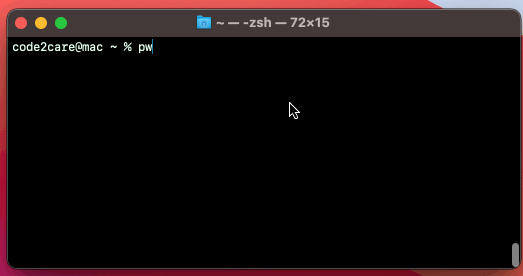
As you can see after the screen is cleared when I scroll the window up, I can yet see the previous commands, there is a blank space added after the clear command.
You can read more about the clear command by taking a look at the manual,
% man clear
clear(1) clear(1)
NAME
clear - clear the terminal screen
SYNOPSIS
clear
DESCRIPTION
clear clears your screen if this is possible. It looks in the environment for the terminal type and then in the terminfo database to figure out how to clear the screen.
clear ignores any command-line parameters that may be present.
SEE ALSO
tput(1), terminfo(5)
This describes ncurses version 5.7 (patch 20081102).Clear Terminal Screen using Keyboard Shortcut
There is another quick way to clear the Mac Terminal screen and that is using the keyboard key combinations
Clear the previous command text
Press the Key Combinations Command + L to clear the screen to the previous mark. By pressing these keys multiple times you can clear the screen incrementally.
Clear full screen using Keyboard
Press the Key Combinations Command + K to clear the whole screen just like the clear command.
Facing issues? Have Questions? Post them here! I am happy to answer!
Rakesh (He/Him) has over 14+ years of experience in Web and Application development. He is the author of insightful How-To articles for Code2care.
Follow him on: X
You can also reach out to him via e-mail: rakesh@code2care.org
- How to show line numbers in Nano on Mac
- How to install Jupyter Notebook on macOS Sonoma
- How to Disable Remote Management using Mac Terminal
- Test internet speed using macOS Terminal command
- Docker Desktop needs privileged access macOS
- Google Search Hot Trends Screensaver for Mac OS X
- How to do calculations in Mac Terminal
- How to make TextEdit the default text Editor on Mac
- How to Show Full Website Address on Safari for Mac (Ventura/Sonoma)
- The Zsh Shell - Mac Tutorial
- Opening mac Terminal
- How to change the name of your Mac running on macOS Ventura 13
- How to find the Battery Cycle Count on macOS Ventura
- How to set an emoji as Zsh terminal prompt in macOS
- How to access Trash Folder using Mac Terminal Command
- macOS Ventura XCode Command Line Tools Installation
- Hide Bluetooth icon on Mac Menu Bar macOS Ventura 13
- How to run .sh file in Mac Terminal
- Terminal Command to get the list of available shells in macOS
- How to see Storage Information on macOS Ventura
- How to Go To /usr/local/bin on Mac Terminal?
- How to do screen recording on Mac
- How to Find File and Directory Size in Mac Terminal
- Open .bash_profile File in TextEdit using Terminal
- Remove Now Playing icon from macOS Big Sur Menu Bar
- Parse XML file in Java using DOM Parser - Java
- Convert existing code project into a git project using Eclipse - Eclipse
- Setting up Zsh Syntax Highlighting - zsh
- Fix: Windows Update Error Code: 0x800f0922 - Windows
- How to delete all text after a character or string in Notepad++ - NotepadPlusPlus
- Java Split String by Spaces - Java
- How to Update Brew on Mac - MacOS
- Customize Praise badge for Microsoft Teams with own images, values, brand - Microsoft