MySQL Get Structure of a Table
In order to get the schema or the structure of a MySQL table you can make use of the describe query,
Syntax:description [db_schema_name].table_name;
or,
desc [db_schema_name].table_name;
Example:
mysql> describe student;
+--------------+--------------+------+-----+---------+-------+
| Field | Type | Null | Key | Default | Extra |
+--------------+--------------+------+-----+---------+-------+
| student_id | int | NO | PRI | NULL | |
| student_name | varchar(255) | YES | | NULL | |
+--------------+--------------+------+-----+---------+-------+
2 rows in set (0.00 sec)
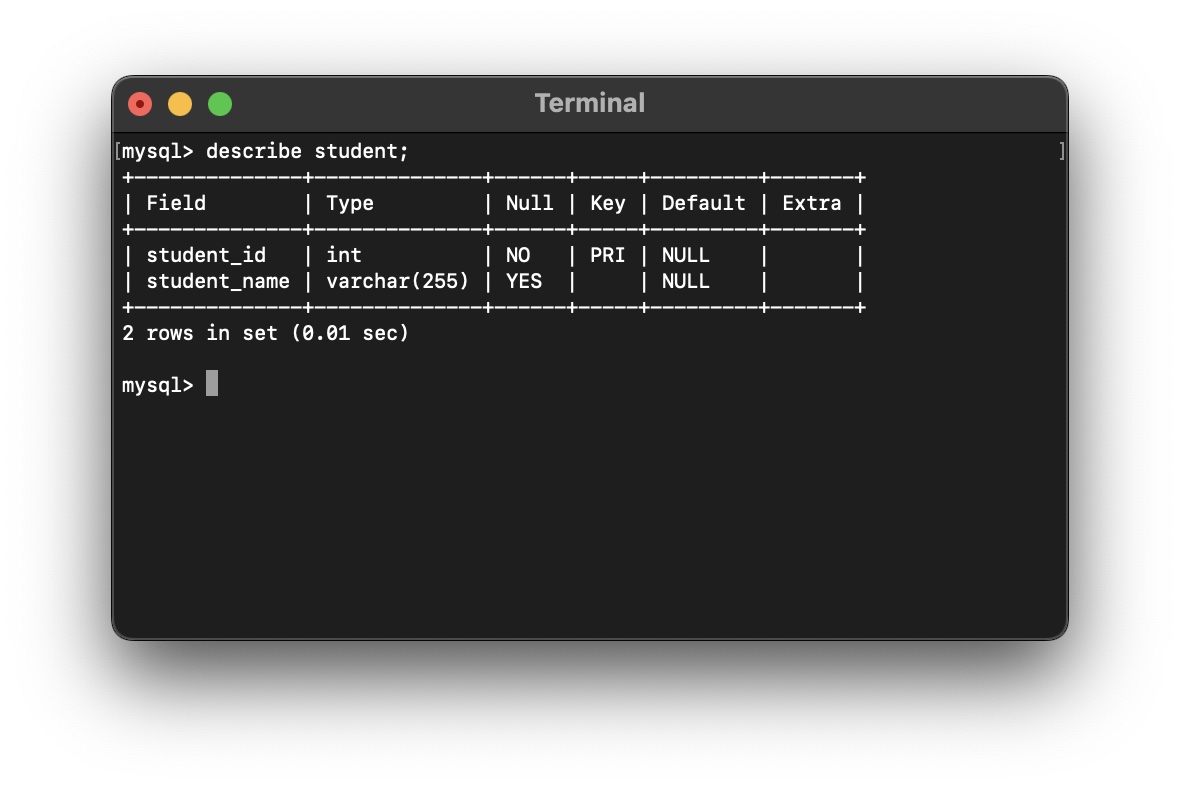
mysql> desc uat_db.app_user;
+-------------+--------------+------+-----+---------+-------+
| Field | Type | Null | Key | Default | Extra |
+-------------+--------------+------+-----+---------+-------+
| user_id | int | NO | PRI | NULL | |
| c_date_time | datetime(6) | YES | | NULL | |
| u_date_time | datetime(6) | YES | | NULL | |
| user_name | varchar(255) | YES | UNI | NULL | |
+-------------+--------------+------+-----+---------+-------+
4 rows in set (0.01 sec)MySQL Get Create Statement of a table
To get the Create SQL statement for a table, make use of the show create table table_name query,
Syntax:show create table [db_name.]table_name;
Example:mysql> show create table app_user;
CREATE TABLE `app_user` (
`user_id` int NOT NULL,
`c_date_time` datetime(6) DEFAULT NULL,
`u_date_time` datetime(6) DEFAULT NULL,
`user_name` varchar(255) DEFAULT NULL,
PRIMARY KEY (`user_id`),
UNIQUE KEY `UK_cpt2jpnop7mcpds1sv2i5629w` (`user_name`)
) ENGINE=InnoDB DEFAULT CHARSET=utf8mb4 COLLATE=utf8mb4_0900_ai_ci
1 row in set (0.01 sec)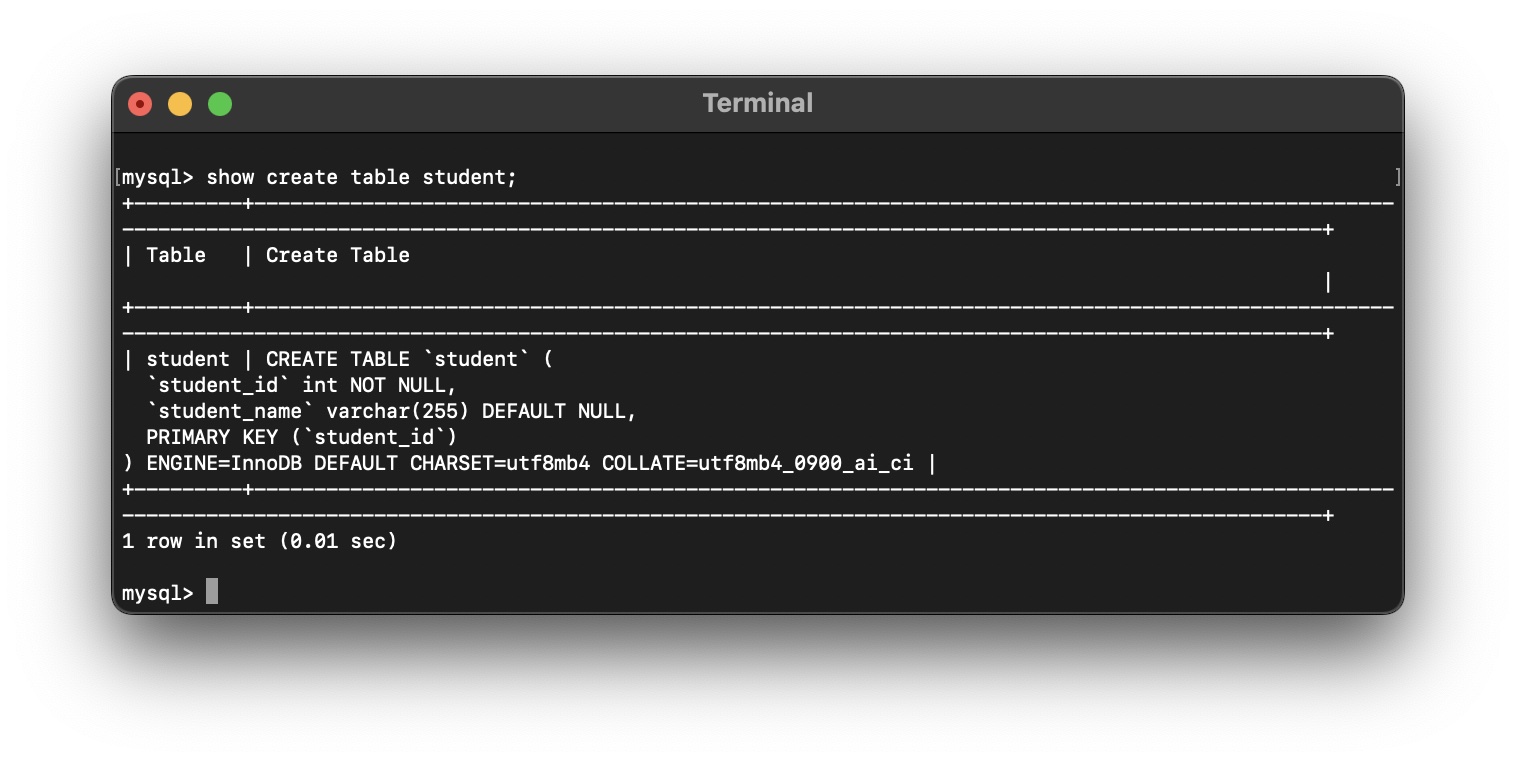
Facing issues? Have Questions? Post them here! I am happy to answer!
Author Info:
Rakesh (He/Him) has over 14+ years of experience in Web and Application development. He is the author of insightful How-To articles for Code2care.
Follow him on: X
You can also reach out to him via e-mail: rakesh@code2care.org
More Posts related to MySQL,
- MySQL Workbench could not detect any MySQL server running. This means that MySQL is not installed or is not running.
- Fix: pip install mysqlclient error: subprocess-exited-with-error
- [Fix] MySQL Docker ERROR 1045 (28000): Access denied for user root@localhost (using password: YES/NO)
- MySQL Error :1006 SQLSTATE: HY000 (ER_CANT_CREATE_DB) Message: Can't create database 'mydb' (errno: 28)
- MySQL: Error Code: 1175 You are using safe update mode
- Display List of Databases in mysql Command Line
- How to install MySQL Workbench on Mac (M1/M2)
- [macOS] Fix: MySQL ERROR 2002 (HY000): Cant connect to local MySQL server through socket /tmp/mysql.sock (2)
- [Fix] MySQL No database selected - ERROR 1046 (3D000)
- MySQL: How to know which Database Schema you are on in Terminal
- MySQL #6 - Error on delete of './my-database/db.opt' (Errcode: 13 - Permission denied)
- MySQL : Error :1000 SQLSTATE: HY000 (ER_HASHCHK) Message: hashchk Server Error
- Fix MySQL - Error: (OperationalError) (HY000) [08S01] Communications link failure
- MySQL Workbench - Connection Warning - Incompatible/nonstandard server version or connection protocol detected
- MySQL: How to Select Database via Terminal/Command Line
- MySQL 1005 Error : SQLSTATE: HY000 (ER_CANT_CREATE_TABLE) Message: Can't create table '%s' (errno: 150)
- Connection Failed: 1130 PHP MySQL Error
- Identify MySQL version in MySQL Command Line Prompt
- Fix mySQL Error Cant connect to local MySQL server through socket /var/run/mysqld/mysqld.sock ERROR 2002 HY000
- MySQL ERROR 1064 (42000): You have an error in your SQL syntax [fix]
- [fix] Loading class com.mysql.jdbc.Driver is deprecated
- How to Create Database in MySQL
- MySQL Error :1007 SQLSTATE: HY000 (ER_DB_CREATE_EXISTS) Message: Can't create database '%s'; database exists
- How to query database table names [MySQL/Oracle/SQL Server]
- How to clear MySQL Console Screen
More Posts:
- How to open new Terminal using Bash Command - Bash
- Bash Command to Find String in a File - Bash
- Horizontally Center Align tag in HTML using CSS - CSS
- Find and Replace Multiple different words with the same word in a text file - NotepadPlusPlus
- How to Manage Profile Picture on Microsoft Teams - Teams
- Using Java 8 Month Enum with Examples - Java
- PowerShell: How to Write Output to a File - Powershell
- How to Find the Location of Notepad on Windows 11 - Windows