If you have installed MySQL Workbench on your device (Windows/Mac) and you see the message "could not detect any MySQL server running" that means that the MySQL Server is not running or it has not been installed.
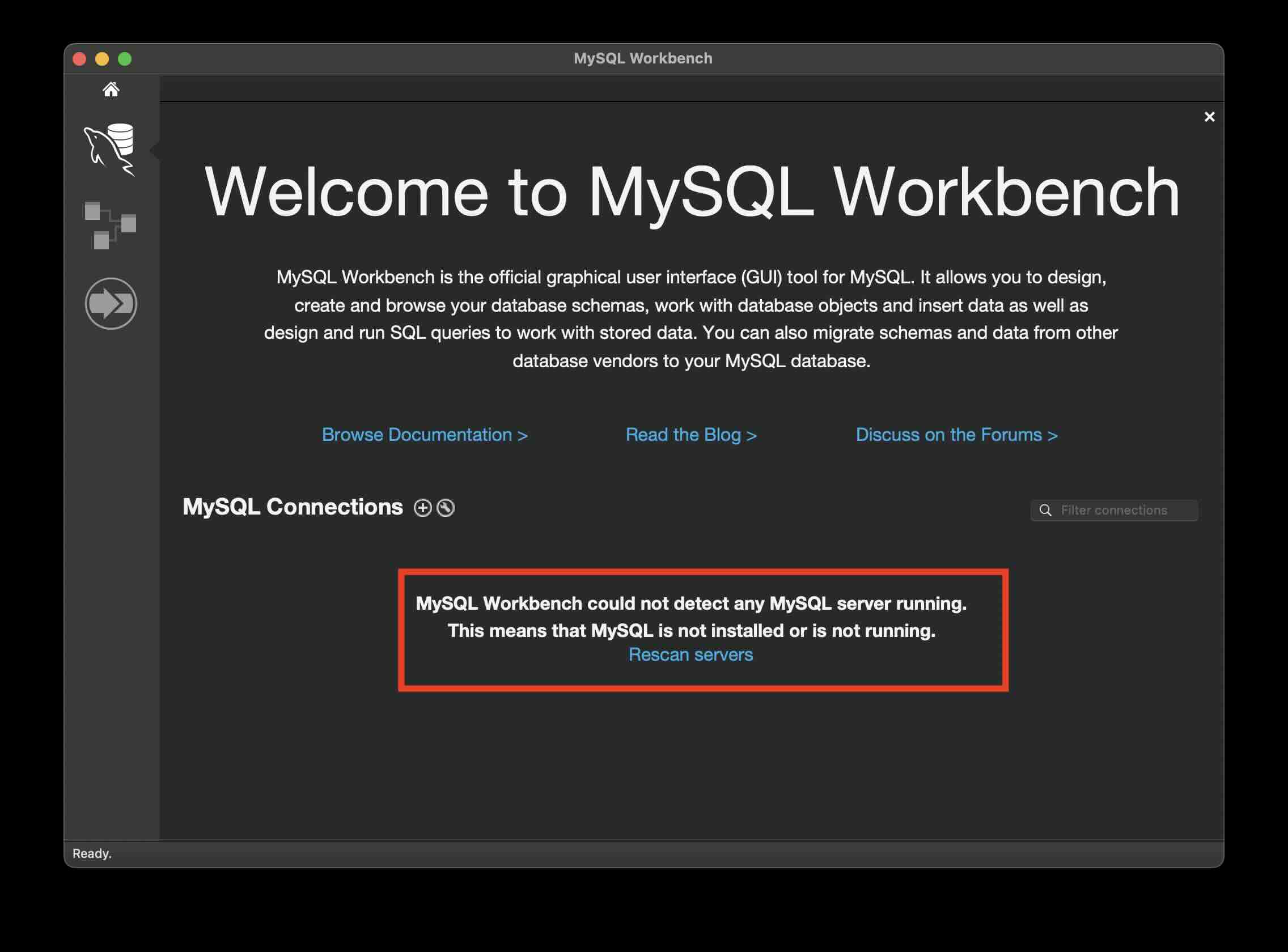
Case 1: If MySQL Server is not installeded
First thing you can do is try to run the MySQL command in the Terminal and check if it is installed on your device.
on macOS
% mysql --version
zsh: command not found: mysql
% mysql --version
zsh: command not found: mysqlIf MySQL is not installed, then you can get it installed using the homebrew package manager.
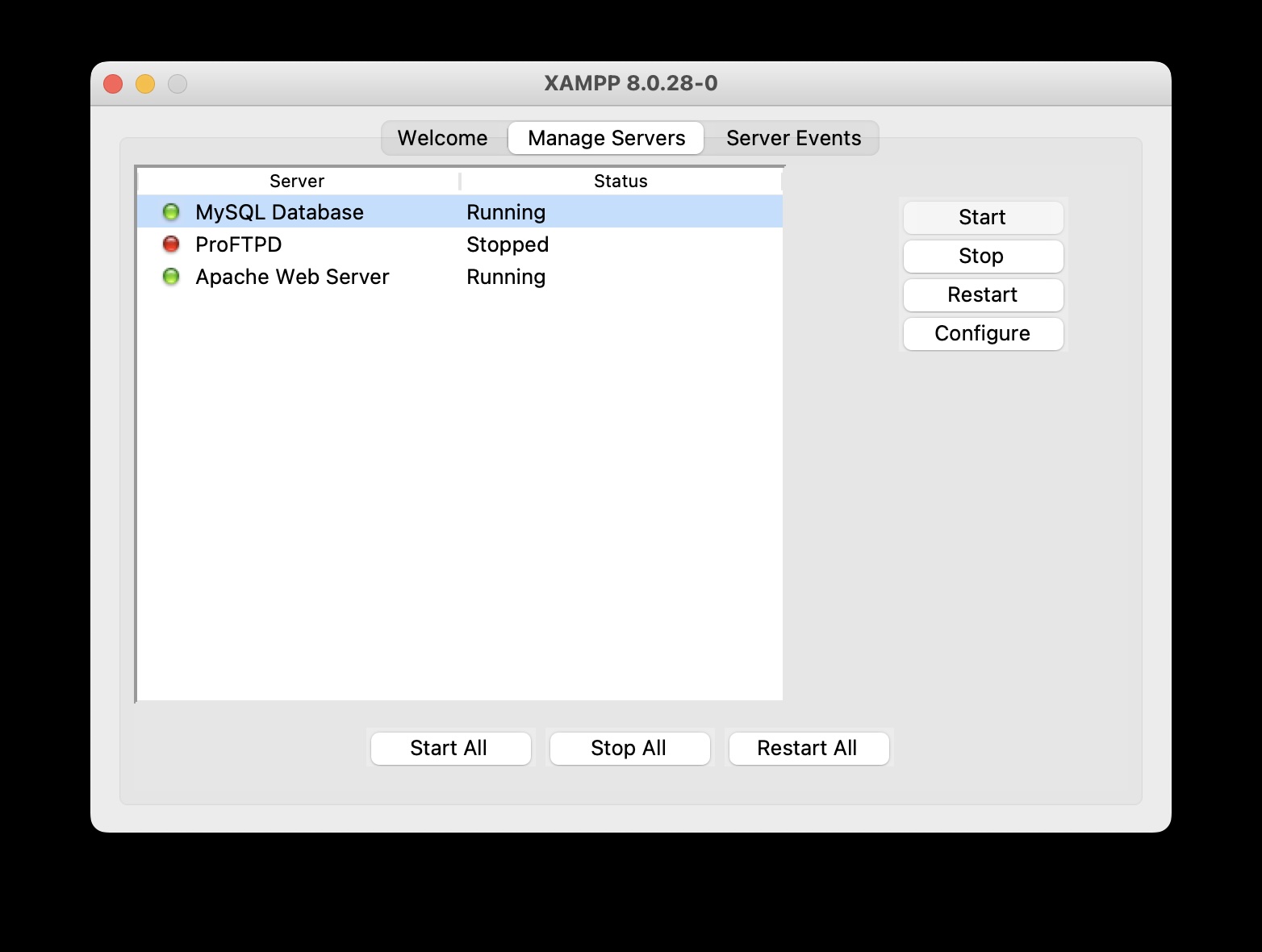
As you can see, I have started the MySQL Database.
brew install mysqlon Windows
You can run the same command and check if MySQL is installed on your Command Prompt.
C:\ mysql --versionYou should also check under C:\Program Files to see you can find MySQL
Case 2: MySQL Server not running
MySQL Workbench is a client for MySQL and not a server, hence you should have a server already installed and started to use it.
In my case, I have XAMPP installed, which has a bundled MySQL server, let me start it.
Now let me do a rescan.
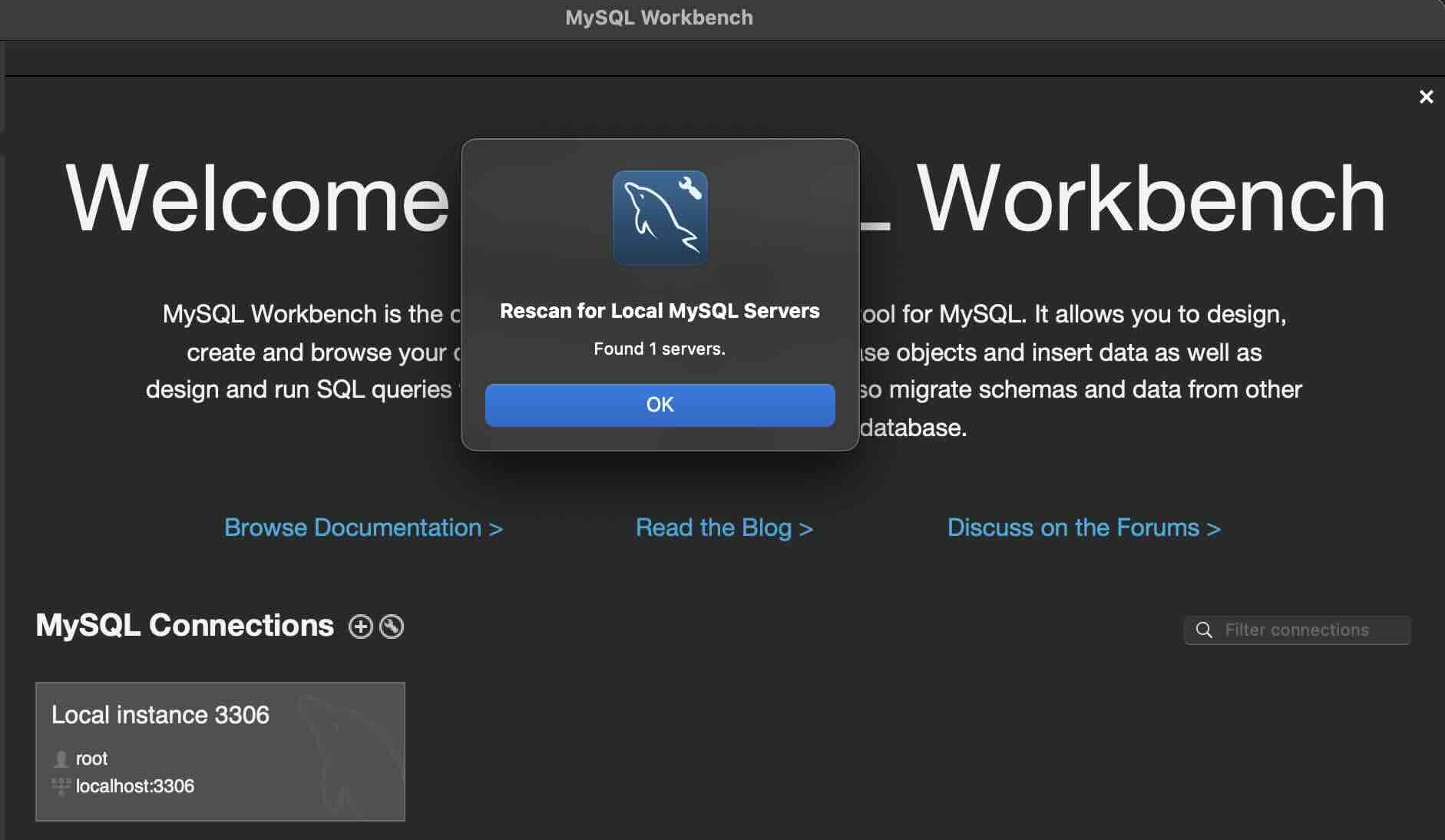
As you may see in the above screenshot, the rescan found 1 server which is running on Localhost port 3306 with user root.
Facing issues? Have Questions? Post them here! I am happy to answer!
Rakesh (He/Him) has over 14+ years of experience in Web and Application development. He is the author of insightful How-To articles for Code2care.
Follow him on: X
You can also reach out to him via e-mail: rakesh@code2care.org
- MySQL Workbench could not detect any MySQL server running. This means that MySQL is not installed or is not running.
- Fix: pip install mysqlclient error: subprocess-exited-with-error
- [Fix] MySQL Docker ERROR 1045 (28000): Access denied for user root@localhost (using password: YES/NO)
- MySQL Error :1006 SQLSTATE: HY000 (ER_CANT_CREATE_DB) Message: Can't create database 'mydb' (errno: 28)
- MySQL: Error Code: 1175 You are using safe update mode
- Display List of Databases in mysql Command Line
- How to install MySQL Workbench on Mac (M1/M2)
- [macOS] Fix: MySQL ERROR 2002 (HY000): Cant connect to local MySQL server through socket /tmp/mysql.sock (2)
- [Fix] MySQL No database selected - ERROR 1046 (3D000)
- MySQL: How to know which Database Schema you are on in Terminal
- MySQL #6 - Error on delete of './my-database/db.opt' (Errcode: 13 - Permission denied)
- MySQL : Error :1000 SQLSTATE: HY000 (ER_HASHCHK) Message: hashchk Server Error
- Fix MySQL - Error: (OperationalError) (HY000) [08S01] Communications link failure
- MySQL Workbench - Connection Warning - Incompatible/nonstandard server version or connection protocol detected
- MySQL: How to Select Database via Terminal/Command Line
- MySQL 1005 Error : SQLSTATE: HY000 (ER_CANT_CREATE_TABLE) Message: Can't create table '%s' (errno: 150)
- Connection Failed: 1130 PHP MySQL Error
- Identify MySQL version in MySQL Command Line Prompt
- Fix mySQL Error Cant connect to local MySQL server through socket /var/run/mysqld/mysqld.sock ERROR 2002 HY000
- MySQL ERROR 1064 (42000): You have an error in your SQL syntax [fix]
- [fix] Loading class com.mysql.jdbc.Driver is deprecated
- How to Create Database in MySQL
- MySQL Error :1007 SQLSTATE: HY000 (ER_DB_CREATE_EXISTS) Message: Can't create database '%s'; database exists
- How to query database table names [MySQL/Oracle/SQL Server]
- How to clear MySQL Console Screen
- Spring Boot: JDBCTemplate BatchUpdate Update Query Example - Java
- How to Download and Install Android adb Tool on Linux, Mac or Windows - Android
- Find Nearest Gas Station using Google Map App on your Phone - Google
- Python: Replace the First Occurrence of String in a String - Python
- Remove mailto link from Microsoft 365 Word Document Email Text - Microsoft
- Install Docker for Mac using Home-brew Cask - Docker
- Where is adb command-line tool located? - Android
- Comparator with Lambda Examples - Java