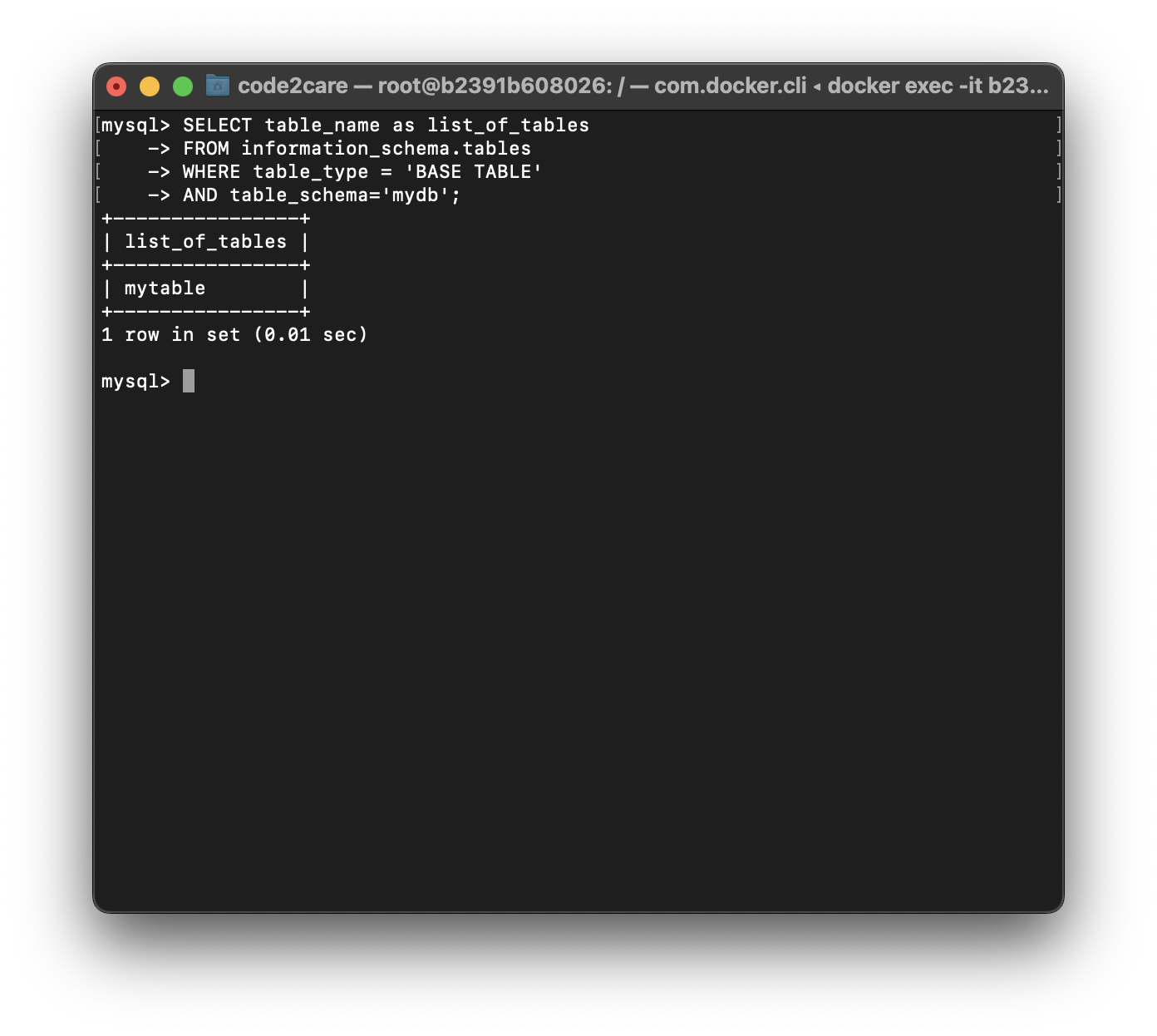
If you are wondering is there a way to query all the tables that are available on your MySQL, SQL Server or Oracle Database server just like a Select query, there is a way,
Example:mysql> SELECT table_name as list_of_tables
FROM information_schema.tables
WHERE table_type = 'BASE TABLE';
+------------------------------------------------------+
| TABLE_NAME |
+------------------------------------------------------+
| innodb_table_stats |
| innodb_index_stats |
| cond_instances |
| error_log |
| events_waits_current |
| events_waits_history |
| events_waits_history_long |
| events_waits_summary_by_host_by_event_name |
| events_waits_summary_by_instance |
| events_waits_summary_by_thread_by_event_name |
..
..
..
| replication_asynchronous_connection_failover_managed |
| replication_group_member_actions |
| replication_group_configuration_version |
| server_cost |
| engine_cost |
| proxies_priv |
| sys_config |
| mytable |
+------------------------------------------------------+
149 rows in set (0.01 sec)
The above query will provide you list of all available tables in all of your database schemas, if you want to use it for a specific schema, you can add an AND condition as below,
mysql> SELECT table_name as list_of_tables
FROM information_schema.tables
WHERE table_type = 'BASE TABLE'
AND table_schema='mydb';
+------------+
| TABLE_NAME |
+------------+
| mytable |
| city |
+------------+
1 row in set (0.00 sec)You must have guessed it by now but what if you want to look for a certain table if its there or not or filter out table that starts with say "s", you can add such AND conditions.
More Posts related to MySQL,
- MySQL Workbench could not detect any MySQL server running. This means that MySQL is not installed or is not running.
- Fix: pip install mysqlclient error: subprocess-exited-with-error
- [Fix] MySQL Docker ERROR 1045 (28000): Access denied for user root@localhost (using password: YES/NO)
- MySQL Error :1006 SQLSTATE: HY000 (ER_CANT_CREATE_DB) Message: Can't create database 'mydb' (errno: 28)
- MySQL: Error Code: 1175 You are using safe update mode
- Display List of Databases in mysql Command Line
- How to install MySQL Workbench on Mac (M1/M2)
- [macOS] Fix: MySQL ERROR 2002 (HY000): Cant connect to local MySQL server through socket /tmp/mysql.sock (2)
- [Fix] MySQL No database selected - ERROR 1046 (3D000)
- MySQL: How to know which Database Schema you are on in Terminal
- MySQL #6 - Error on delete of './my-database/db.opt' (Errcode: 13 - Permission denied)
- MySQL : Error :1000 SQLSTATE: HY000 (ER_HASHCHK) Message: hashchk Server Error
- Fix MySQL - Error: (OperationalError) (HY000) [08S01] Communications link failure
- MySQL Workbench - Connection Warning - Incompatible/nonstandard server version or connection protocol detected
- MySQL: How to Select Database via Terminal/Command Line
- MySQL 1005 Error : SQLSTATE: HY000 (ER_CANT_CREATE_TABLE) Message: Can't create table '%s' (errno: 150)
- Connection Failed: 1130 PHP MySQL Error
- Identify MySQL version in MySQL Command Line Prompt
- Fix mySQL Error Cant connect to local MySQL server through socket /var/run/mysqld/mysqld.sock ERROR 2002 HY000
- MySQL ERROR 1064 (42000): You have an error in your SQL syntax [fix]
- [fix] Loading class com.mysql.jdbc.Driver is deprecated
- How to Create Database in MySQL
- MySQL Error :1007 SQLSTATE: HY000 (ER_DB_CREATE_EXISTS) Message: Can't create database '%s'; database exists
- How to query database table names [MySQL/Oracle/SQL Server]
- How to clear MySQL Console Screen
More Posts:
- How to check if a String contains substring or a word using javaScript - JavaScript
- Outlook - The mailbox isn't available. This may have occurred because the license for the mailbox has expired. - Microsoft
- Tailwind CSS Hello World Example - CSS
- Jupyter: Safari Cant Connect to the Server localhost:8888/tree - Python
- How to change the name of your Mac running on macOS Ventura 13 - MacOS
- MySQL: How to know which Database Schema you are on in Terminal - MySQL
- Microsoft Edge Fix: ERR_TUNNEL_CONNECTION_FAILED - Microsoft
- Fix: python3: Library/Developer/CommandLineTools/usr/bin/python3: No module named notebook (jupyter) - Python