If you were trying to login to OneDrive, Teams, Outlook, or any other Microsoft App on your Windows/Mac device and you got a verification number displayed on your Android/iPhone's Authenticator app but you (or someone else who has your phone currently) happened to say "No, it's not me" instead of Yes well you will see "Request denied".
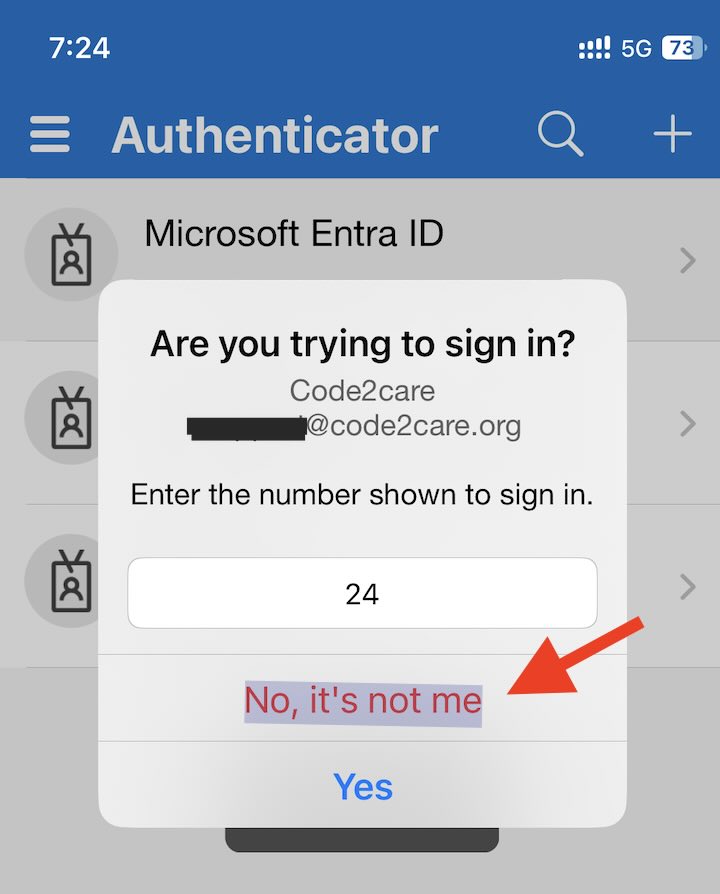
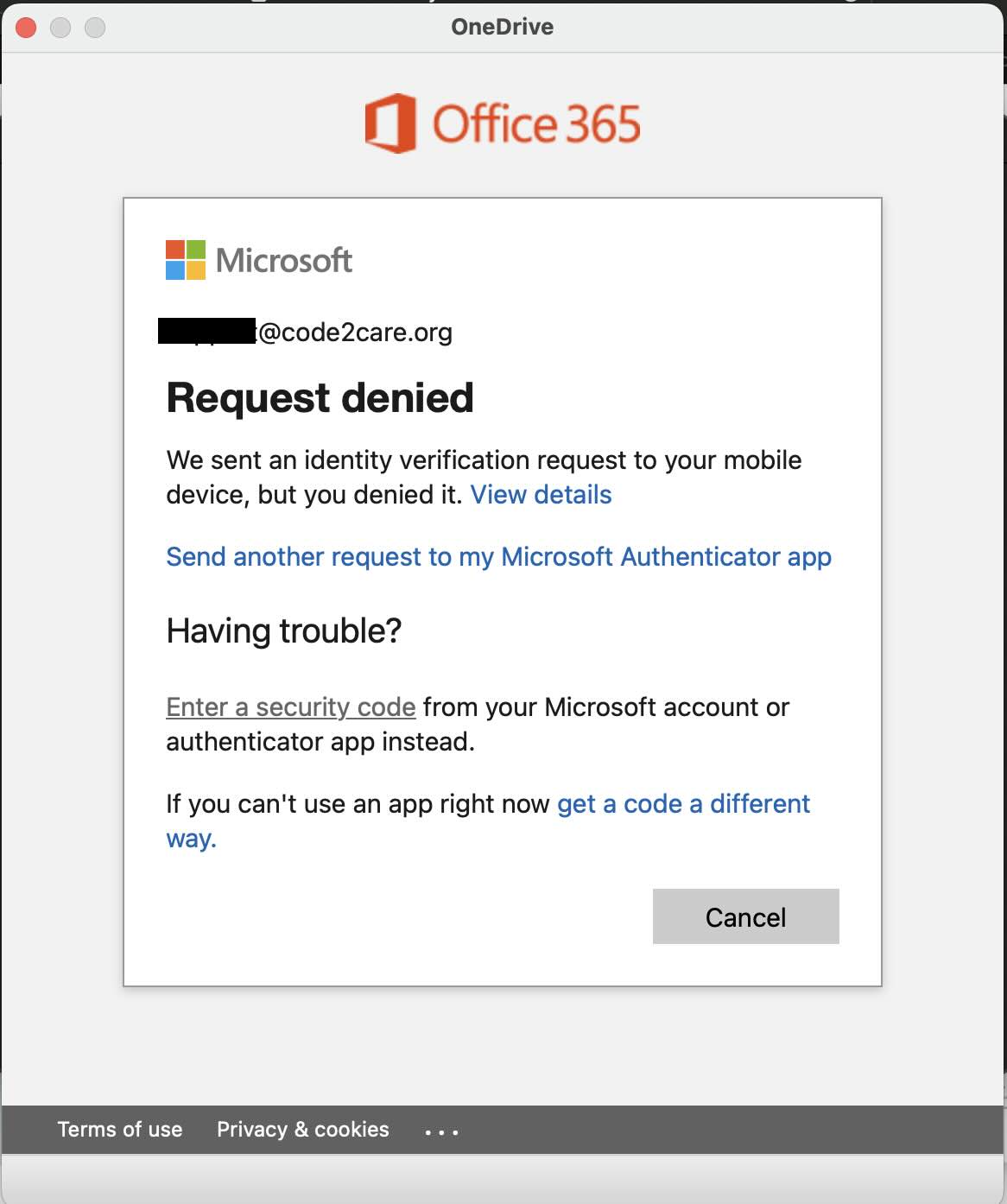
As the message clearly says - "We sent an identity verification request to your mobile device, but you denied it."
Reasons:
- You may have by mistakenly clicked on the No button.
- Your phone is with someone else, who clicked no.
- You were trying to log in to someone's else account, but were denied by them.
The solution is simple, simply click on "Send another request to my Microsoft Authenticator app" and make sure you add the number displayed in the Authenticator app on your phone.
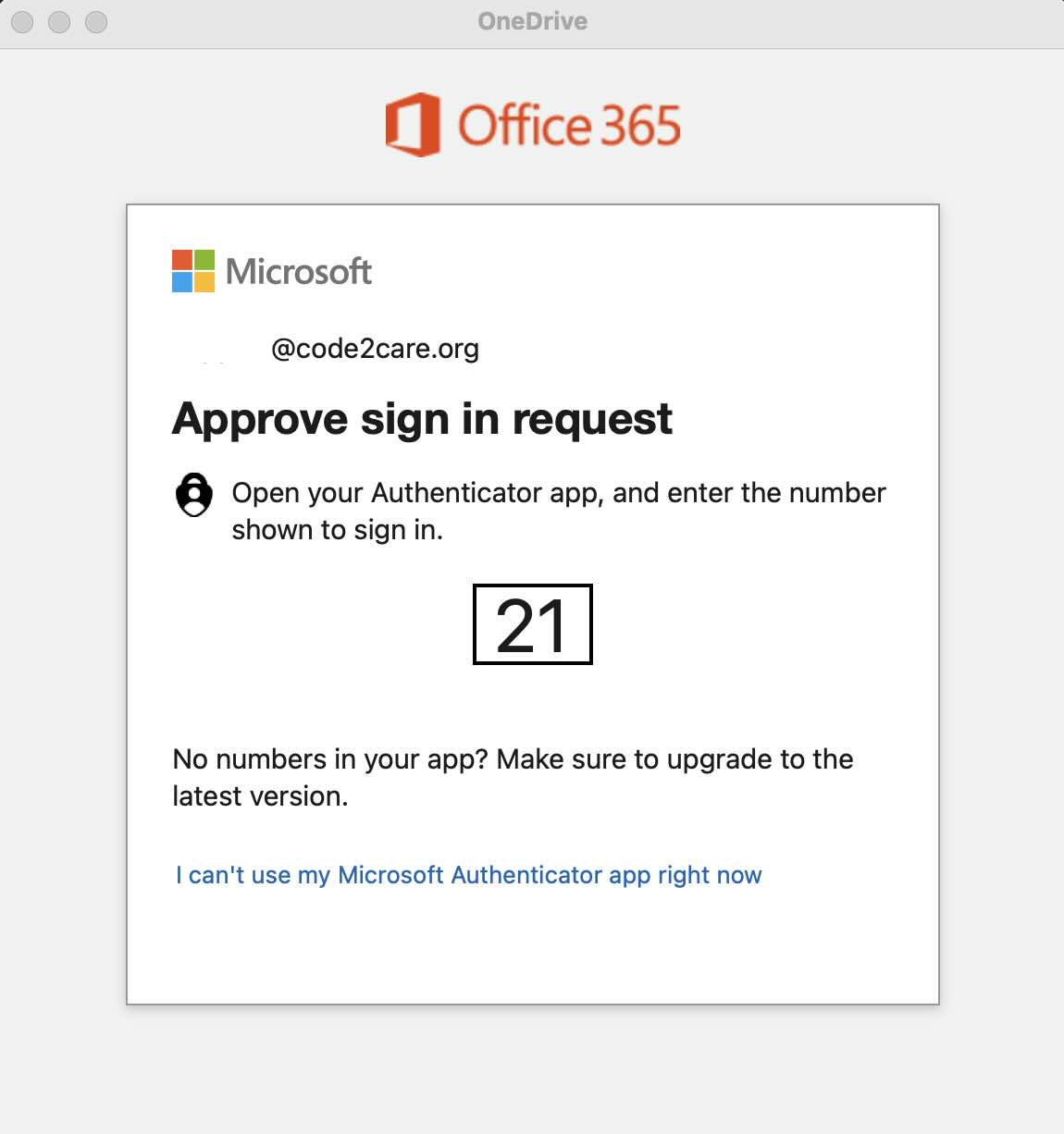
Facing issues? Have Questions? Post them here! I am happy to answer!
Rakesh (He/Him) has over 14+ years of experience in Web and Application development. He is the author of insightful How-To articles for Code2care.
Follow him on: X
You can also reach out to him via e-mail: rakesh@code2care.org
- Fix Windows Update Error Code: 0x80070643
- How to Create Awesome Quizzes using Windows 365 Forms
- [Fix] Microsoft Windows Store error 0x00000005 (Windows 8/10/11)
- Windows 365: Restore Deleted Distribution Group using Admin Center (Active Directory)
- How to Change Encoding of File from ANSI to UTF-8 in Windows Notepad
- How to Change the Default Shell in Windows Terminal App
- How to Create a Website (Webpage) using HTML on Windows Notepad
- How to Find the Location of Notepad on Windows 11
- How to locate Python Installation on Windows (10/11)
- Top 5 Fonts for Windows Notepad
- Fix: Windows Update Error Code: 0x800f0922
- Office.com downloading zero byte file name prelanding on Safari browser
- How to Search in Notepad Application on Windows
- Cannot access Windows application shortcuts on Start menu and Taskbar
- How to add Solver Add-in in Microsoft Excel on Mac
- How to Freeze Top Row in Excel for Mac
- [Fix] Microsoft Windows OneDrive 0x8007018b Error Code
- Mac: Sign in Required We cant upload or download your changes because your cached credentials have expired [Word Excel]
- Grep Alternative for Windows CMD or PowerShell: findstr
- Fix: Failed in attempting to update the source: winget
- How to lock cells in Microsoft Excel for Mac
- Enable Cloud Based Clipboard for Images and Text on Windows 10/11
- How to update Microsoft Excel on Mac
- How to Make a Windows Notepad File Read-Only
- sudo is not recognized as an internal or external command
- How to Close Safari in Mac using Keyboard shortcut - MacOS
- Compare two files in Notepad++ - NotepadPlusPlus
- Installing Gradle on macOS - Gradle Tutorial - Gradle
- How to update all installed packages at once in Ubuntu - Ubuntu
- Add imports in eclipse shortcut key combinations - Eclipse
- Quick Access ChatGPT on macOS (Shortcut) - MacOS
- How to Start Intel-based Mac in Recovery Mode - MacOS
- How to Install Git on Windows - Git