There are multiple ways you can enable or disable line numbers on your IntelliJ IDE regardless of what programming language IDE you are using (Android Studio, Java, or PyCharm for Python),
Let's see some examples to enable line numbers,
1. Using right click at gutter area:
- Move your cursor to the gutter area (left side of any file),
- Right click and select: Show line Numbers,
- The line numbers should be visible.
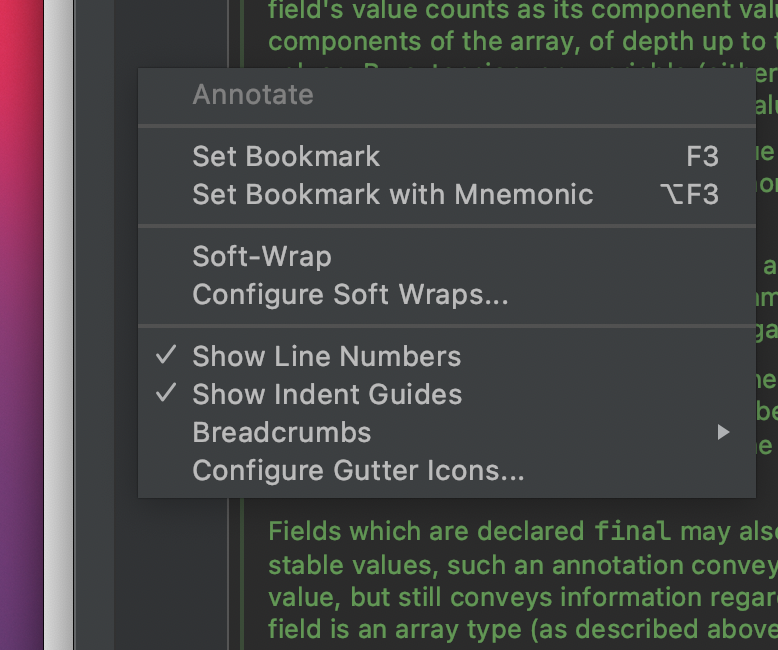
Show Line Number using IntelliJ Gutter Option
Note that the above solution is a temporary solution when you restart your IDE it will be gone.
2. Using Search Everywhere Option
- Press Shift Key Twice,
- Type: Show line Numbers,
- Turn ON the option.
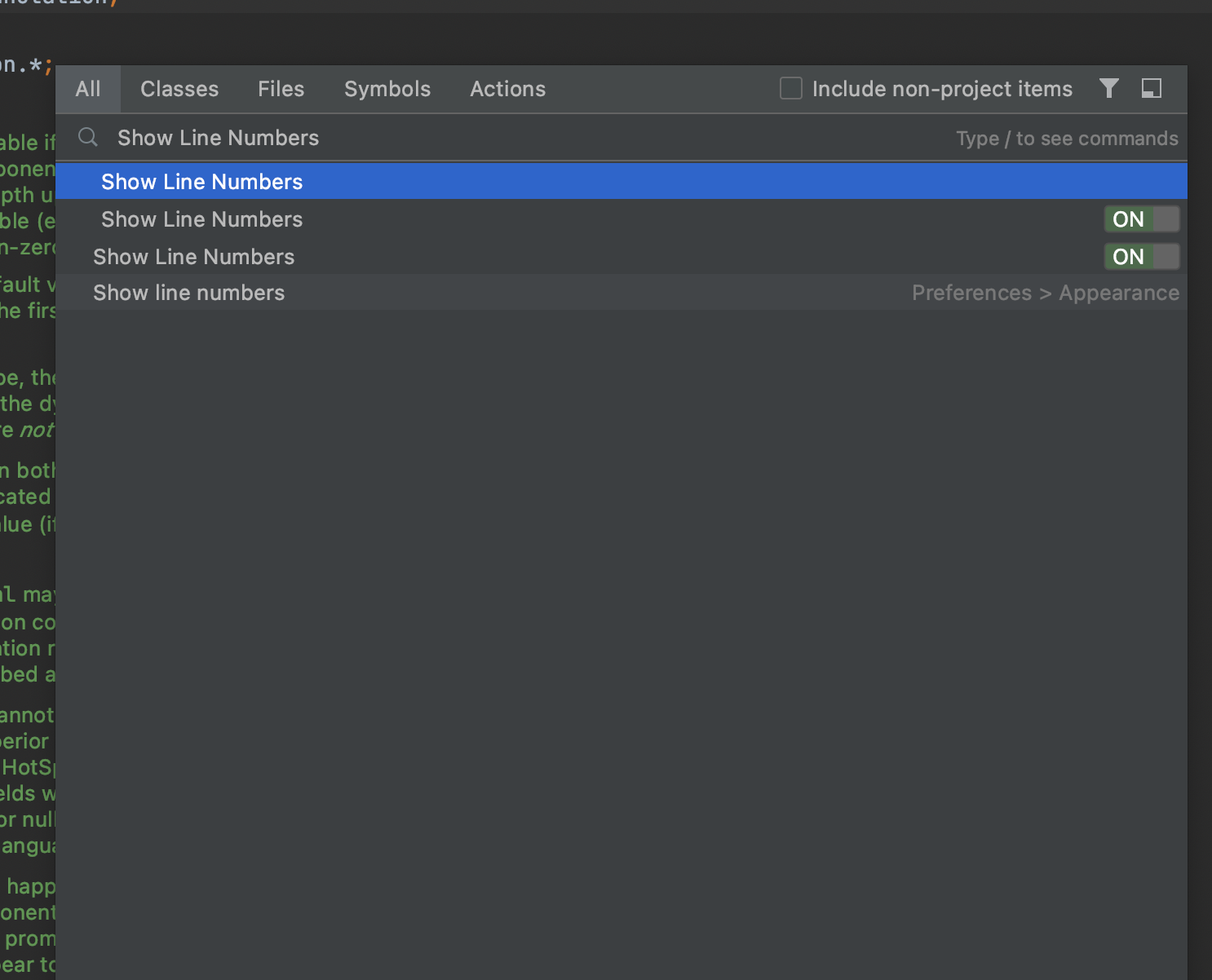
Show Line Number using Search Everywhere Option
3. Using System Preferences,
- Go to IDEA IntelliJ and Select Preferences (this is for macOS, on Windows it may vary),
- Go to Editor -> General -> Appearance,
- Select the checkbox: Show line Numbers
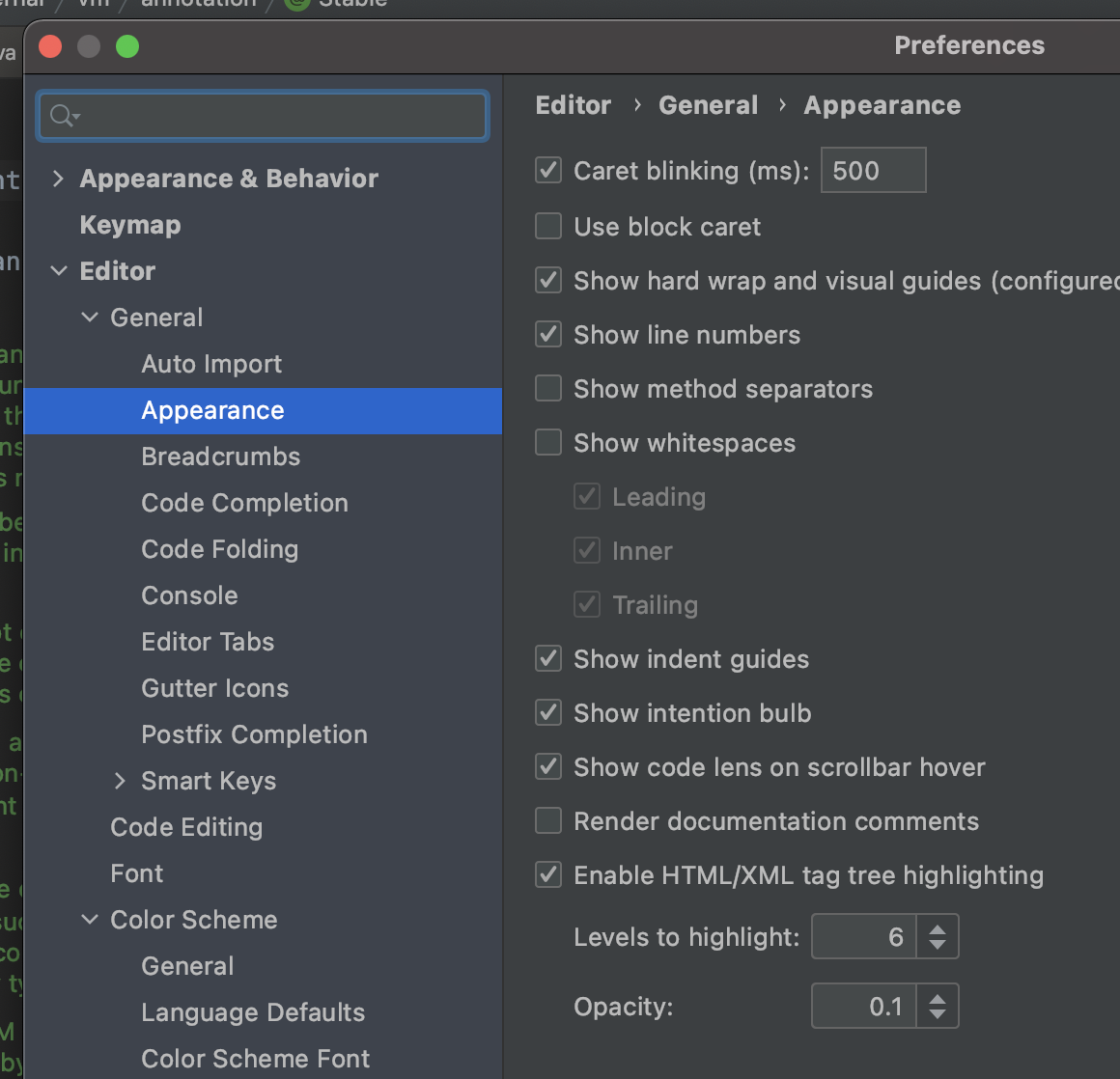
Show Line Number using IDEA IntelliJ Preferences option
This is a permanent solution, even if you close the IDE and reopen it, you will be able to persist with the change.
Comments:
- Further comments disabled!
More Posts related to HowTos,
- [Fix] Error 1020 Cloudflare: Access was denied
- What is an Authorization Code Grant? OAuth 2.0
- Fix: psql: error: connection to server at localhost (::1) port 5432 failed: FATAL: database does not exist
- 100+ SEO Tips to improve your website search ranking
- How to submit website to dmoz directory
- How to check the version of NodeJS installed
- How to enter Rockstar Activation Code?
- Background task activation is spurious error - Windows 10, Office 2016, Office 365
- Angular CLI ng Error: You need to specify a command before moving on. Use --help to view the available commands
- cURL HTTP GET request command examples
- Fix - JioCinema Something Went Wrong Please Try Again Error 8001 while streaming IPL Cricket Live
- How to remove password from pdf file
- How to identify the version of IntelliJ
- Command: How to scp a file to remote server location?
- How to add Widgets to MacBook Desktop
- Setting up RSS feeds notifications within Outlook
- Fix - Website Connection timed out Error Code 522 (Cloudflare)
- How to fix: Please check your network connection (Retry)
- Fix: Could not connect to Redis at 127.0.0.1:6379: Connection refused
- Accept Only 0-9 Numbers RegEx Example
- How to create a New Project in Visual Studio Code (VS Code)
- Top 10 emerging breakthrough trending technologies
- Free Unlimited Calls from MTNL & BSNL Landlines from 1st May 2015
- [Error] zsh: command not found: mvn
- How to Scan iPhone for Virus? Is Antivirus it really required?
More Posts:
- How to clear Mac Terminal screen - MacOS
- How to Indent Python code in Notepad++ - Python
- How to install PowerShell on macOS - Powershell
- Display Output in Java Console as a Table - Java
- Tutorial : Simple Lightweight Pure CSS based Vertical Navigation Menu - CSS
- JUnit: Failing Test on NullPointerException Example - Java
- pip install see the list of all available versions of package - PIP
- MySQL Query for Schema/Structure of a Table - MySQL