osascript
Docker Desktop wants to create symlinks for docker binaries in /usr/local/bin;
add startup task to symlink /Users/code2care/.docker/run/docker.sock to
/var/run/docker.sock.
If rejected, Docker Desktop will create symlinks in ~/.docker/bin
and edit your shell profile to ensure it's on your PATH
Please reload any open shells for the changes to take place.
Touch ID or enter your password to allow this.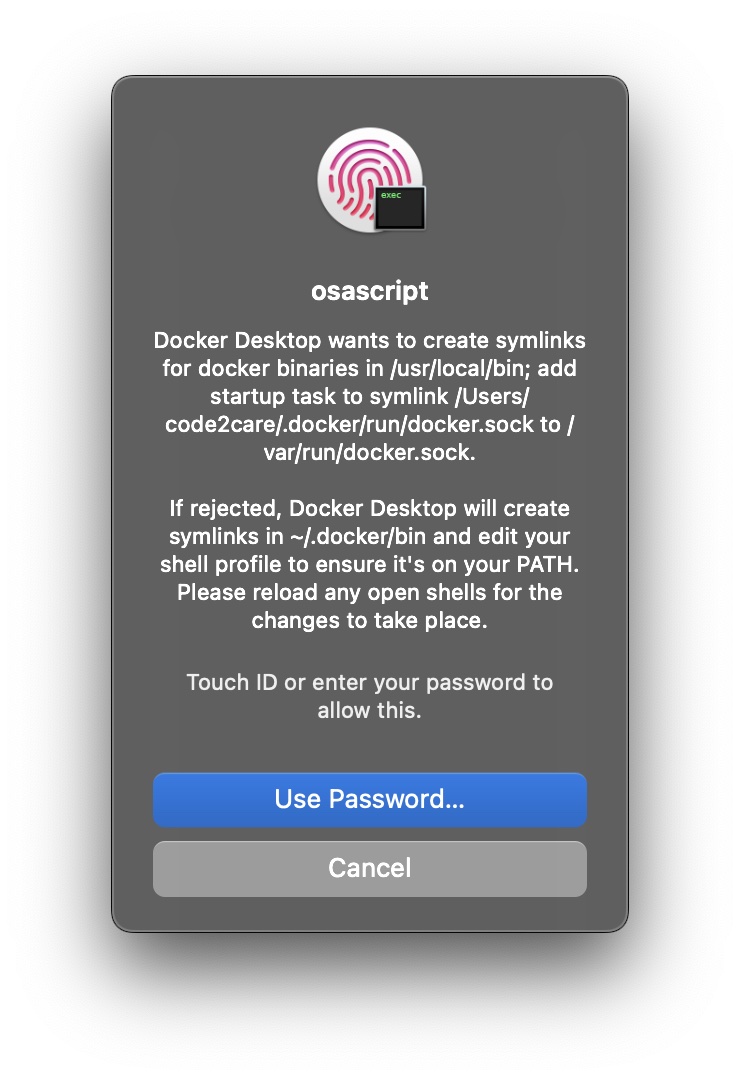
After recently updating Docker Desktop Application on macOS, I received the above message after installation.
By clicking on User Password... and providing my macOS password Docker created symbolic links under /usr/local/bin and added a startup task to symlink /Users/my-user/.docker/run/docker.sock to /var/run/docker.sock.
% ls -ltrha | grep '^l'
lrwxr-xr-x 1 root wheel 54B Oct 26 18:35 docker -> /Applications/Docker.app/Contents/Resources/bin/docker
lrwxr-xr-x 1 root wheel 62B Oct 26 18:35 com.docker.cli -> /Applications/Docker.app/Contents/Resources/bin/com.docker.cli
lrwxr-xr-x 1 root wheel 62B Oct 26 18:35 docker-compose -> /Applications/Docker.app/Contents/Resources/bin/docker-compose
lrwxr-xr-x 1 root wheel 80B Oct 26 18:35 docker-compose-v1 -> /Applications/Docker.app/Contents/Resources/bin/docker-compose-v1/docker-compose
lrwxr-xr-x 1 root wheel 65B Oct 26 18:35 vpnkit -> /Applications/Docker.app/Contents/Resources/bin/com.docker.vpnkit
lrwxr-xr-x 1 root wheel 56B Oct 26 18:35 hub-tool -> /Applications/Docker.app/Contents/Resources/bin/hub-tool
lrwxr-xr-x 1 root wheel 73B Oct 26 18:35 docker-credential-desktop -> /Applications/Docker.app/Contents/Resources/bin/docker-credential-desktop
lrwxr-xr-x 1 root wheel 77B Oct 26 18:35 docker-credential-osxkeychain -> /Applications/Docker.app/Contents/Resources/bin/docker-credential-osxkeychain
lrwxr-xr-x 1 root wheel 75B Oct 26 18:35 docker-credential-ecr-login -> /Applications/Docker.app/Contents/Resources/bin/docker-credential-ecr-login
lrwxr-xr-x 1 root wheel 55B Oct 26 18:35 kubectl -> /Applications/Docker.app/Contents/Resources/bin/kubectl
lrwxr-xr-x 1 root wheel 55B Oct 26 18:35 kubectl.docker -> /Applications/Docker.app/Contents/Resources/bin/kubectl
lrwxr-xr-x@ 1 root wheel 60B Dec 12 15:20 docker-index -> /Applications/Docker.app/Contents/Resources/bin/docker-indexls -l | grep docker
lrwxr-xr-x 1 root daemon 40 Dec 12 15:42 docker.sock -> /Users/code2care/.docker/run/docker.sockMore Posts related to Docker,
- Install Docker on Mac using brew cask
- How to know the Docker Sandbox ID of a Container Network?
- How to Rename Docker Image with none TAG and REPOSITORY?
- How to know list of images available on your device
- Docker Alpine Linux and Apache2 Example
- Install Bash on Alpine Linux - Docker
- Docker Run Command Examples - Part 1
- Install the minimal Linux on Docker (only 5 mb Alpine Linux)
- [fix] docker: Error response from daemon: dial unix docker.raw.sock: connect: no such file or directory.
- Install RabbitMQ on Docker
- How to know docker Engine details
- [Fix] Docker Error response from daemon: manifest for :latest not found: manifest unknown
- How to stop and start a docker container
- How to create volume in Docker using Command
- How to know the Docker Engine Version
- [docker] Error response from daemon: No such container
- Install Docker for Mac using Home-brew Cask
- Docker - Incompatible CPU detected - M1/M2 Mac (macOS Sonoma)
- [fix] Docker Desktop App not starting on Mac (macOS)
- Unable to find image docker latest locally
- How to Stop/Cancel/kill docker image pull
- List of what's new in Docker 4.23
- [Docker M1/M2 Mac] qemu-x86_64: Could not open /lib64/ld-linux-x86-64.so.2: No such file or directory AWS CLI
- Install Docker Desktop on M1/M2 Apple Silicon ARM Chip Mac
- Docker - Running in Resource Saver mode
More Posts:
- Create Custom Toast Android Programming - Android
- How to Add Notepad Shortcut to Desktop on Windows 11 - Windows-11
- vi undo redo command [Examples] - Mac-OS-X
- Fix: error: Jupyter command `jupyter-nbconvert` not found [VSCode] - Python
- Bash command to Read, Output and Manipulate JSON File - Bash
- PowerShell Fix: Get-Help cannot find the Help files for this cmdlet on this computer - Powershell
- The declared package does not match the expected package Eclipse - Android
- How to view Log file content using Mac Terminal - MacOS